8 best lightweight operating systems for Raspberry Pi
Raspberry Pi is not like a standard PC. Sure, the Raspberry Pi can act as a desktop replacement, but it's actually a more versatile device.
One of the trade-offs is that the Raspberry Pi doesn't have huge resources. Raspberry Pi OS is more compact than most distributions, but lacks some features. The operating system for the Pi must be compact, so many of the features commonly found in the Linux desktop are not required on the Raspberry Pi.
By keeping the operating system (OS) lightweight, processing power and RAM can be devoted to whatever project you plan to run. To keep things more efficient, install one of these best and lightest operating systems for Raspberry Pi.
1. Raspberry Pi OS Lite

The most obvious choice for anyone looking for a lightweight distro is Raspberry Pi OS Lite.
Based on Debian Buster, Raspberry Pi OS is the new name for the Raspbian operating system. The Lite version is a minimal image without the X-server window manager, related components and many other modules.
There is also less software, fewer modules, and an operating system that uses less system resources. The main result of this is more RAM and processing power. While the full Raspberry Pi OS is a 5GB image, the Raspbian Stretch Lite is just 1.8GB.
Therefore, this "lite" distro is headless (i.e. it has no desktop) and is ideal for server use. You will see some performance gains especially if you use the Pi as a file server or for any other unnecessary tasks.
2. DietPi

Another lightweight Raspberry Pi distribution derived from Debian Buster, DietPi is available for a number of single-board computers. While Odroid, Pine boards and ASUS Tinker Board are all supported, this option is mainly for Raspberry Pi boards. DietPi is for all Pi models and is based on a compact version of Debian.
DietPi can fit 2GB cards and comes with a software tool for installing optimized applications.
While a larger card obviously offers more space, with such a lightweight operating system that storage can be maximized for your project.
DietPi OS-optimized applications include desktops, media systems, gaming engines, cloud, file and web servers, etc. If you're looking for the fastest Raspberry Pi operating system, DietPi is the place to go. to begin. Refer: How to use DietPi on Raspberry Pi for more details.
3. piCore/Tiny Core Linux

You may have heard of Tiny Core Linux, as it frequently appears on lists of the most compact Linux distributions. Incredibly lightweight, Tiny Core Linux's Raspberry Pi version, piCore, comes in at just under 90MB. It also boots very fast!
The piCore operating system is fast and flexible, but with almost no software. Instead, you'll need to download and install your own web browser, email client, text editor, and other apps.
Smooth and stable, piCore comes with Internet connectivity and even manages to squeeze a traditional desktop into a compact package. Without a desktop, piCore will use less resources!
4. Arch Linux ARM

Arch has long been the most popular alternative to the Raspbian and Raspberry Pi operating systems. This ARM-focused 32-bit version of Arch Linux has all the features and functionality you'd expect from a Raspberry Pi operating system.
Arch Linux ARM is an eye-catching distro complete with the Xfce desktop. It's fast, efficient, and ideal for a variety of Raspberry Pi projects. Full access to GPIO is also available with Arch Linux, making it a great, lightweight Raspberry Pi operating system.
5. RISC OS
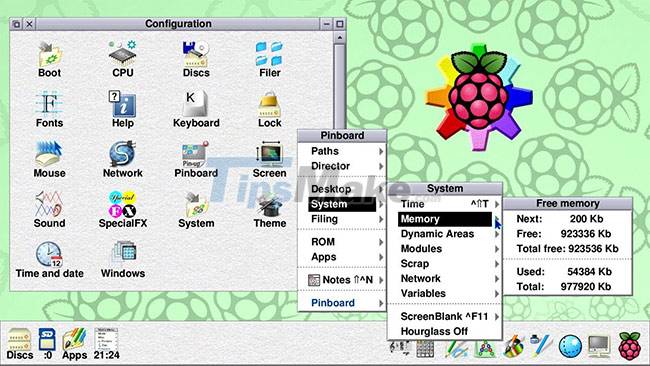
This is a lightweight, non-Linux operating system that you can run on a Raspberry Pi. The original ARM-based operating system, RISC OS, dates back to the 1980s and is still useful today. Available for several devices, RISC OS is compact in size. On the Pi, you'll only need 119MB of microSD card space, although a 2GB card is required to install the operating system.
Since RISC OS is not related to Linux, you will need to learn a few new commands. The GUI can be a bit daunting at first as there is no Start button or dock to get started. Instead, applications are grouped in folders on the desktop and prefixed with "!"
In the meantime, make sure you're using RISC OS with a three-button mouse - the clickable mouse wheel will act as the middle button.
While it's not Linux, it's a good, lightweight Raspberry Pi operating system.
6. Raspup/Puppy Linux

Another extremely lightweight OS for Raspberry Pi is Raspup, another version of Puppy Linux. With versions available for all Raspberry Pi models, Raspup brings the Puppy Linux experience to Pi. This means that if you don't save your session at the end of use, the next boot will look like a brand new install.
Obviously this has some downsides, but it's a great choice for privacy and keeping the OS lightweight. On the other hand, if you have installed packages, you will need to save sessions to use the software on subsequent starts.
Although the installation is light, you will still be able to find most of the usual software through the Raspbian repository.
7. Sugar on a Stick/Sugar OS

You may have heard of the OLPC (One Laptop Per Child) project that started in 2007. Its aim is to create and distribute educational computers to developing countries, and this project uses the system. runs Sugar OS.
The goals of OLPC are not that different from the goals of the Raspberry Pi Foundation (specifically, education), so it's not too surprising to see Sugar OS available for the Pi. Although you can run Sugar as an application on Raspbian, the full version is based on Fedora.
Called Sugar on a Stick, the user interface may be familiar to some, packed with tools. Especially ideal for young users, Sugar on a Stick is easy to use, intuitive, and fits perfectly with the Raspberry Pi.
8. Alpine Linux

In addition to light weight, Alpine Linux focuses on security: all userland binaries are compiled as Position Independent Executables (PIE) with stack protection.
Designed for the power user, this distro is network-oriented and single-purpose. Intrusion detection, network monitoring, and IP telephony are examples of good applications for Alpine Linux. And, as Docker's distro of choice, Alpine Linux is a common choice for containers.