How to install Caliber Content Server on Raspberry Pi
Caliber is a great piece of software for managing your ebook collection. In addition to being a desktop application, did you know that you can also install it as a server so that you can store your books in a central location and then access them from different devices?
Note : We used a Raspberry Pi 3B + running Raspbian 10 (Buster) as an example. However, this method will work with most Raspberry Pi-compatible operating systems.
How to install Caliber content server
To get started, run the command below to install Caliber.
sudo apt install calibreAfter that, go to your app and open Caliber. If this is your first time running Caliber on your device, you will have to go through the initial setup process where you must choose the location of your Caliber library and your e-book device (s). This is quite simple, so I won't focus too much on this here.
Launch Caliber content server
After completing the setup process, just select 'Connect / share' from Caliber's menu.

Next, select Start Content server .

Once the content server is launched, you can now access your content from devices on the home network. To access the content library on your local / home library, you need to know the internal IP address of the Raspberry Pi.
You can easily find this by re-selecting 'Connect / share' from your menu. You should see the Raspberry Pi's internal address displayed. Just enter this information into the web browser of any device connected to your home network to access the content server. Remember to add your port number. The general format for doing this is:
IPAdress:8080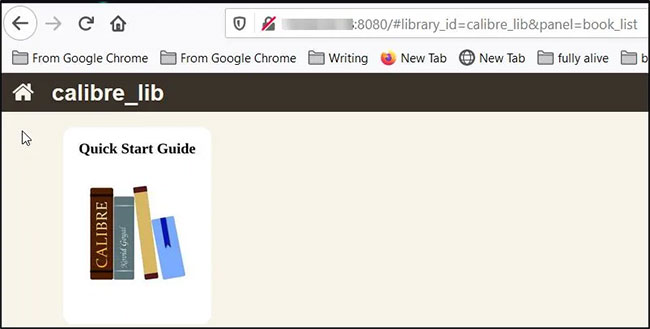
You will need to enter the IP address, followed by the port number, which is displayed in the same area as the IP address when you select 'Connect / share'.
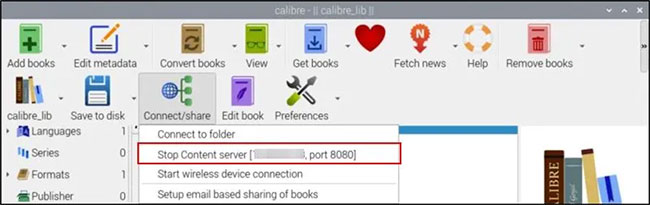
If you want to access the content server from outside your home network, you will have to make sure that the port you are using with Caliber is forwarded by the router. Additionally, you'll have to find the Raspberry Pi's external IP address. You can easily do this by visiting this address . Once you know the external IP address, you can access your content server from anywhere when connected to any network by entering the following:
externalipaddress:8080