Block Android apps automatically create shortcuts automatically on the main screen
For those who have been using Android OS devices, they have also encountered the case that the application downloaded from Play Store after installation usually automatically creates shortcuts on the main screen, so we have to do so disable this?
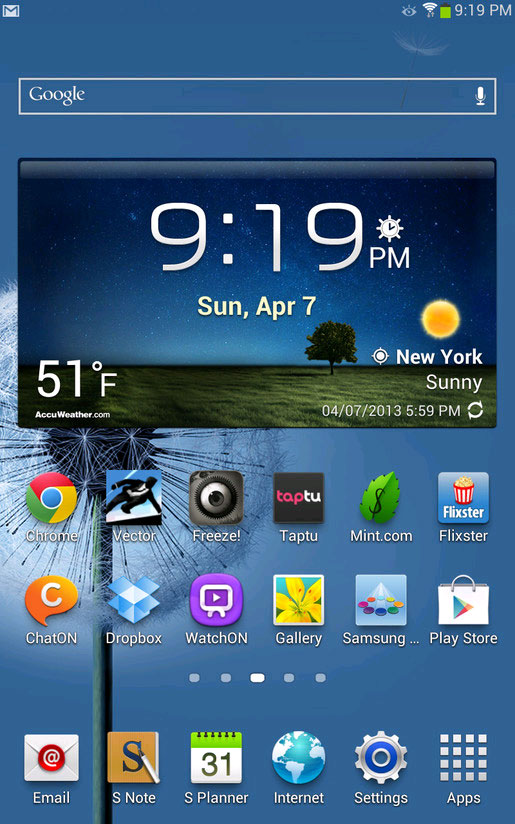
For many people, this feature is very convenient because they do not need to drag the application from the menu interface through the main screen. However, there are many individuals who believe that this is a nuisance feature that is not worth the following and the following tips will help you solve this.
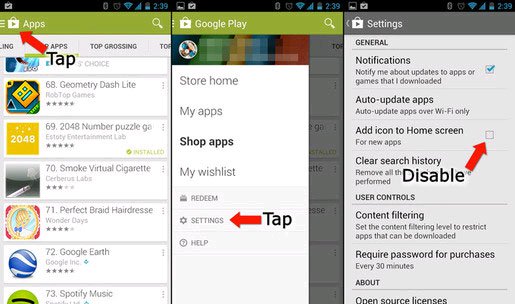
First, we visit the Google Play Store store, then select the icon 3 dash , another interface appears, select Settings . In the Settings section, we uncheck " Add icon to Home screen for new apps " ( Add icon to the Home screen ). Thus, later applications will not be able to automatically install shortcuts to the main screen anymore.