3 Best Blu-ray Player Software for PC & Mac (2024)
Although streaming content is popular these days, sometimes you may want to watch a few fantastic Blu-ray movies with your best friend. You bought the Blu-ray disc, but oops, find out your computer's built-in DVD media player does not support it. It is really frustrating. However, your problem can be solved right away. What you need is a best free Blu-ray player for Pc & Mac .
There are a lot of Blu-ray players in the market, and it is tricky to choose which one. Thus, we release this article containing 3 top Blu-ray plays with complete information for your reference. If you are interested, hurry up and check the details below.
Top 1. VideoByte Blu-ray Player
If you are searching for a professional Blu-ray player, we choose VideoByte Blu-ray Player as your top rank for its reputation in the industry and capability to meet all your needs.
It is a region-free Blu-ray player, adopting the world-leading region code decryption technology, and has compatibility with Windows 10/8/7/Vista/XP (SP2 or later) and Mac OS X 10.9 or above (including macOS Catalina). With the ability to play videos in multiple formats and the beginner-friendly interface, it allows you to have a smooth experience with simple steps to play not only Blu-rays while saving 40% of your computer CPU. What you need is to download it and put it in your Blu-ray disc.
However, the free trial only lasts for 30 days. If you are an enthusiast for Blu-ray playing, it may not be enough for you, and you need to make a premium purchase.
Key features of VideoByte Blu-ray Player:
- Bypass the region code or protection, including AACS, BD+, Cinavia, APS, CSS, ARccOS, and CPRM.
- Superior playback with 1080P HD, 4K Ultra HD quality and DTS, Dolby sound
- Modifying viewing effects are available for adjusting playback, including hue, brightness, contrast, saturation, etc.
- Offer a Blu-ray menu including subtitles, audio tracks, chapters, etc.
- Support all media files, including Blu-ray or DVD Disc/Folder/ISO fil.
- Support GPU acceleration.
- Offer free lifetime technical updates and in-prompt technical support.
How to Use VideoByte Blu-ray Player:
Since we have learned about VideoByte Blu-ray Player, check the guide below on how to use it to play a Blu-ray disc.
Step 1. Insert your Blu-ray disc into your computer or use an external drive.
Step 2. Launch VideoByte Blu-ray Player and click Open Disc to play your disc. Alternatively, if you want, you can play any other media file as you like by clicking the Open File option.
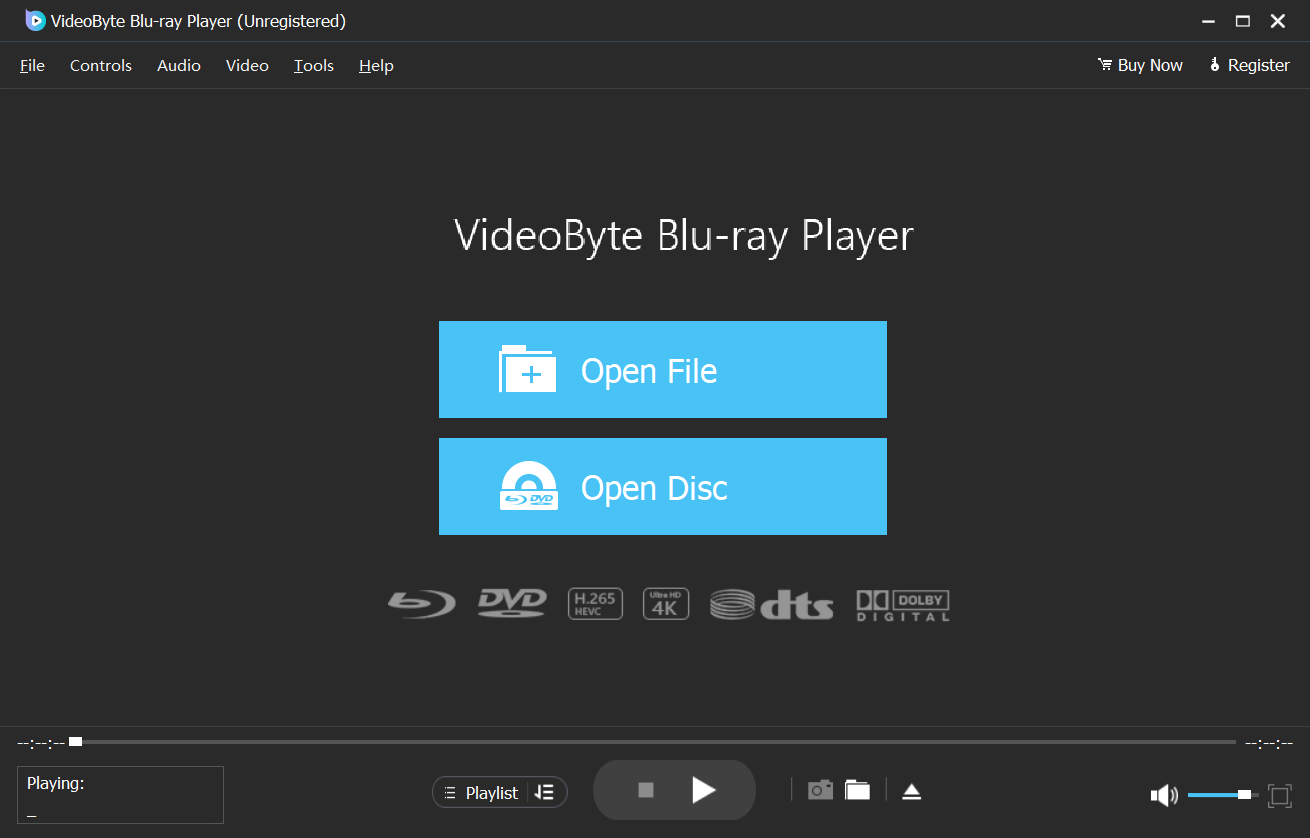
Step 3. Choose the menu items like Play Movie, Chapter, or any others to control the playback.
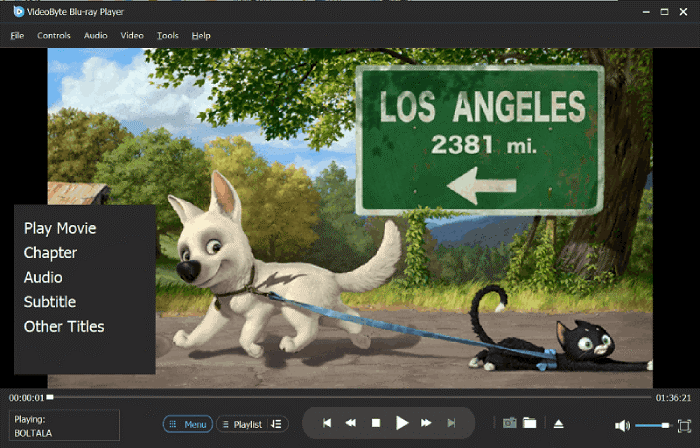
Top 2. VLC Media Player
VLC Media Player is an open-source media player worldwide that runs on Windows, Linux, Mac OS X, Unix, iOS, and Android for DVDs, Audio CDs, VCDs, and various streaming contents. If you want a completely free Blu-ray player on PC and Mac, that's one of the best.
However, when it comes to whether or not VLC will be able to play Blu-rays, the answers vary in accordance with your situation. You should be notified that VLC cannot play Blu-rays directly but requires some complicated setups to ensure VLC is available for Blu-ray videos with no copy protection or AACS-protected Blu-rays via bypassing region codes. And it is worth noting that it doesn't support a Blu-ray menu. Apparently, this is not fit for all users.
To play Blu-ray with VLC, you need to download the KEYS DATABASE(KEYDB.cfg) and AACS DYNAMIC LIBRARY (libaacs.dll for Windows or libaacs.dylib for Mac) to your local folder (Media> Open Disc > Blu-ray > Play). Although it is complicated, this free Blu-ray player can still improve your experience with multiple features like flexible settings options such as audio equalizer, playback speed, hardware decoding to a smooth playback, etc. If you don't bother with the extra steps, you have other options.

Top 3. Leawo Blu-ray Player
Leawo Blu-ray Player is an all-inclusive media player on both Windows 7/8/10 and macOS Yosemite (10.10) and later, including region-free Blu-ray playing, free 4k and 4K Blu-ray playing, etc. Like VideoByte Blu-ray Player, it can play various media files of Blu-ray discs/folders/ISO files/DVDs and bypass the region code and other encryptions.
This Blu-ray player gives a smooth experience with very little CPU usage and causes no lag to the users with advanced audio decoding technologies of Dolby, DTS, AAC, etc. You can have complete control of playback by adjusting subtitles, audio tracks, Blu-ray chapters, and so on.
However, this free Blu-ray player only supports 5.1 surround sound and not 7.1 surround sound. And the upscale ability to playback is not available, so it cannot optimize the video. At the same time, it is challenging to create a playlist, and the playback menu may not work sometimes. The most important thing is that although it offers a free trial, compared to VideoByte Blu-ray Player, ads pop up when you stop playing, and the premium plan still has ads, which is rather annoying.

Conclusion
We are sure that you will have an in-depth understanding of the aforementioned free Blu-ray players after reading this article and finding the good and bad of their own. Although the completely free VLC Media Player is a bit complicated to use, you don't have to spend a dime on it. The powerful Leawo Blu-ray Player has some drawbacks, but it can also solve your problems. However, for a hassle-free, smooth HD Blu-ray playback experience, VideoByte Blu-ray Player is still your best choice.