AR Cut & Paste - Application 'cut' real life objects 'paste' into Photoshop file
AR Cut & Paste is an application that allows users to use the phone camera to capture objects and separate them from the background image and then 'paste' into documents on the computer in seconds. AR Cut & Paste was developed by expert Cyril Diagne.
Thanks to machine learning technology, objects that users want to record will be identified by AR Cut & Paste, then automatically delete the background in the image. Next, an algorithm will determine which camera phone is pointing in the data file on the computer screen to paste the cut object in the position that the user wants.
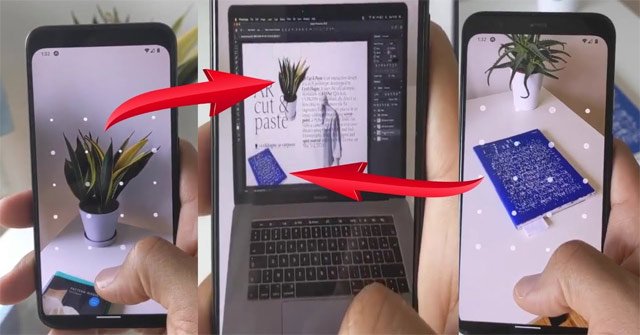
Diagne further revealed that AR Cut & Paste only takes 2.5 seconds to "cut" the object and add 4 seconds to "paste" it into the document, a lot faster than using the photo editing application Photoshop.
Diagne has tried and published the demo of this interesting application so people can better understand how it works. The performance video was shared by Diagne on Twitter and quickly attracted many viewers.
Diagne also opened an account on GitHub so that everyone can try to create this application at their own discretion. If you are interested, click on the link below.
https://github.com/cyrildiagne/ar-cutpasteCurrently, some technology companies are also researching similar software like AR Cut & Paste and will soon put this application on smartphones to help users have more ideas for making images or presentation designs. .