Applications should be used for Windows 7
TipsMake.com - Since its inception, Windows 7 has always received very positive reviews from users. Although newer Windows versions have been released such as Windows 8 / 8.1 or Windows 10, the number of Windows 7 users is still very large. Therefore, the number of applications, software for Windows 7 operating system is also numerous, from system utilities, tweaking settings, antivirus, photo editing, mailing, office applications. entertainment, music, game software.
If you are a long-time Windows 7 user, you will also have a list of software needed for this operating system. If you are new to Windows 7, you can refer to the names below and in the article: 12 free applications that power Windows 7 to get applications, software to help increase the experience on Windows 7.
Desktop applications Windows 7
BatteryBar
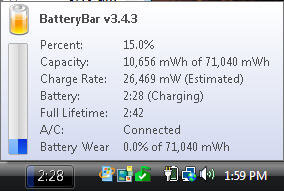
Even though each version of Windows has upgraded the battery life of the notebook computer, Windows 7 still doesn't say the right battery for the device. This great tool will add a full energy meter to the taskbar, which will show or time the remaining battery usage, or the amount of time the computer can run. Just one click is the program will change the 2 display types to help you.
When you charge your computer, BatteryBar will change the color from green to blue and show you the amount of time your computer will be fully charged. And when the mouse pointer moves over the program's meter, a small pop-up window displays a lot of extra information, such as total battery capacity, power charge / discharge rate, power status. , and even predict life based on data records of charging / discharging energy.
The BatteryBar program is free for everyone, but you can also find the Pro version with lots of other features like battery diagrams, alerts when power is low or near-end, auto-transfer change the power system every time you switch from charging mode to battery power. Even more interesting, the software maker, Osiris Development, allows you to choose the price you want to pay for the Pro version: from $ 1 to $ 10. However, if your choice is a free version, this application is still the application that should be installed on your computer.
Price : Free. Pro version: From $ 1 to $ 10
Dexpot
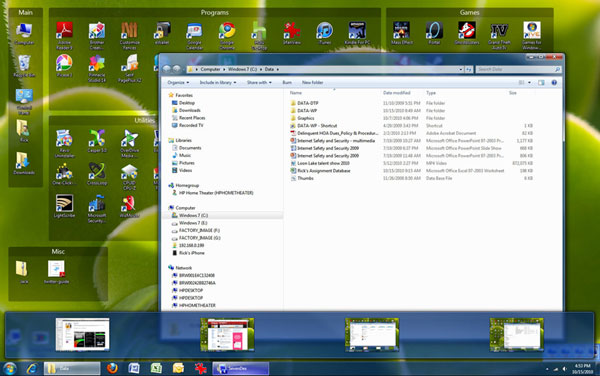
Software for creating virtual desktop provides inexpensive solution which is very effective, helps you to add second (and third, fourth) screens without any additional hardware devices. Dexpot is one of these programs and the updated version of Windows 7 is even better.
Specifically, a new plug-in called SevenDex will display small images of the screen every time you move your mouse over their taskbar icon. In this way, the program has overcome a common error with the virtual screen: Remember what is where. For example, do you let Word run on the 2nd screen or 3rd screen? Instead of going through all the screens to get to the screen you want to go to, you can now browse through the small screens of SevenDex and click on the screen you want.
If your budget isn't enough to buy a second monitor, you'll love Dexpot. This is open source software, and free for everyone.
Price : Free
Taskbar Items Pinner
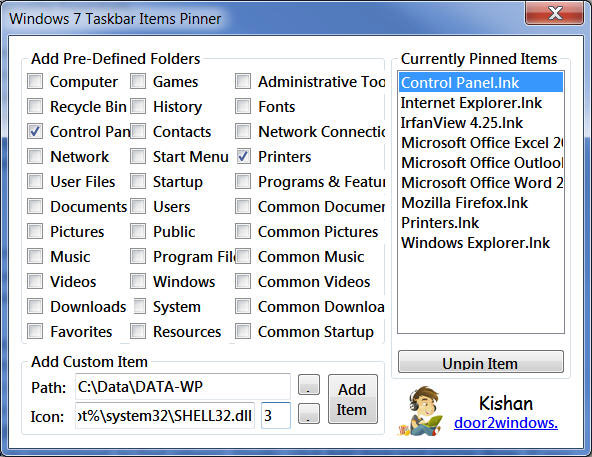
Have you ever wanted to pin multiple programs on the Windows 7 taskbar? With the Taskbar Items Pinner software of Kishan Bagaria, you can: Add a lot of programs to the taskbar, everything in the Pictures folder and the Printer menu into files, single folders, or even you can Do the same thing with websites.
After extracting this small app, make sure you run it on the administrator account (by right-clicking on the program's icon and selecting Run as administrator ). Then, just click on the box next to any item you want to pin. If it's a file or folder, click the button next to Path, choose File or Folder, and then navigate to the item you want (Alternatively, you can enter the address of a website). In the icon section, type % SystemRoot% system32SHELL32.dll , then enter a number in the next item (for example, 3 for a folder, 13 for a web page). Finally, click Add Item . If you want to remove any item, right-click the taskbar icon and select Unpin this program from taskbar .
Price : Free
Security applications and peripheral devices
Microsoft Security Essentials
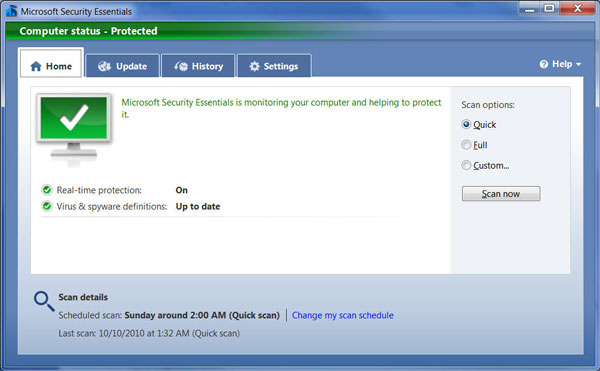
Windows 7 provides users with all the security tools needed to have a secure computer experience - except one. This operating system has an automatic firewall, antispyware solution of Windows Defender, malware and phishing blocking built into Internet Explorer. So, what is the only thing this operating system lacks? That is the anti-virus feature. But this is exactly what you can take advantage of in Microsoft Security Essentials antivirus software .
This tool provides users with the ability to block viruses, spyware, and other types of threats. They work quite smoothly and hide inside the background - in fact, you can only see this software when it detects a problem or needs to update the new version. We have been testing this software for a few months and found them very effective in detecting unauthorized intrusion, as well as negligible impact on the system's performance. If you are tired of paying annual fees for other types of antivirus software, Security Essentials is an alternative software that is not better for you.
Price : Free
Right-Click Extender
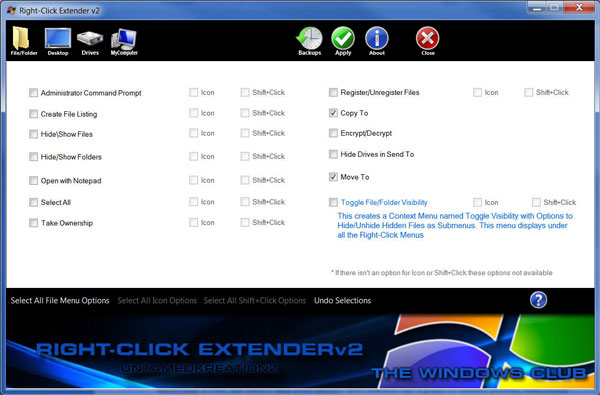
If you talk about a subset of Windows features, that might just be the right context menu. Some users do not seem to like this feature very much, probably because they do not know the menu there, but the main reason is that this menu does not include the features they want (eg Copy command To and Move To to a file or folder, and shortcut to Control Panel or Task Manager on Desktop).
With Right-Click Extender, you can add these features and other utility shortcuts to the Windows context menu. This service provides users with 4 options: File / Folder, Desktop, Drives, and MyComputer. Each of the options includes a range of features that can be added to the right context menu. For example, with File / Folder, you can add Command Prompt Administrator, Open with Notepad, along with the options mentioned above such as Copy To / Move To. Desktop options are shortcuts to commonly used programs and functions like Device Manager, Paint, and Hibernate PC. When there are multiple options, you have the option to display them only when you press the Shift key while right-clicking - a great option if you want to keep them as a 'secret' menu, always hidden from other users.
Price : Free
WizMouse
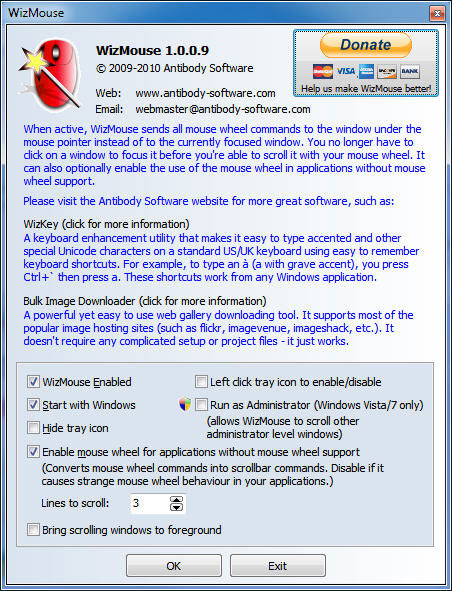
Windows 7 may be a smarter version than previous versions, but users are still a bit challenged when using this operating system: The ability to move the mouse. Users can't just roll the cursor inside a window and start scrolling - it doesn't work. Instead, you will have to click on that window first to scroll to see the content.
However, you don't need to worry much about this error anymore. The WizMouse software of Antibody Software fixed this error of Windows by helping the mouse's scroll wheel to work anywhere you pointed the cursor - not necessarily clicking on the window. This seems like a small improvement, but you can't imagine how easy it can make your Windows computer experience easier.
Price : Free
Inside the computer: What can Windows 7 do with other devices, computers and Web?
Windows Live Mail 2011
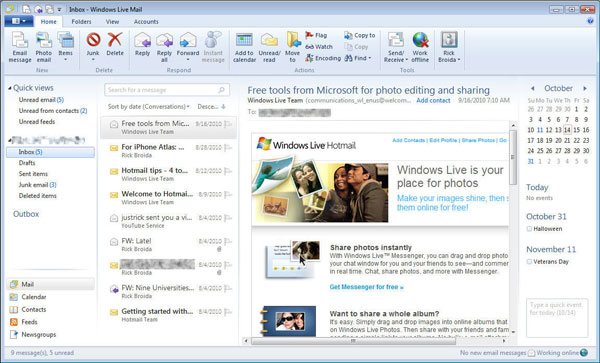
In the design of Windows 7, Microsoft is known for being a clean 'home', eliminating the excess software that has been built into the operating system. One of them is Windows Mail (previously, in Windows Vista named Outlook Express). As a consequence, Windows 7 lacks this email software.
However, Windows Mail is still alive and you can download it for use. Even if it has just been renamed Windows Live Mail 2011, you still can not only manage your email accounts (how many accounts you want, including third party services like Gmail and Yahoo Mail). ), but also can control the contact list along with the calendar. When using Windows Live Mail 2011, you will see the Ribbon interface very intuitive, beautiful, similar to the ribbon bar of Outlook 2010. This is a major upgrade of this service for the bland, troublesome toolbar of previous Windows Live Mail version.
In other words, Windows Live Mail 2011 is like a form of Outlook Lite or Outlook Express.
Price : Free
Windows Live Mesh 2011
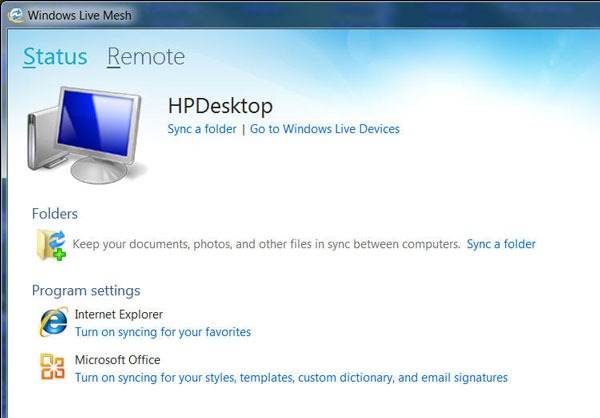
If you use multiple computers, like most people use today, it would be great to have access to all the data, music files, photos, and other types of files on any one device. use. And that is why you need Windows Live Mesh 2011 (direct descendant of Windows Live Sync). This program has the ability to automatically keep all your data in a synchronized state between multiple computers.
Windows Live Mesh is a software you can install them and forget them - after installing this software on your computer, log in to your Windows Live account, and select the data you want to synchronize, so accomplished. This program works inside the background, copies files every time you connect your computer to the Internet. In addition, you have the option to sync some folders to your Windows Live SkyDrive account, providing users with 5GB of storage and allowing you to access online data anywhere, instead of just in a pre-selected machine.
In addition to files and folders, Mesh can synchronize favorite pages on Internet Explorer and template files, email signatures and other Microsoft Office settings. It even allows you to remotely connect to other computers that belong to your Mesh network.
Price : Free
ZumoCast
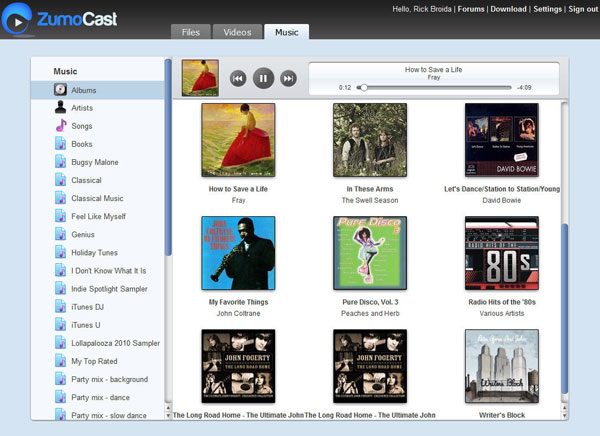
ZumoCast turns your computer into a media server, enabling them to transfer music, videos and files to other computers - or even devices like iPhone, iPod Touch or iPad (Android support is available). deployed). This program has overcome a major problem with phone devices: Limiting storage capacity. In addition, this program works very effectively.
After installing ZumoCast on your computer (there is also a version for Mac) and creating an account, select the items you want to transfer. By default, this software will retrieve data from Windows' Documents, Pictures, Music, and Video folders, but you can still easily add any folder you want.
Whenever you let this host computer work, accessing media data anywhere is easier than ever. You can listen to music on other computers, watch videos on your iPhone, receive data on your iPad, . ZumoCast's free app also lets you download selected files to your device.
ZumoCast is great software for devices with limited storage capacity, or for any computer without media data.
Price : Free