How to backup and restore data on Windows Live Mail?
If you often have to use email client applications to exchange jobs, backing up the entire mailbox as well as computer contacts is the most effective preventative solution to avoid risks. If you don't know how to do so, please consult our Windows Live Mail tutorial below.
- Instructions for exporting Windows Live Mail to Outlook 2010
- Configure POP3 Gmail on Outlook, Windows Mail, Thunderbird
- Restore the lost Windows Live / Hotmail account password
1. Back up Windows Live Mail email
Step 1 : You open Windows Live Mail, on the main interface of the application, click the drop-down button icon in the top left corner of the screen (as shown below), then hover on the Export email line, select Email messages .
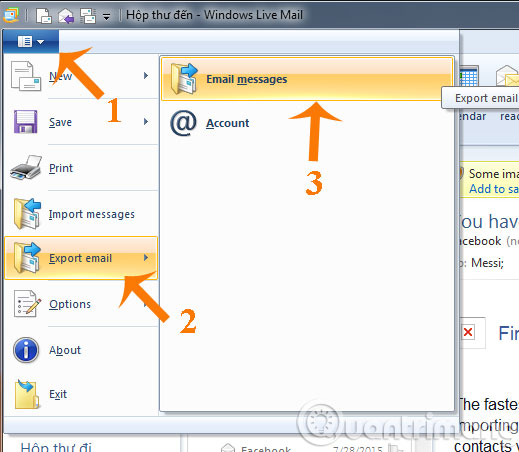
Step 2 : A new window appears allowing you to select the backup program. In Select the format you want to export large email, click Microsoft Windows Live Mail . Then click Next to continue.

Step 3 : Click Browse . to select the folder you want to save the backup file, and then click Next to move to the next step.

Step 4 : At the Select Folders window there are 2 options for you:
- All folders : Back up all folders.
- Selected folders : Select to backup each folder as you like.
Then click Next to continue.
Here, we choose to back up Inbox in Selected folders
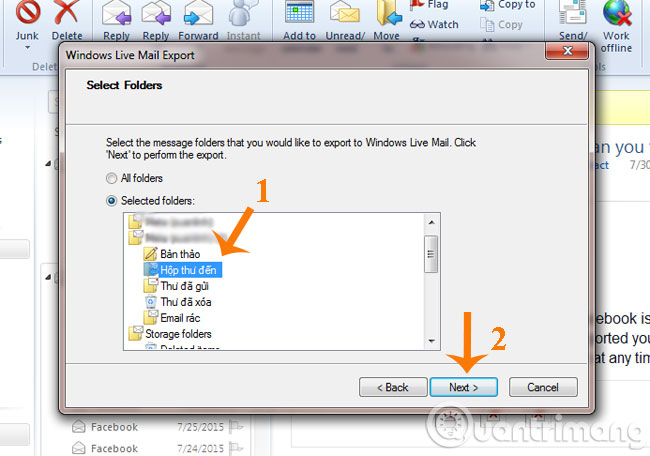
Step 5 : The backup process is fast or slow depending on the number of emails. When the Windows Live Mail backup process is complete, click Finish to finish.
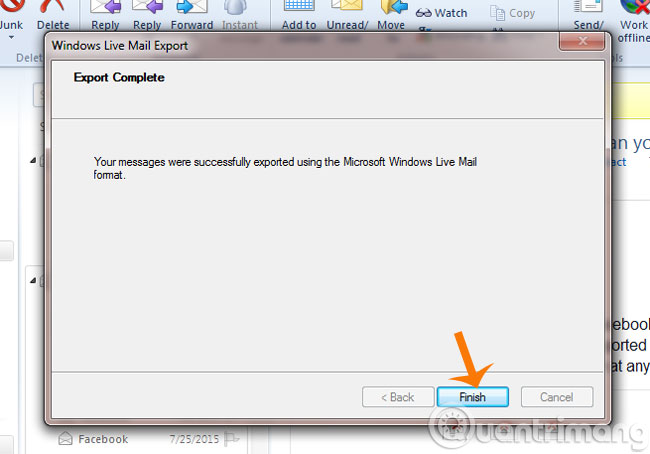
2. Back up contacts of Windows Live Mail
Step 1 : In the lower left corner of the Windows Live Mail window, select Contacts .
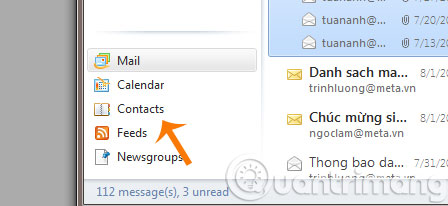
Step 2 : Then click on the Export icon, select Comma separated values (.CSV) if you want to back up all contacts, and want to backup an address, select Business card (.VCF) .
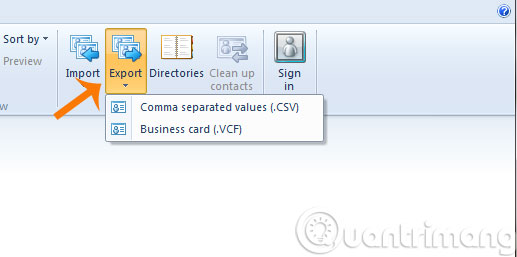
Step 3 : Click the Browse . button in the Save exported file as section to name and store. Then click on Next to continue.
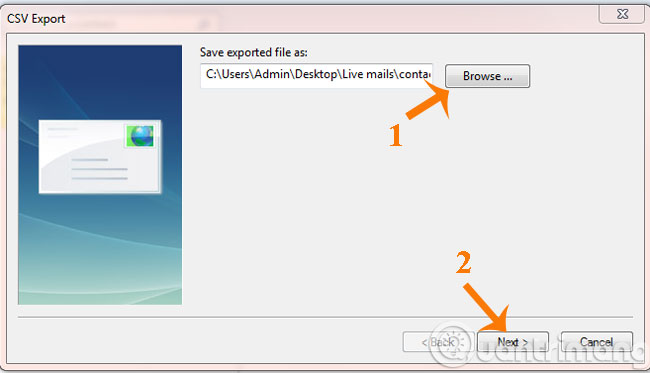
Step 4 : This window allows you to select the fields you want to store, then click Finish to finish the backup process.
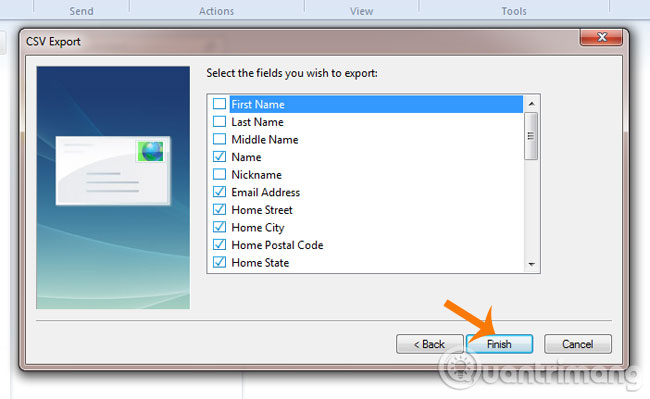
3. Data recovery of Windows Live Mail
Step 1 : On the main interface of the application click on the drop-down button icon in the top left corner of the screen (as shown below), then select Import messages .
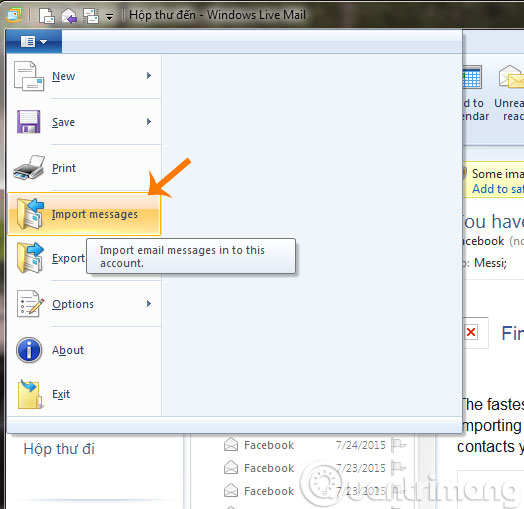
Step 2 : Then select Windows Live Mail , then click Next to move to the next step.
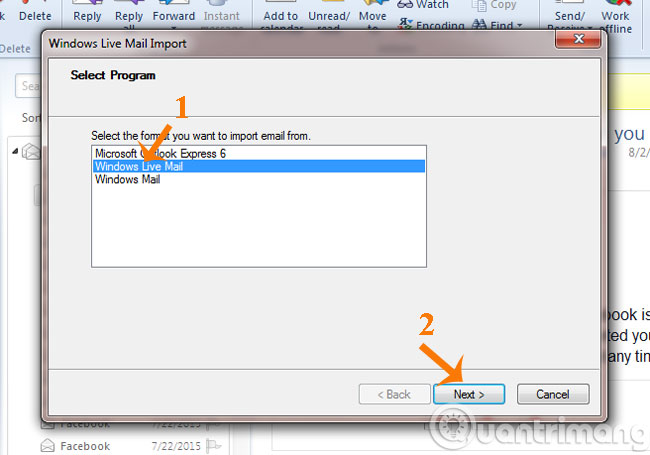
Step 3 : Next select the folder containing the previously created archive file, then click Next -> Next -> Finish .


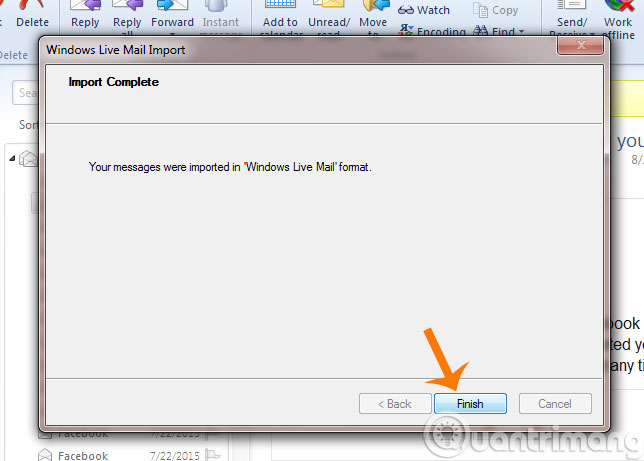
Thus, all your data and contacts on Windows Live Mail have been backed up and restored.
Having fun!