Overview of Windows Live Mail
In November 2007 Microsoft introduced a client email service called Windows Live Mail. This service is one of the tools included in Windows Live's suite of software products and services. Windows Live mail is a service that inherits both Outlook Express and Windows Mail. This means that in the future this will be the only client-supported e-mail service that is free and all future development work will focus on Windows Live Mail only. So you can consider downloading Windows Live Mail and start learning how to use this service.
Let's first explore the new features that Windows Live Mail offers.
The first thing you notice is a completely new interface. For an e-mail client, Windows Live Mail has a pretty nice interface that harmonizes Vista and Windows Live.
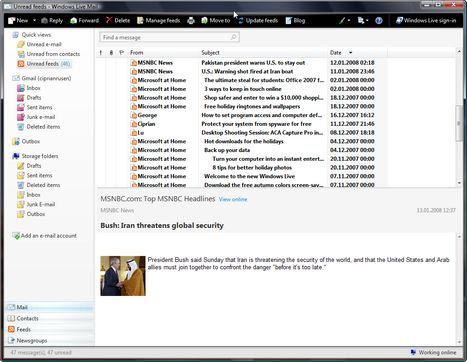
If you don't like or feel bored with the default interface, you can easily change the new look for Windows Live Mail at any time. You only need two clicks to make this change.

Another benefit is that users can easily change the presentation and use the functions that are most appropriate to their needs. The interface will be very compact: you have some new buttons equipped with basic operations and configuration options. Like the most recent version of Windows Explorer, the menus will be hidden by default. To activate them you will have to click on 'Show all menus' as shown in the illustration below.
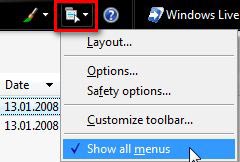
Configuring Windows Live Mail is easy, especially if you've used Windows Mail or Outlook Express. Most configuration options are found on similar menus, so configuration is not difficult.
One feature assessed by readers using Outlook Express is the ability to work with multiple email identities. Like Windows Mail, Windows Live Mail does not provide this feature. You can make that import or delete existing identifiers.
In addition to the interface, Windows Live Mail has some new features not available on Windows Mail. Most notable are:
- Easy e-mail configuration - If you use Windows Live Hotmail, Gmail or Yahoo Mail Plus! (paid service) you don't need to know the addresses of e-mail servers or ports . Enter your e-mail address, password, display name and Windows Live Mail will add the configuration for you. You can refer to method instructions Configuring Windows Live Mail to connect to Windows Live Hotmail and MSN mail .
- Split the inbox folder into different POP accounts - If you use multiple e-mail accounts, you will have to separate them into folders for each e-mail account. This can also help users who love the email identity feature.
- RSS Feeds - You can easily add your favorite RSS feed and read them directly from the inbox.
- Synchronize with Windows Live Contacts - Windows Live Contacts is combined by Windows Live Hotmail, Windows Live Mail, Windows Live Messenger and Windows Live Spaces to provide users with access to profiles and information of related people contact them. This means that you will be able to access the same contact lists when you perform operations on your computer or when accessing Windows Live Hotmail from the web.
- Send mail with better quality - When sending images via e-mail you can add frames or borders around the image, and can change the size and layout or even fix image.
- Funny icons and error checking English words - Word error checking is always an essential feature. The available funny icons are also a feature known on Windows Live Messenger. Although this feature is not impressive, it is definitely a nice new feature.
There are some security solutions (like version 7 of Kaspersky Internet Security) that do not detect Windows Live Mail as a client email and do not install spam filters. This means that emails sent and received will not be scanned for security. Perhaps this problem will be dealt with in future upgrades, but until then you may still have a lot of problems if you are not familiar with email protection methods on your computer.
After working with Windows Live Mail for a while, I must say that this email service is relatively fast and easy to use. Certainly many people will not have enough time to learn how to use it. With the exception of security issues as mentioned, Windows Live mail has absolutely no other weaknesses. Although new features do not make a big change, they have built up a relatively e-mail client that pleases many users.
You should read it
- ★ Install and configure Windows Live Mail on Windows 10
- ★ Instructions for exporting Windows Live Mail to Outlook 2010
- ★ How to hide sender photos in Windows 10 Mail
- ★ Yahoo's new mail looks better than you think
- ★ Instructions on how to manage email and mailboxes in the Mail application on iPhone / iPad