Apple updated iOS 11.0.2 to fix sound errors when making calls
Today, Apple released the second official update for its iOS 11 operating system named 11.0.2. This OS update only took place a week after Apple released iOS 11.0.1 and 2 weeks after iOS 11 was officially released to the public.
Users can download iOS 11.0.2 on devices via Settings. To update, go to Settings> General> Software Update.
This update fixes the new bug found after iOS 11 release. According to the release notes, this update fixes the problem that makes iPhone 8 users hear crackling or noise during the process. Calling and FaceTime.
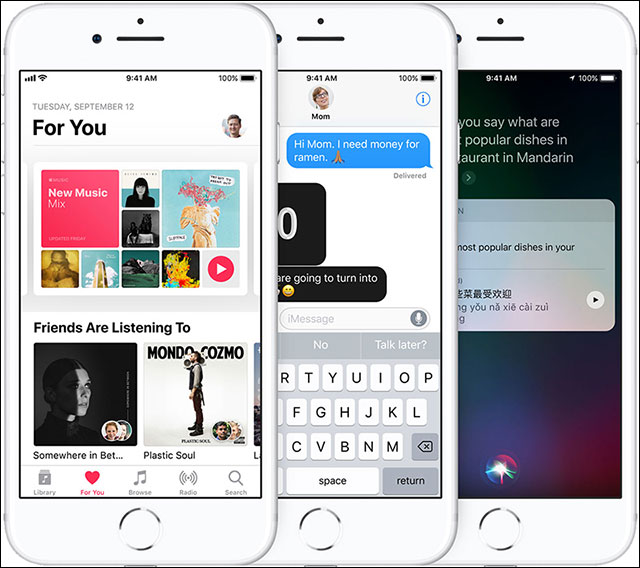
Fix audio errors when making calls on iOS 11
Described by users as "very annoying", the bug was first discovered shortly after launching iOS 11 at the end of September. At that time, Apple said it was trying to fix the error and will fix it in the next update . For users who encounter this error, the only way to avoid using a headset or speakerphone, changing mobile network settings or rebooting the device is not helpful.
After updating iOS 11.0.2, iPhone 8 and iPhone 8 Plus will not encounter this sound error when making a call. This update also fixes errors that make some images hidden and fixes some errors related to email.
iOS 11 is a major update for iOS operating system, introduces new designed lock screen, customized Control Center, more natural Siri voice, redesigned App Store, new HEVC and HEIF codecs for images and better video and completely change the look of the iPad.
You should read it
- ★ Microsoft shares how to fix sound errors on Windows 10 after updating KB5015878
- ★ How to update Win 7, update Windows 7 to the latest version
- ★ Samsung Galaxy S23 receives June security update with many camera improvements
- ★ Should I update to iOS 15?
- ★ How to update the Discord app on all operating systems