Among Us prohibits a player from intentionally escaping the battle
The famous Indie game Among Us is still causing discord with friends and creating many interesting things around like AmongLock - the lock screen is like Among Us, wallpapers, Among Us .
And an important information that is Among Us has begun to ban players from intentionally escaping the battle. This feature has been around for a while, though no one really noticed.
You must have seen other players exiting the battle as soon as they knew you weren't an Impostor. Being a fake can help players have a more enjoyable experience and have more fun, but if you are Crewmate and leave the battle and everyone thinks so, how many people will Crewmate have to face Impostor?
How long does it take to ban the player Among Us, intentionally leaving the game?
PickledKoolaid user on Reddit recently had a photo shared from Sportkeeda. In the picture we can see that the user can be banned for 5 minutes.

The text is short but extremely powerful, informing gamers that if they try to quit the game, they will be banned for 5 minutes because they intentionally disconnected from the game. This method of punishment has been around for a while, but gamers have only seen many banned notices recently. Perhaps implying that some gamers deliberately quit the game when they are not Impostor.
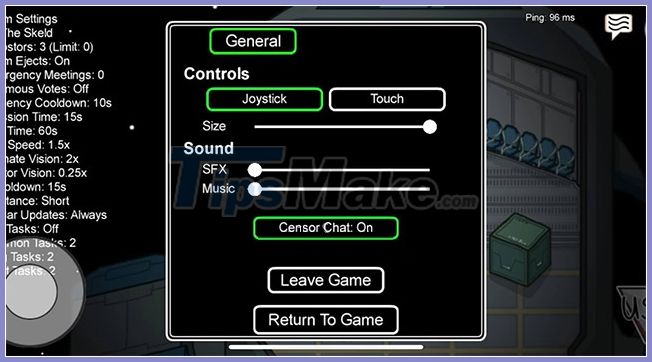
Only 5 minutes is not enough to "deter" gamers from deliberately exiting the game. But many times 5 minutes will add up and will cause many players to increase the wait time to re-enter the game. Hopefully players who want to play the role of Impostor will give up the idea of going out of the game as soon as they know they are Crewmate, avoiding affecting other players.

Unlike other games such as rewarding gamers with items, titles. Among Us does not do this, you only have the biggest reward in the game that is chasing all Impostor out of the map or destroying all Crewmate to win, that is already a reward.