Best free image conversion programs 2021
Image converter software is a type of file conversion tool that converts one image file format (such as JPG, BMP or TIF) into another. If you can't use photos, graphics, or any other type of image file the way you want because the format isn't supported, image conversion software can help.
Here is a list of the best image conversion software programs, completely free. Some are even online services, which means you can use them to convert images online without downloading a program.
XnConvert
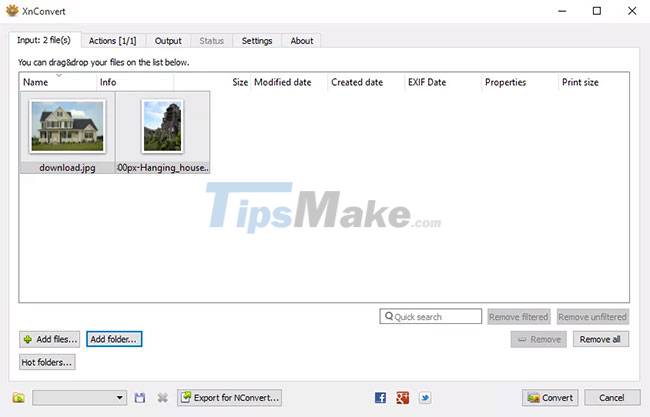
XnConvert is a versatile image converter. With XnView, you can convert any of the approximately 500 image formats to almost 80 others. If you have a rare image format that cannot be opened, XnView can help convert it.
XnView also supports batch conversion, folder import, filters, resizing and some other advanced options.
Publisher XnConvert also has a free command-line dedicated image converter called NConvert, but XnConvert is much easier to use.
XnConvert works with Windows 10 through Windows 2000, as well as with Mac and Linux operating systems. There's even a portable option for Windows on the download page, available in both 32-bit and 64-bit versions.
CoolUtils Online Image Converter

CoolUtils Online Image Converter is simply an online image converter, no download required.
Unlike some other online image converters, this image converter does the image conversion for you in real time.
There is a size limit for the original file you upload (cannot confirm specific limit). A plus about CoolUtils is that it allows you to rotate and resize images before you convert.
Since this method works through a web browser, you can use it with almost any operating system, like Windows, Linux, and Mac.
FileZigZag

FileZigZag is another online image conversion service that will convert most popular graphic formats. Just upload the original image, select the desired output, then wait for the download link to appear on the page. The tool also has support for documents, audio, video, e-books, archives and web pages.
Unfortunately, like any online file converter, you have to wait for FileZigZag to upload the file and then wait for the download link again. However, since most images are pretty small in size, it doesn't really take that long.
Zamzar
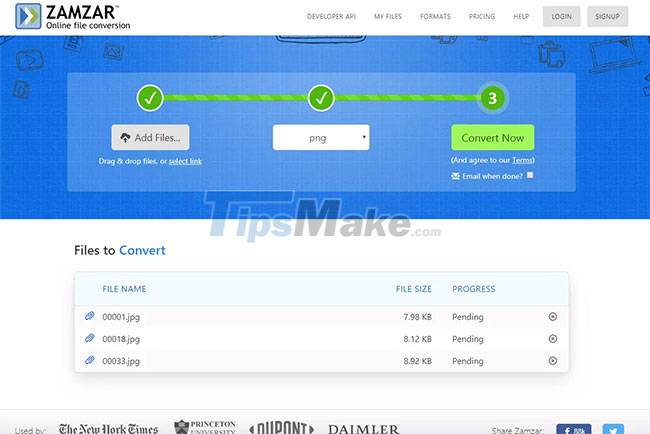
Zamzar is an online image conversion service that supports most popular graphic and image formats, even some CAD formats. You can download the converted file from the email or wait for the links on the download page.
A file can be uploaded from a computer or from another website via its URL.
After much testing with Zamzar, the conclusion is that the conversion time is usually similar to FileZigZag, but since you cannot download multiple files at once or upload more than a few files, you can try a program. actual software if you need something more powerful.
Adapter
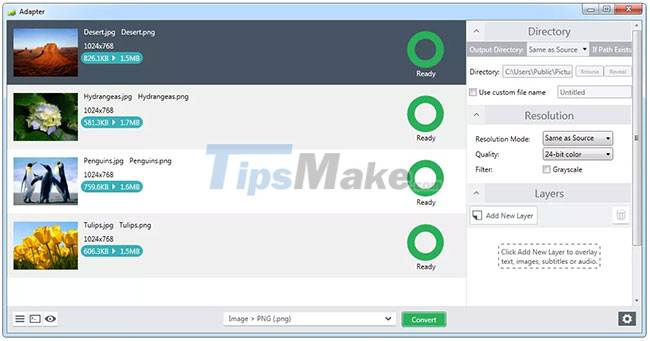
Adapter is an intuitive image conversion program that supports popular file formats and has many great features.
In its simplest form, Adapter allows you to drag and drop images into a queue and quickly choose an output format. You can clearly see the size of the image files before and after they are converted.
The adapter also has advanced options if you want to use them, such as custom filename and output directory, change resolution and quality, and text/image overlay.
Users like Adapter because it seems to work very quickly and does not require you to upload your files online to convert them.
The adapter not only converts image files, but also handles video and audio files. You can install the Adapter for both Windows (10 - 7) and Mac (10.7 or later) operating systems.
DVDVideoSoft Free Image Convert and Resize
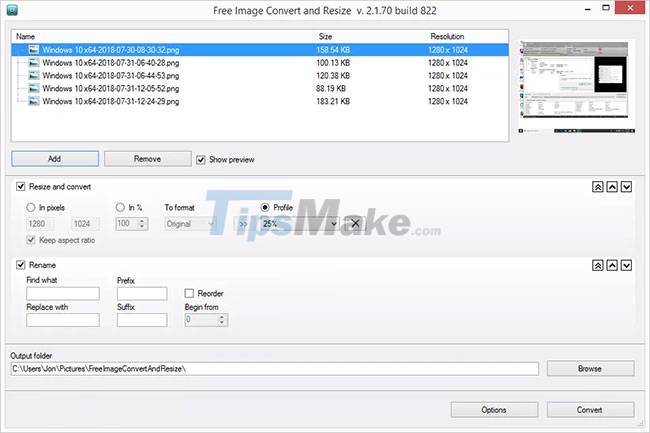
Free Image Convert and Resize is a program that does exactly what you think - convert and resize images. Although it doesn't support many image formats, this tool allows you to convert, resize and rename multiple image files at once.
The program is simple, easy to use, supports popular image formats, and includes some extra features that you may not find in other image converters.
Free Image Convert and Resize works with Windows 10, 8, 7, Vista and XP.
Note: The installer tries to add a few extra programs to your computer, but you don't need them for the image converter to work, so feel free to skip them if you want.
PixConverter
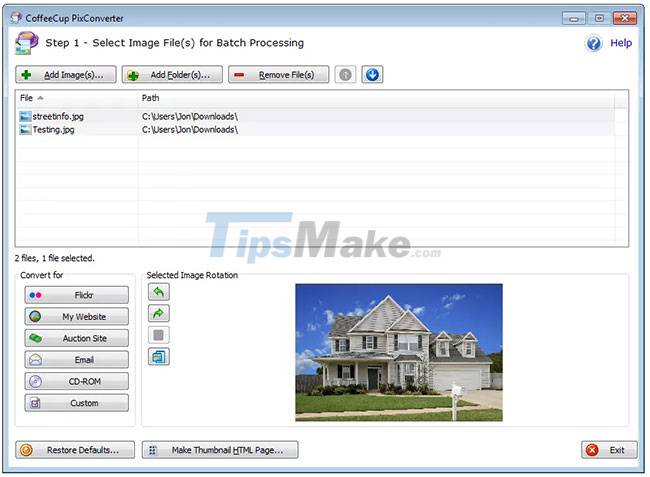
PixConverter is another free image converter. Despite having a lot of useful features, the tool is still very easy to use.
The program supports batch conversion, the ability to import multiple photos from a folder at once, rotate images, resize and change image colors.
PixConverter is a good image converter if you need to deal with image formats and don't want to use an online converter.
Windows 8, Windows 7, and Windows Vista are the only officially supported versions of Windows, but PixConverter still works fine in Windows 10.
SendTo-Convert
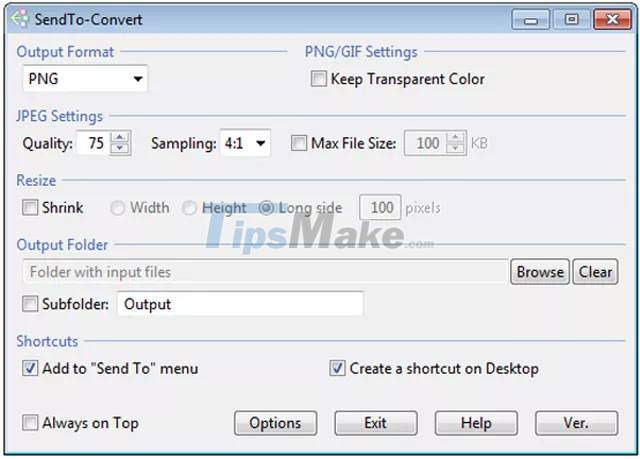
SendTo-Convert is a great image converter. The program can be so automated that you can simply right-click on one or more images and select the Send to > SendTo-Convert option to convert them.
This means you can set default output format, quality, size options and output folder to quickly convert images without having to open the SendTo-Convert program.
BatchPhoto Espresso
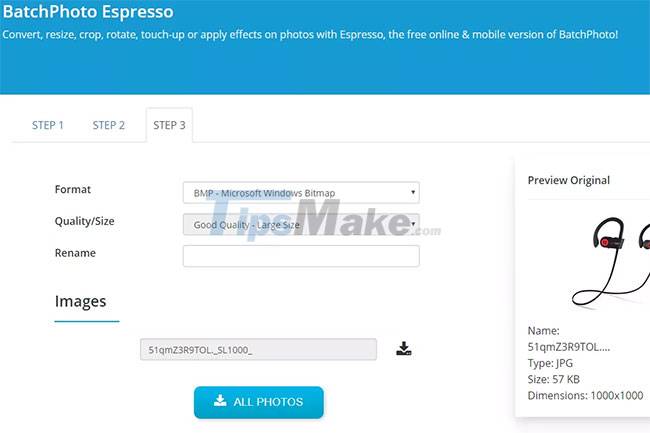
BatchPhoto Espresso is another free online image converter, which means you don't need to download any software to use it.
After uploading an image, you can resize, crop, and rotate the image, as well as add special effects like black and white and swirl, overlay text, and change brightness, contrast, and sharpness. sharpness, and many other settings.
BatchPhoto Espresso also allows you to rename photos and choose quality and size before saving.
Unlike the installable programs above, BatchPhoto Espresso can be used on any operating system that supports a web browser, including Windows, Linux, and macOS.
You should read it
- ★ How to convert HEIC images with the HEIC Image Converter Tool
- ★ 5 best video conversion software available today
- ★ The best online file conversion tools for all your formatting needs
- ★ All you know about optimizing the CRO conversion rate is wrong
- ★ Google launched Squoosh, an online photo conversion application