Google launched Squoosh, an online photo conversion application
The Chrome Developer Conference of Google is taking place and one of the newly unveiled yesterday is Squoosh, the online application to showcase browser capabilities.
Squoosh is an image conversion application. Applications with similar features have appeared on the Internet, but Squoosh is not intended to compete with those tools but to demonstrate new web technologies.
This application runs on many modern browsers, not just Chrome. Surprisingly, it runs faster when used on Firefox and not on Chrome.
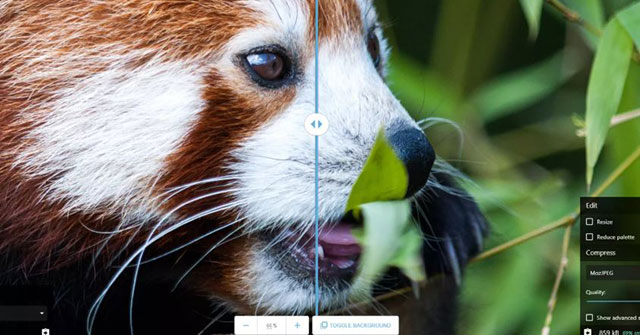
Google's Squoosh tool helps convert images online
Squoosh uses the image the user selects and converts it to another supported format. The process is automatic and happens on the machine (local) after downloading the application on the browser for the first time.
Current support formats include OptiPNG, MozJPG, WebP and Browser PNG, JPG and WebP . A slider will split the original and the image after conversion. You can also use the zoom / zoom tool to compare the quality before and after.
Option to change the image size or palette is independent. Some formats have their own custom parameters for users to adjust. For example, if you choose WebP, you can choose lossless or retain data about transparency .
Other formats, like MozJPG . offer more options. Clicking on the download button will help you save the image after converting it to your computer.
Squoosh is the open source tool of Chrome Labs. The application runs on both computer and phone browsers, with user data collected with Google Analytics.
Squoosh is a powerful image conversion application, using new web technologies like WebAssembly. The actual application is currently limited but this is also an appropriate choice to convert the image format, which is not appropriate if a batch conversion is required.
See more:
- Some online photo resize services
- How to convert images from JPG, PNG to ICO and vice versa
- 30 tools to support online photo editing without using Photoshop