9 apps that replace WhatsApp really guarantee your privacy
When the giant social media company bought everyone's favorite mobile messaging app, WhatsApp, users were promised that their data would be safe and private. That promise is still there but consumer confidence has gradually disappeared and many of them have sought alternative applications.
In the past, WhatsApp users' privacy has been taken away under the name 'analytical data'. Having passed the day you can trust this application will be completely private and data will only be exploited for analysis purposes, now data can be easily sold to advertisers. So this article will introduce you to some alternative messaging applications for WhatsApp to protect your privacy.
1. KIK Messenger
- Download KiK Messenger for iOS
- Download KiK Messenger for Android
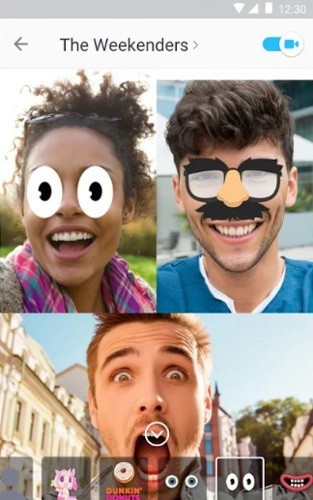
KIK has gained a bit of fame in the years of development and the number of application users is increasing. This is a free application, does not store the phone number of the user, you just need to use the name and all data messages are stored locally on the phone. Therefore, KIK virtually does not control and ensure user privacy.
2. LINE
- Download LINE for iOS
- Download LINE for Android
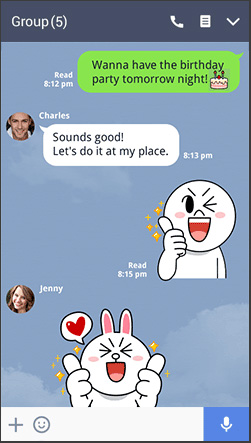
WhatsApp's biggest competitor may not be known as LINE, a Japanese-developed app that provides powerful features, group calls, thousands of clean stickers and custom skins. This application uses less data than WhatsApp while calling and encrypting the terminal.
Although there are certain features LINE will require access to contacts, location, etc. All of these options are optional and the data you send is encrypted on LINE's server. . You can also set the time to automatically delete messages from this server.
See also: Some tricks or LINE users should know
3. Wickr Me
- Download Wickr Me for Android
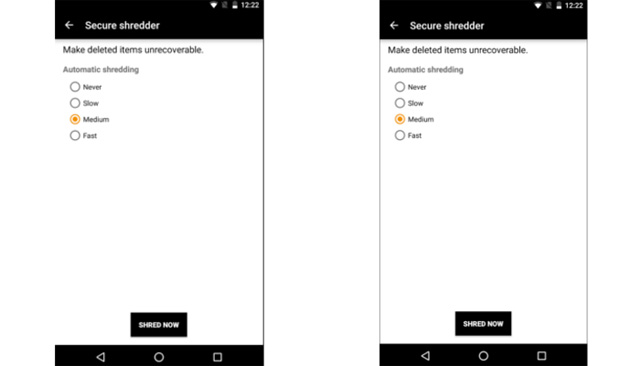
Wickr Me is used by journalists and leaders around the world to ensure word privacy for their business and political information. This is the best proof for a user privacy protection application.
Like WhatsApp, Wickr Me uses phone numbers to log in and has many interesting features like stickers and emoji. However, Wickr does not store user contacts on its server, does not keep metadata and delete messages from the phone when requested. This is free application, no ads and user data encryption.
4. Telegram
- Download Telegram for iOS
- Download Telegram for Android
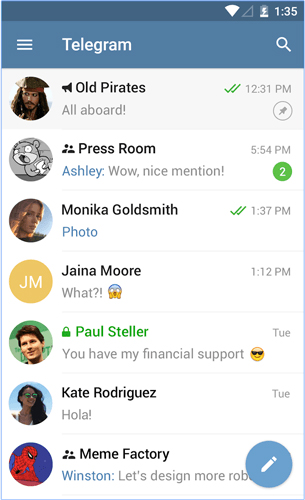
Telegram is probably the best alternative to WhatsApp. It has WhatsApp-like features such as voice calling, video calling, system login based on phone number, sticker, emoticon, chat bot, group chat, channel and some other features.
In addition to these attractive features, Telegram is not just a mobile application. You can use Telegram on Windows, Mac and even on Linux with its desktop application. In addition, Telegram has a web messaging application that serves all your messaging needs. Best of all, Telegram supports end-to-end encryption and respect for users' privacy.
See more: 8 reasons Telegram is the only messaging app you need
5. Kontalk
- Download Kontalk for Android
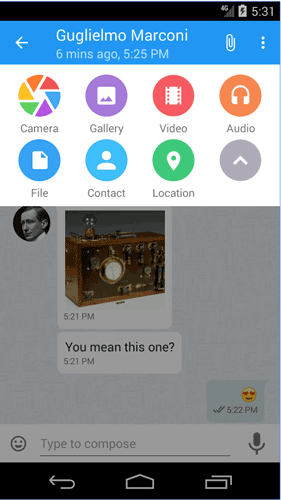
Have you ever wanted to store your own WhatsApp service? With Kontalk, this is possible. This is an alternative to WhatsApp based on open XMPP, you can keep all data on your server. This means that only you can see conversations between friends, family, protect your own privacy.
Kontalk has an application in the Google Play store and on F-Droid and a desktop application. If you are looking for a complete solution for yourself, this is the best option.
6. Tox

Tox is a powerful and reliable messaging application. It supports all standard messaging features. Unlike the apps in this list, Tox has many versions for different operating systems like Android, iOS, Linux, Windows, macOS and FreeBSD.
7. Signal
- Download Signal for iOS
- Download Signal for Android
Signal is an application for Android, iPhone, macOS, Windows, Linux and Chrome, designed based on the same principle of similarity as Telegram. The application also uses phone numbers to log in but is only used as an ID.
8. Threema
- Download Threema for iOS
- Download Threema for Android

Threema is a mobile chat platform that puts user privacy on top. Unlike other apps in the list, it supports message terminal encryption, images and GPS location. In addition, it synchronizes your contacts, making it easy to find friends who also use the application.
Developers and service owners claim that 'even if we are a server operator there is no way to read your messages,' so you know all your data is protected and locked. , big companies and governments cannot exploit your information.
9. KakaoTalk
- Download KakaoTalk for iOS
- Download KakaoTalk for Android
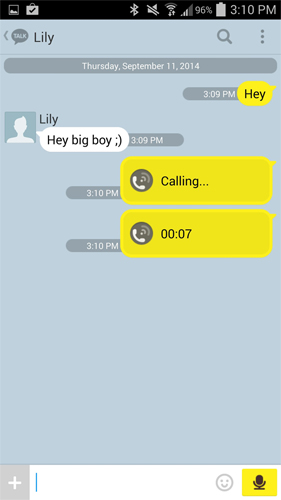
KakaoTalk is a chat application for Android, iOS, Blackberry, WindowsPhone, Windows and MacOS designed for live chat or group chat with everyone in the world. Like other modern chat apps, this app supports multimedia messaging such as photos, videos, etc.
The service may not be as popular as other services on the list, but don't let that affect you. This is a well-designed application that provides many useful features.
WhatsApp used to be a good application, and by standards it is still a good application. Facebook has enhanced the features for it, but if you're still not sure, try one of these apps. Every alternative to WhatsApp listed here has its own strengths and weaknesses. However, a common point of all these applications is to remove Facebook's control.
See more:
- How to use multiple chat applications on the same window
- Top 3 best free messaging applications in Vietnam today
- The best video calling applications on Windows, Mac, iPhone, Android