7 iOS 26 Features You'll Actually Want to Use
During the WWDC 2025 keynote held on June 9, Apple officially announced iOS 26 , which is packed with a host of features and improvements. But despite the slew of tweaks and additions, there are still some standout features that users will really be excited to use.
7. Adaptive Power Mode
Low Power Mode has been a part of iOS for quite some time now, helping extend your iPhone's battery life by reducing background activity. But on top of that, iOS 26 finally adds a new option called Adaptive Power Mode.
When enabled, it will come to the rescue whenever your usage is higher than normal to make necessary adjustments like reducing screen brightness or slowing down some processes to ensure the battery can last longer. And when the battery is at 20%, it can automatically turn on Low Power Mode if needed.
6. Customize lock screen widgets

Apple first introduced lock screen customization in iOS 16. However, the feature came with a lot of limitations. At the time, you could only change the font and color of the clock and widgets. Still, it was a big improvement at the time for a company that was very allergic to giving users ways to customize their devices.
But with iOS 26, Apple will let you customize your lock screen widgets even more by changing their position. You can finally move widgets to the bottom (near the Camera and Flashlight buttons) or keep them at the top below the clock.
You can also customize the clock widget in iOS 26 by dragging it down to make it larger, depending on your preference. Even more interesting is that the size of the clock widget will change depending on the subject in your wallpaper. For example, if you adjust the size of a subject in a cat wallpaper, iOS will automatically resize the clock widget to fit perfectly.
5. Visited Places in Apple Maps
One of the coolest new features in Apple Maps is Visited Places. With Visited Places, you can have your device detect and record the places you've been. You can then view your visits organized by type (like dining, travel, and nature) and city. You can also scroll through the entire list, which will display your most recent visits at the top. It's similar to the Timeline feature in Google Maps , but with Apple's own twist.

Another handy feature is Routes, which learns the routes you take when you commute to work and displays them in Apple Maps. Using this data, your device can show you an estimated time of arrival and even automatically suggest alternative routes in case your preferred option is slow that day due to traffic or something else.
4. Updated Photos app
The Photos app got a major overhaul in iOS 18, and many people didn't like the design, which uses a single-tab layout with Library at the top and Collections at the bottom. Thankfully, Apple listened to user complaints and made a big change to the Photos app in iOS 26 to improve usability.

The Photos app now has two tabs: One for Gallery to view photos, starting with recent photos as usual, and another for Collections. So if you want to see your albums or memories, open the Collections tab. The Collections tab even includes options to customize the size of different cards, and you can rearrange or collapse all the options to just see the titles.
3. Visual Intelligence
Visual Intelligence has been on iOS for a while now in the form of Live Text and Visual Lookup. But now it's even better, being system-wide and available in all apps. When you see a sneaker on Instagram or something interesting in a TikTok video, you can take a screenshot and do an image search using Visual Intelligence to get more details about it.
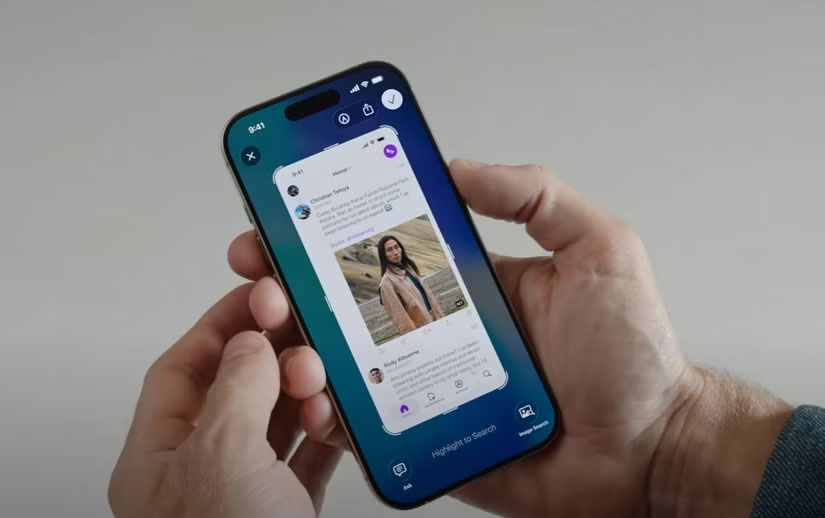
By default, it uses Google image search. But depending on your goals, you can check that item in some of your favorite apps, like Pinterest or Etsy. You can also circle to search if you're interested in a specific item in the screenshot and ask Visual Intelligence about it. Visual Intelligence is also context-aware — for example, if the screenshot includes a concert poster, it'll suggest adding it to your calendar, and there's even a button to ask ChatGPT about it.
2. Improved messaging for group chats
Messages has gotten one of the biggest updates to group chats to date. Apple has finally introduced a Polls feature that you can use to get instant feedback from everyone to see what the majority of people want. For example, if you're planning a get-together and can't decide on a date, send out a poll and let people vote.
Translation is another handy addition. With this feature, you can set messages to be automatically translated from a specific language to your system's default language. Apple offers a number of languages for translation, and you can also choose which language to translate to if you prefer a language other than the system's default.

If you like, you can customize the background to apply to everyone in the group chat. You can choose from your own photos, use Apple's default options, or create something custom using the tools provided. Other group chat extras include typing indicators and Apple Pay support so you can send or receive payments directly in the chat.
1. Call Screening
If telemarketers and robocalls are a constant annoyance, Apple is finally providing a solution to your worries in iOS 26 with Call Screening. When you receive a call from an unknown number, Call Screening will silently pick up the call in the background, asking the caller for their name and the reason for calling.
Once they share their details, your iPhone will ring and display the caller's response on the call screen. You can choose to respond, accept the call, or ignore it, depending on what the caller says. This is the perfect way to deal with robocalls.
iOS 26 is one of Apple's biggest iPhone updates to date, introducing a fresh design and meaningful new features. From Call Screening and Visited Places to polls in group chats, there's a lot to like in this update. Even existing features, like Visual Intelligence, have been upgraded in ways that make them much more useful.
You should read it
- ★ Decode Adaptive Battery and Adaptive Brightness, two brand new features on Android Pie 9.0
- ★ Use Low Power Mode to save battery on iOS
- ★ What's new in Android P 9.0?
- ★ 4 New Canva Features You'll Love
- ★ Microsoft officially launched Visual Studio 2019 for Windows and Mac with many new features, invited to download and experience