Use Low Power Mode to save battery on iOS
Since the release of iOS 9, some effective battery saving tips have also appeared. One of the best features is the Low Power Mode (battery saving mode). Although your phone will be prompted to turn on the low power mode when the battery is 20%, but instead of accessing Settings to set up, you can easily turn this mode off with a single command. .
1. How to manually turn on the Power Saver mode on iPhone (not jailbreak)
Use Siri virtual assistant
You can enable or disable battery saving mode by using Siri virtual assistant. To turn on this mode, you just need to say ' Hey Siri, turn on Low Power Mode .' To turn off Low Power Mode, you need to manually activate Siri by pressing the Home button and using the voice command ' Turn off Low Power. Mode ". Since Siri is disabled in battery saving mode, you need to do this manually.

Use 3D Touch
If you don't want to use voice commands, there is another way to quickly access the Low Power Mode setting, which is to use Apple's 3D Touch feature. Touch and hold the Settings app and select Battery. This will take you to the Settings page to enable or disable Low Power Mode.


When the device is in Low Power Mode, some features will be limited such as email downloads, application refressh in the background, automatic download and some visual effects. Your phone will automatically lock after 30 seconds.
2. Automatically activate low power mode on iPhone (with jailbreak)
Unlike you have to manually turn on Low Power Mode in the first way, the instructions below will help you automatically open low power mode even when your iPhone is locked and not in use. To do this, you will need to jailbreak the device and install SmartLPM.
SmartLPM will help you to turn on Low Power Mode depending on the battery percentage you want to install. Check out the instructions below to install and use SmartLPM on your phone.
Step 1: First you have to install Repix Packix , SmartLPM is not native to Cydia, which means you first need to install a separate Repo in your Cydia application to get it.
All you need to do is go to Cydia , click Source in the menu bar below, then touch Edit in the upper right corner.

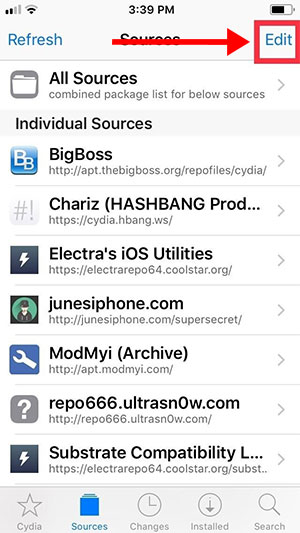
Next step, click Add to add Repix Packix.
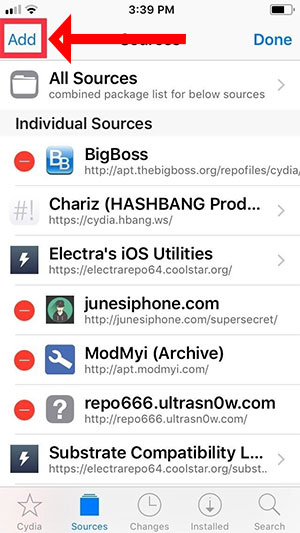
Step 2: In the Enter Cydia / APT window, enter the URL of Packix as shown below and click Add Source . Then wait a while for the repo to install, press Return to Cydia when the installation is complete.
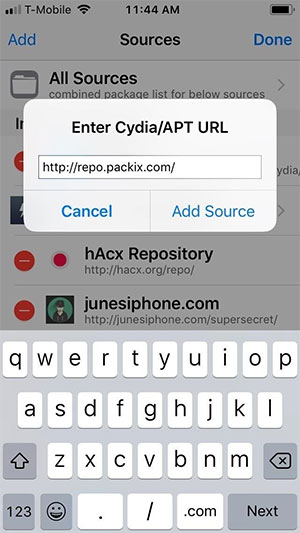
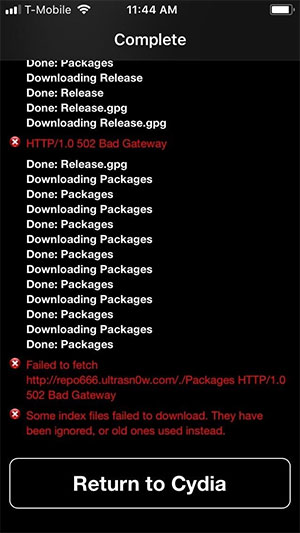
You will then see Packix installed in the Sources list.
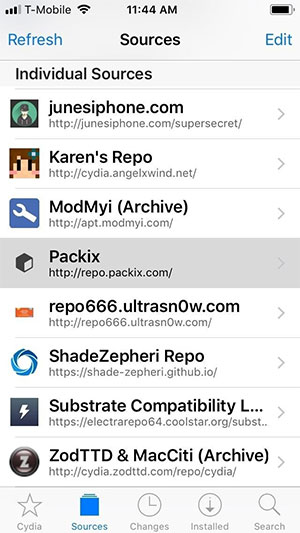
Step 3: Now switch to the main screen of Cydia, click the Search icon below the menu bar and search for SmartLPM keyword, when you see the icon of SmartLPM below, click on it.
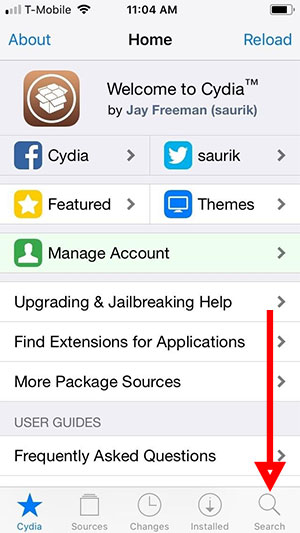
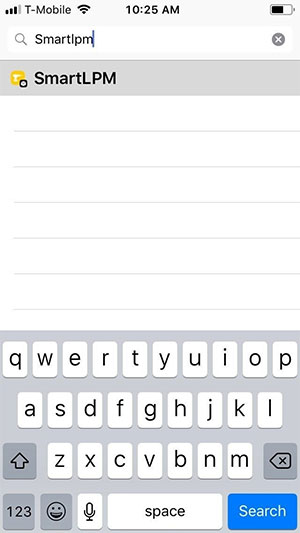
Next click Modify in the upper right corner.
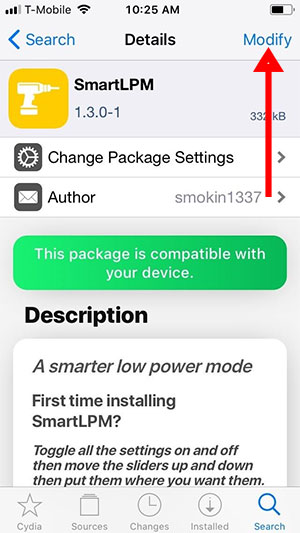
Next, click Install below to install SmartLPM, go to Confirm interface, click Confirm in the upper right corner. Soon SmartLPM will be downloaded on your device, so wait a bit for the download to complete.
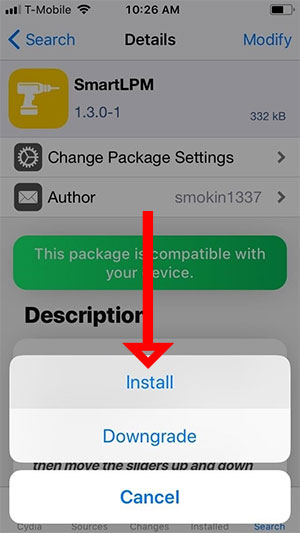

Then press Restart SpringBoard to reboot and finish installing SmartLPM.
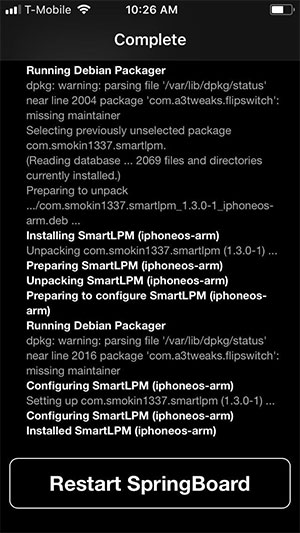
Finally, tweak SmartLPM to automate it. To customize SmartLPM settings, click on Settings , scroll down and select SmartLPM to start customizing. Most importantly, turn on the Enable Tweak button to turn on the auto power-down mode.
Then turn on the Low Power While Locked button which is turned on to a minimum. You should also enable the Disable Low Power Alert feature to automate options in this message.


You can also choose to turn on Low Power Mode automatically when the phone battery reaches a certain percentage. To do this, turn on Auto Low Power Mode , then drag the battery percentage bar below to adjust your preferred percentage.
Even SmartLPM allows you the option of Low Power Mode to turn off. For example, if you enable the Low Power While Charging feature with the Disable LPM at Set feature and set the following level to 90%. Low power mode will automatically turn on when you plug the charger into iPhone and automatically turn it off when the battery level reaches 90%
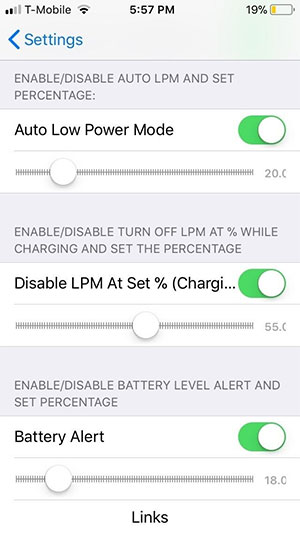
So with the battery saving tips on the iPhone in this article has helped you save quite a bit of battery on your iPhone already, most users actively turn on the battery saving mode when the phone battery There was a sign of a bottle, but with each charge completed and manually turned on, it would be a little uncomfortable. Therefore you should use the auto-turn on SmartLPM battery saving mode if your device has JailBreak.
See more:
- How to double download speed on Google Play
- Tips to download games, Android applications do not support in Vietnam do not need VPN
- How to double the volume on Android phones
- Instructions for unlocking Windows computers with fingerprints on Android phones
- Top the best PUBG Mobile play emulators and download links