Microsoft officially launched Visual Studio 2019 for Windows and Mac with many new features, invited to download and experience
★
Build 2019: Microsoft brought Visual Studio to the browser platform, .NET 5 release and ML.NET 1.0
Microsoft has officially released a version of Visual Studio 2019 for Windows and Mac with many interesting and useful features for programmers. Users can now download Visual Studio 2019 by following the link below.
- Visual Studio 2019
Microsoft has integrated an AI assistant in this version of Visual Studio 2019 to automatically complete the code and named Visual Studio IntelliCode. This new feature also allows people on a team to contribute code to the same project in real time.
With Visual Studio 2019, Microsoft has a perfect makeover both in terms of the interface and performance.
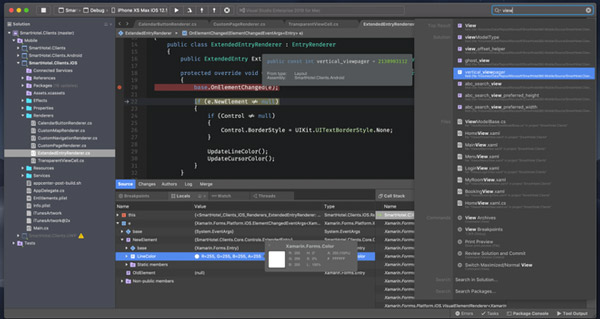
New features of Visual Studio 2019:
- The windows at startup are redesigned, the Start interface is also simpler to help users manipulate easier and faster, especially when opening a recent Project, opening an existing project from the machine, clone a project branch on GitHub or Azure.

- Both UI and UX are more refined with new icons and more compact menu bars.
- The search bar Quick Launch is more versatile, better support for users from code snippets, settings, even search results are still displayed when typing misspellings.
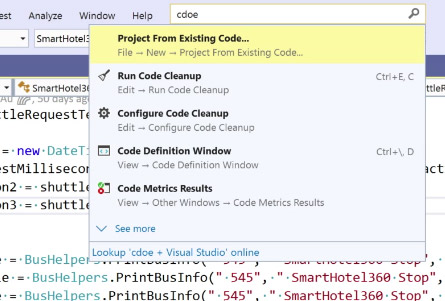
- New refactoring helps maintain and ensure consistency of code throughout the project.
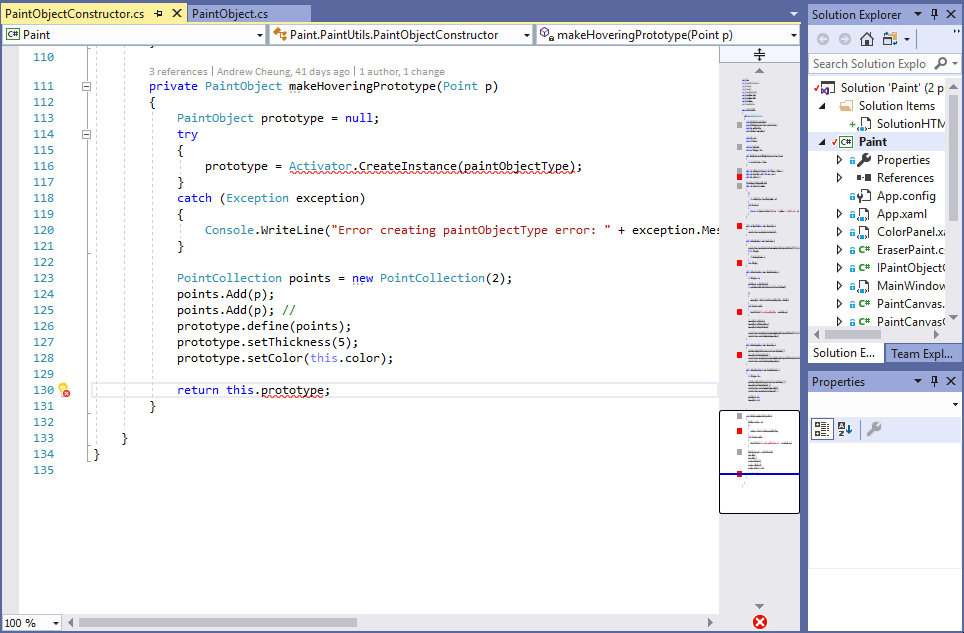
- Improved Debugging performance.
- Improved Snapshot Debugger.

- IntelliCode: Code quality and productivity are improved thanks to AI's smart suggestions.
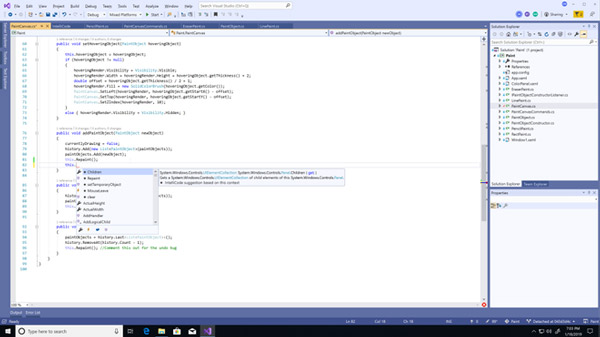
- Live Share: Team members can manipulate (comment code, share desktop applications, control source code changes) in real time. This feature is installed by default on Visual Studio 2019 and is useful in pair programming, team programming in hackathon contests, code reviews, lectures and presentations for students.
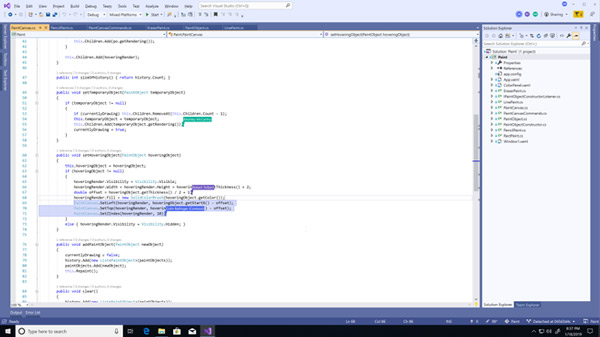
You can learn more about the features of this new version when you join the Visual Studio Developer Community community.
Discover more
Share by
David Pac
Update 24 May 2019