Decode Adaptive Battery and Adaptive Brightness, two brand new features on Android Pie 9.0
Android Pie 9.0 launches with a host of new enhancements and features to provide the best user experience. Two of the most notable features are Adaptive Battery and Adaptive Brightness, released by Google to improve battery standby time, battery falling quickly even though the device is not included with the ultra-bright auto mode. drain the battery of Android devices.
Adaptive Battery
Thanks to the Adaptive Battery feature, Android Pie 9.0 smartphones can identify and save in memory the applications that are used regularly, while bringing less-used applications to 'sleep' status after user on home screen. This means that Android Pie will rely on users' habit of using smartphones to make the phone battery-powered only to run applications that Adaptive Battery determines to be used frequently.

The purpose of Google launched the Adaptive Battery feature is to provide stable battery life and help users to comfortably use the phone without having to worry about battery life. To do that, Android Pie provides users with a completely automated and independent control tool on how applications run in the background and the habit of interacting with each user's app. In addition, this tool can track how applications operate, then automatically make smart decisions for each application. For example, when an application is allowed to operate in the background, can an application run when the phone is turned off or when the alarm is allowed . When the operating system can voluntarily make a decision, it will help reduce the burden. heavy on the CPU and help users not always keep an eye on their battery life.

At the I / O conference earlier this year, Google introduced that the new Adaptive Battery feature will help the system use less than 30% CPU to reactivate (wakeup). However, this number is not really accurate, the main reason is that the number of Android P users is still small. After the operating system update 9.0 was officially released to users and more widely used, Google came up with a new conclusion. Accordingly, Adaptive Battery will:
- Helping overall CPU reduce burden to 5%, this is the main cause of reducing smartphone battery.
- Helping CPUs in individual applications reduce performance by more than 15%.
- Help reduce 10% of underground data traffic, even this number can be up to 20% for some applications.
Adaptive Brightness
In addition to Adaptive Battery, which automatically balances battery life, Android Pie also features a new Adaptive Brightness - a smart screen auto-brightness mode, which enables users to always use the device at a pleasant brightness. without having to adjust Android screen brightness too much.
Based on the habit of using the user's screen, Adaptive Brightness will remember different brightness settings in each bright environment and then automatically change the screen brightness to help users.
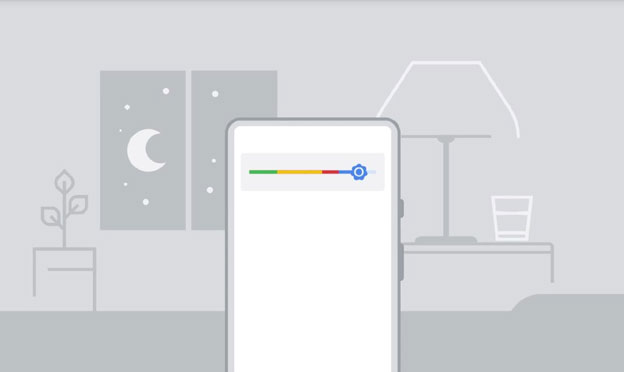
With the previous auto brightness mode, users still have to manually adjust the brightness so that the display is the best. But with Adaptive Brightness, after receiving enough data from habits and bright environments, users often turn on the device, which will take advantage of the entire screen hardware to optimize between the two poles and auto-adjust. how much more or how much light is best suited for the user.
Adaptive Brightness will follow the habit of using the slider to adjust the brightness level of the user to adjust the brightness. Therefore, the longer you use Adaptive Brightness, the better you learn about the user and the higher the ability to manually adjust the brightness to reduce the frequency of users having to manually adjust the brightness.
Users will take about a week to start sensing performance, and then they don't even have to manually adjust the brightness anymore.
In short, Adaptive Brightness on Android Pie will help users to adjust the brightness accurately according to each lighting environment based on the user's brightness setting habits of previous times.
This feature can help save battery power for users or adjust bright screen too much needed all day.
See more:
- What's new in Android P 9.0?
- How to bring custom notification bar like Android Pie to all current Android versions
- Phone list can be on Android 9.0, Android P