Choose antivirus software for Windows 8
Windows 8 will have built-in anti-virus software but it is unclear how effective this software is. If you want, you can choose anti-virus software from other companies, tested and evaluated.
With Windows 8 (scheduled for release in October 2012), for the first time in Windows history, Microsoft has built-in anti-virus software on the operating system. That is Windows Defender software. However, it is not possible to assess the protection capabilities of Windows Defender yet.
According to the PCWorld testing team, Microsoft Security Essentials security software uses the same anti-malware engine and has the same interface as Windows Defender, so previous Microsoft Security Essentials evaluation results may also correspond to Windows Defender. .
A few years ago, the US PCWorld testing team combined AV-Test (NTN) made 7 free antivirus programs, in which Microsoft Security Essentials ranked 5th. According to the evaluation results, Microsoft Security Essentials is easy Using it, the ability to completely remove malware is very good, but the ability to detect malware is not very impressive: Only 97% of detected malware samples were detected, while other programs have a detection rate of up to 99.9. %
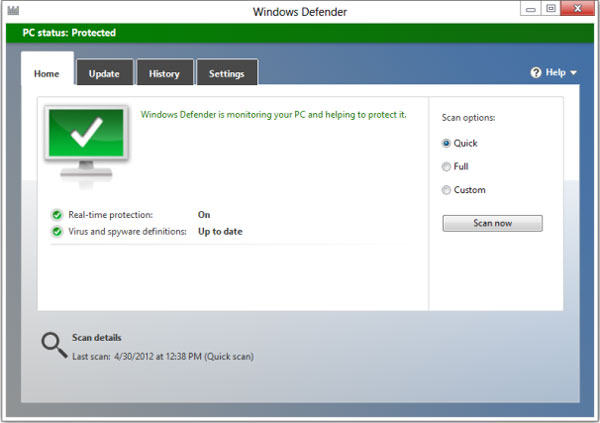
Free antivirus software
The following are 4 of the top 7 antivirus software that NTN has checked, evaluated, ranked in April 2012.
AVG Anti-Virus Free Edition 2012
In the new malware prevention test, AVG Anti-Virus Free reached 85.7%, this is the best result compared to the free anti-virus programs participating in the test. The program reached 98.7% in the malware detection test with a sample of more than 129,000 malware identified. Although malware removal capability (66.7%) was not as good as Microsoft Security Essentials (80%), the malware disabled detection was 100%, compared to 93% of Microsoft Security Essentials. The rate of blocking new threats of AVG Anti-Virus Free (85.7%) is higher than Microsoft Security Essentials (71.4%).
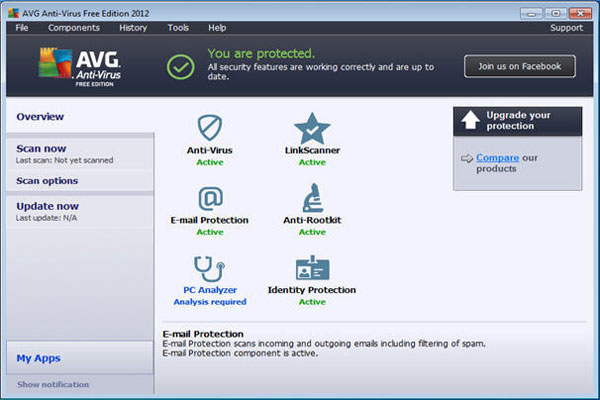
Avast Free Antivirus 7
In the new malware detection test, Avast Free Antivirus only reached 78.6%, on average compared to other free antivirus programs. Avast Free Antivirus has the ability to effectively block detected malware, reaching 99.1%; prevent real-world malware from reaching 78.6%, a bit better than Microsoft Security Essentials (71.4%).
Panda Cloud Antivirus 1.5
Panda Cloud Antivirus reached 85.7% in the new malware blocking test, the same score as AVG. The program is capable of detecting 99.94% of the samples with the detected malware detection test. The program detects all active malware infections, disables 87% of malware, and is on average compared to other free antivirus programs. Panda Cloud Antivirus has 60% malware removal capability; New threats prevent 85.7%, higher than Microsoft Security Essentials (71.4%).
Avira Free Antivirus 2012
Avira Free Antivirus is capable of detecting 99.7% of samples with detected malware detection tests. Avira Free Antivirus is one of two free antivirus programs to participate in the test that accurately identifies files that are suspected of being infected with malware, without mistake for safe file. Although Avira Free Antivirus detects all active malware in the sample, it only disables 80%.
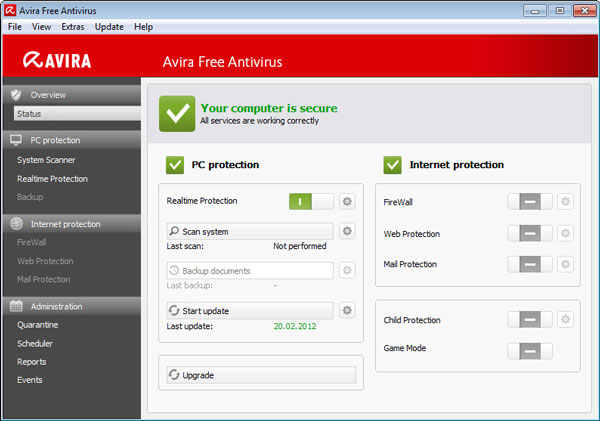
Anti-virus software has a fee
Although free anti-virus software is capable of protecting your computer against potential threats, however, if you want better, safer protection, choose a cost-effective antivirus software. Besides powerful protection, paid antivirus software also provides you with many valuable features such as computer optimization, security firewall, spam filtering . The following are 4 anti-virus software. At the beginning, NTN checked, evaluated and ranked in January 2012.
G Data InternetSecurity
G Data InternetSecurity is able to detect 99.99% of samples with detected malware detection test. The program has little impact on system performance, the ability to completely remove malware reaches 60%.
Norton Internet Security
This is a powerful anti-virus software. In the malware detection test identified, Norton Internet Security reached 99.94%. The program has a fast scanning speed: on-demand scanning (4.5GB) of data in 1 minute 8 seconds, on-access scanning for 2 minutes, 34 seconds.

Bitdefender Internet Security
Bitdefender Internet Security ranked second in detected malware detection, reaching 99.96% after G Data InternetSecurity. Although malware removal is good, reaching 90%, but the scanning speed of the program is quite slow, and greatly affects computer performance.
Kaspersky Internet Security
Kaspersky Internet Security's detection of malware detected 99.34%; The ability to remove all malware reaches 60%.
Depending on your needs, you choose free, paid antivirus software or anti-virus software built into Windows 8. If you don't want to use Windows Defender or use a combination of second antivirus software to increase Effective protection, you choose the antivirus software in the first 4 categories that NTN has evaluated.
You should read it
- ★ Top 5 free Antivirus software of 2011
- ★ Free 6 month license for Bitdefender Internet Security 2019
- ★ Bitdefender Antivirus Free Edition Review: Compact, full-featured
- ★ Top free antivirus software, no bloatware and requires upgrade to free of distractions
- ★ The best antivirus programs for Windows 7