7 best distraction-free note-taking apps for Windows
If you're looking for note-taking apps that don't have a lot of distracting features, then you've come to the right place. Whether you want to improve your focus while writing or jot things down quickly, these apps have you covered. Keep reading to discover the best distraction-free note-taking apps for Windows.
1. Simplenote
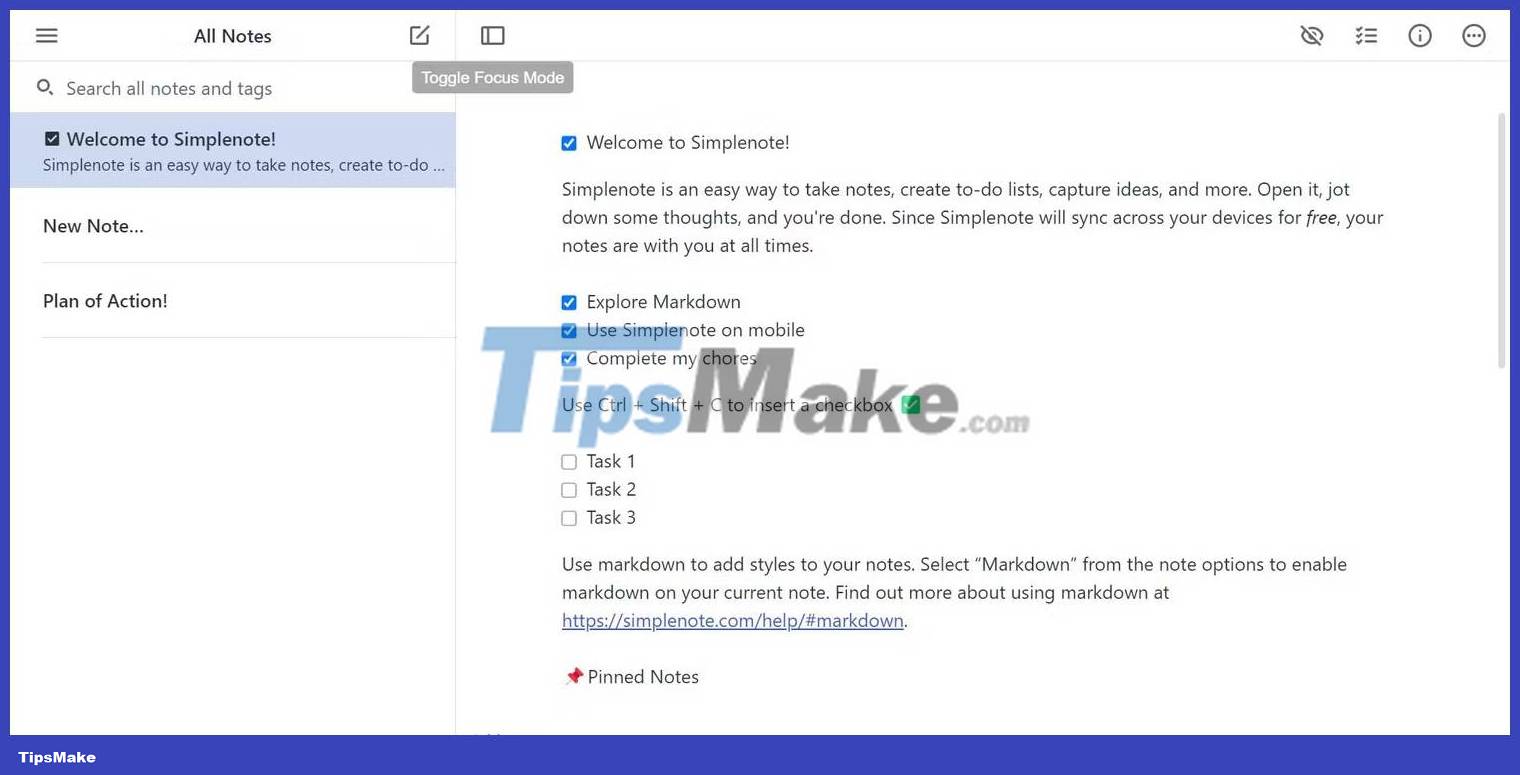
Simplenote, as its name suggests, is extremely simple to use. Simplenote provides all the necessary writing tools without any distracting features. Its minimalist interface is complemented by a dedicated Focus Mode, ensuring you can focus on your writing without any external distractions.
Simplenote's sidebar keeps your notes neatly organized in a list view. You can sort your notes alphabetically or by the date they were modified. There's also a pinning feature to pin important notes to the top of your workspace.
2. Joplin
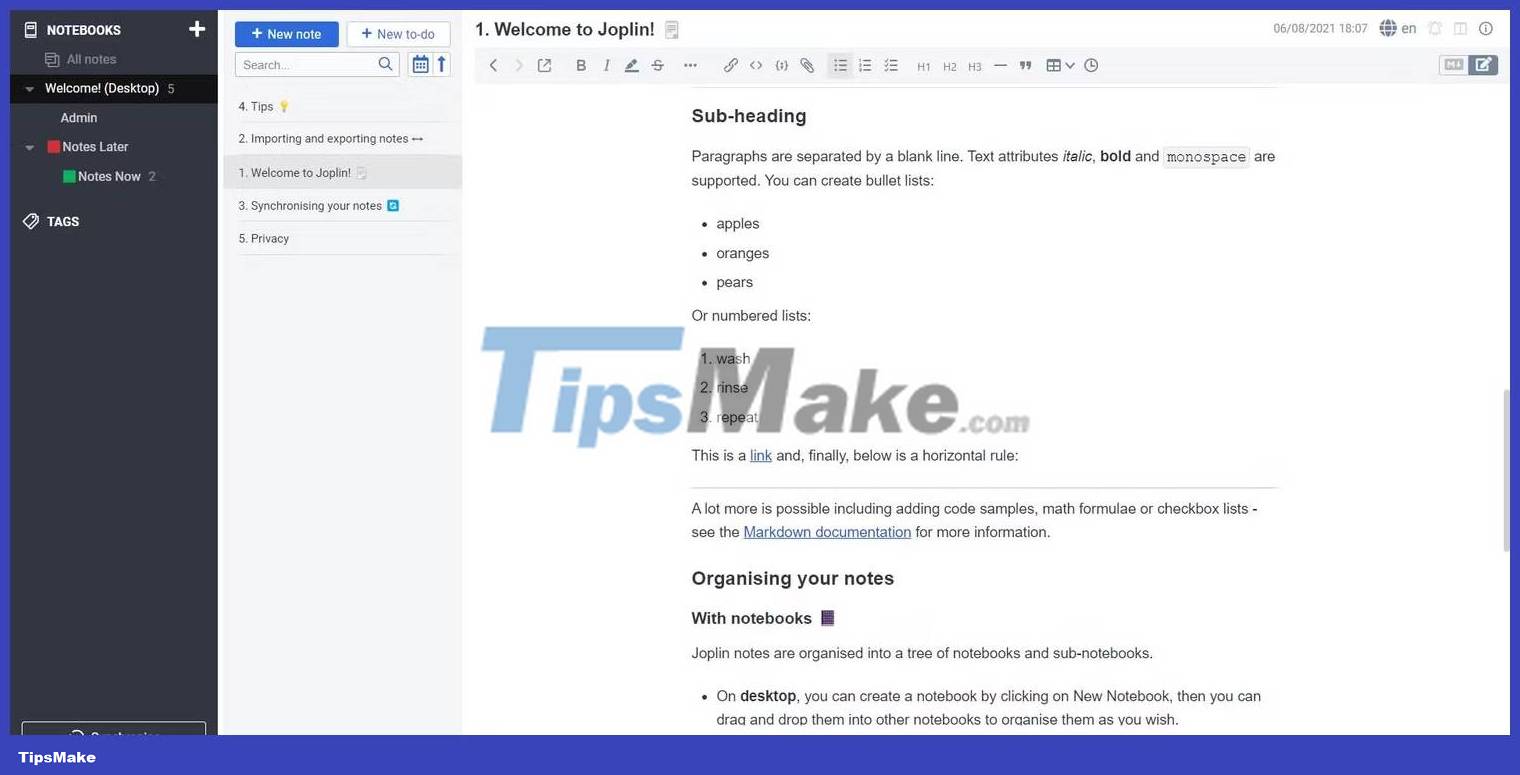
Joplin offers all the essential note-taking software features without overwhelming you with features. The basic WYSIWYG editor is great if you're new to Markdown and want to see your notes clearly as you type.
Joplin is a great lightweight alternative to Evernote, providing core features while being easy to navigate. This app offers one of the simplest to-do list features - just tap the New to-do button and Joplin will add a new to-do item to your notes list. Thanks to the Joplin mobile app, you can also access your notes on the go.
3. Standard Notes

Standard Notes is a quick note-taking app to jot down ideas easily. It offers the simplicity of Windows Notepad while giving you a little more customization of how you want your notes to appear. This simple text editor is a great choice if detailed formatting of your notes isn't a priority for you.
The layout is easily adjustable, so you can change the way your workspace appears. You can drag the sidebar, note list, and editing window to a more suitable size and toggle Focus Mode to focus on your text. If security is a priority, Standard Notes offers encryption to keep your notes safe.
4. FocusWriter
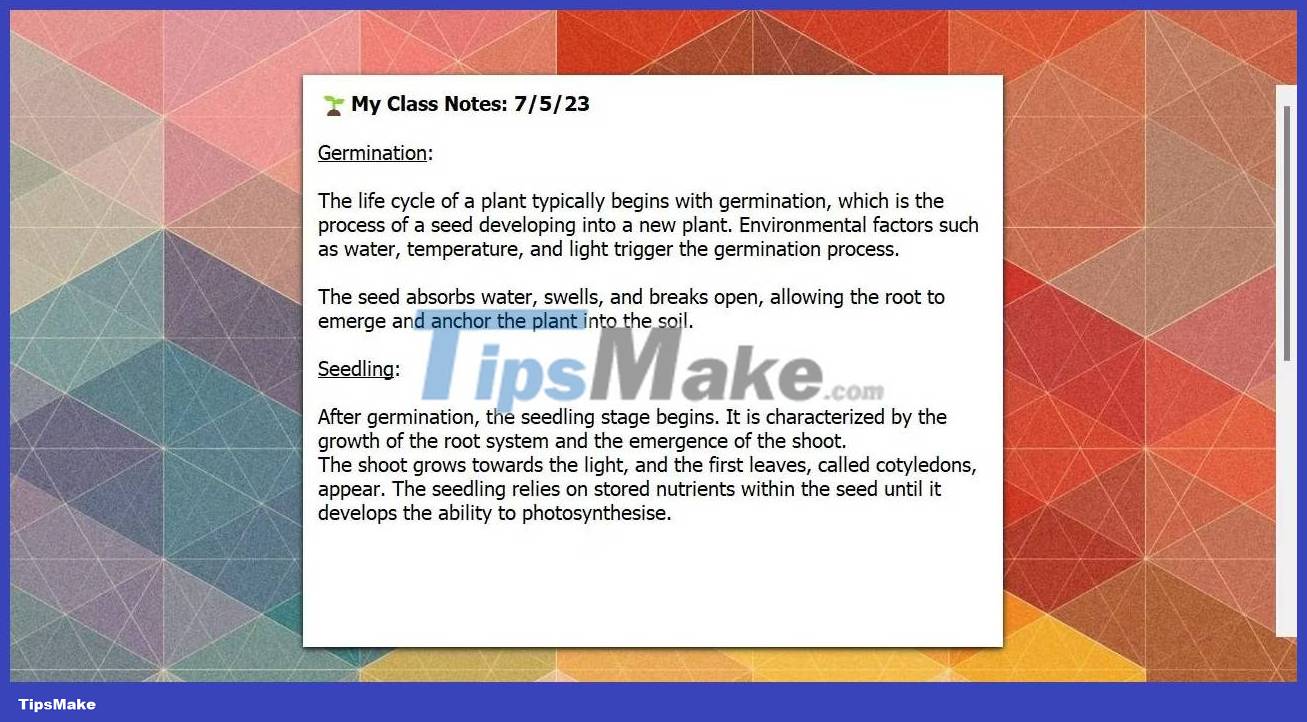
FocusWriter stands out as a free, open source note-taking app that takes distraction-free writing to the next level. Unlike other note-taking apps, the editing ribbon and sidebar are hidden until your cursor hovers over them. This creates a unique, immersive writing experience that puts your writing at the center of attention.
This application provides many themes to customize the appearance of articles, including Gentle Blues, Old School and Writing Desk. To help increase your writing productivity, you can set goals based on time or word count on the Preferences tab.
5. Zim
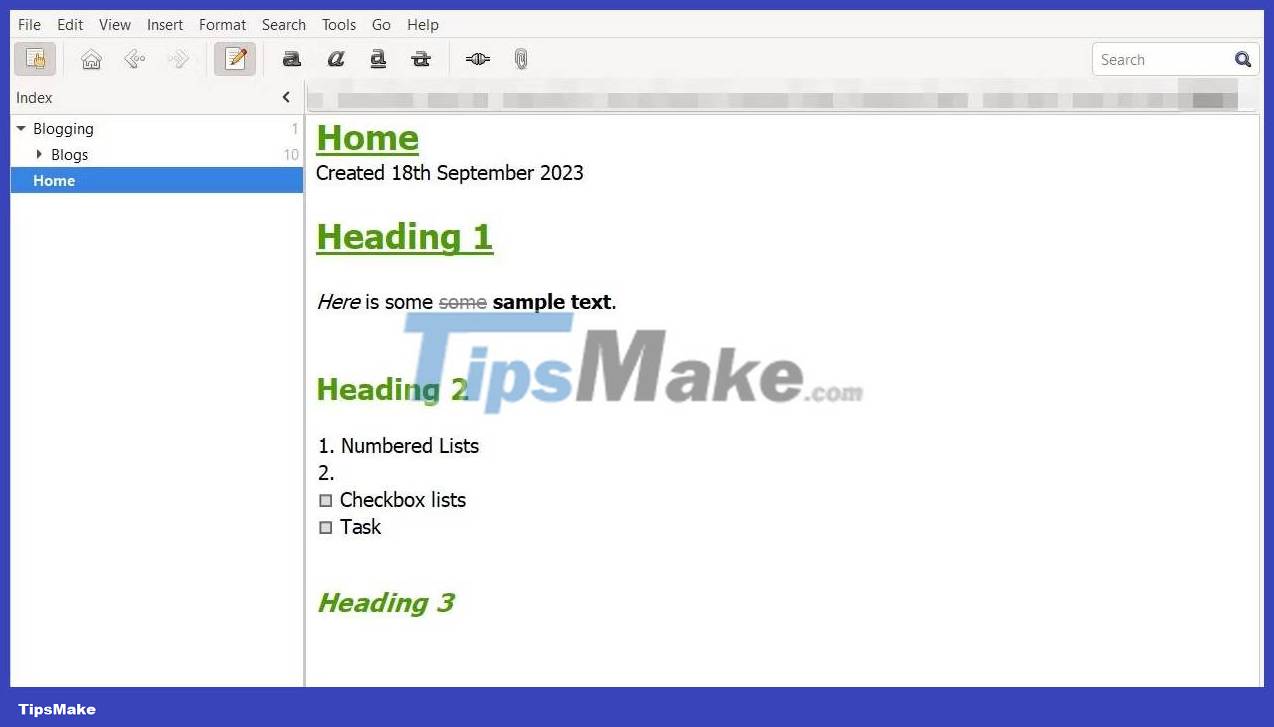
Zim provides a wiki-like structure that allows you to store and organize notes easily. The distraction-free interface provides plenty of space to write while also providing all the necessary editing features.
One of Zim's standout features is the ability to reference other notes pages in the document. This makes navigating around your workspace easy and reduces time spent searching through notes.
6. GhostWriter
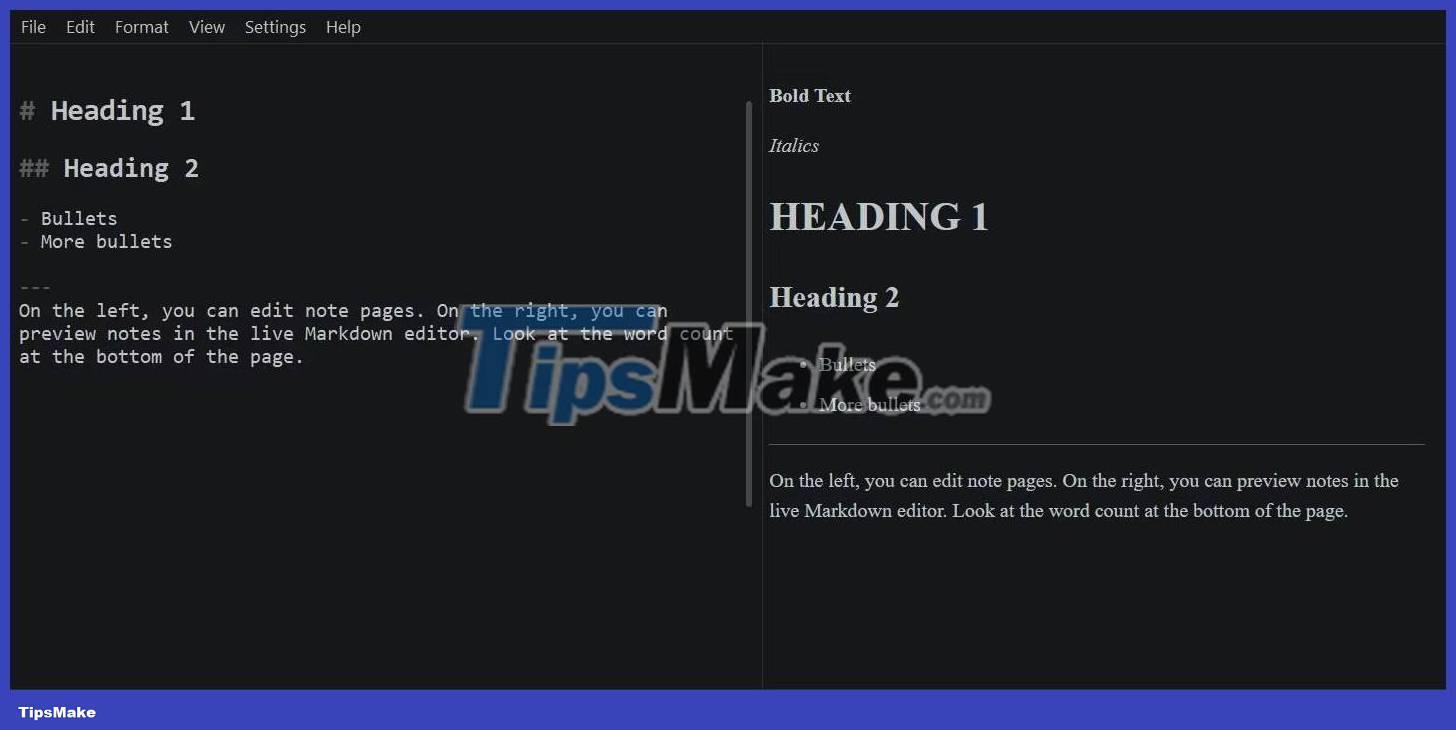
Ghostwriter is a simple yet impressive Markdown editor for Windows. It offers a basic editing window and a live Markdown preview page, so you can easily track changes.
This app offers a distraction-free writing experience with features like full-screen writing. If you want to stop constantly going back and making edits, you can use Hemingway Mode to disable the Backspace key to encourage continued progress. Another feature you can test out is Focus Mode. This feature highlights the text where your cursor is located, allowing you to maintain presence while typing.
7. Workflowy
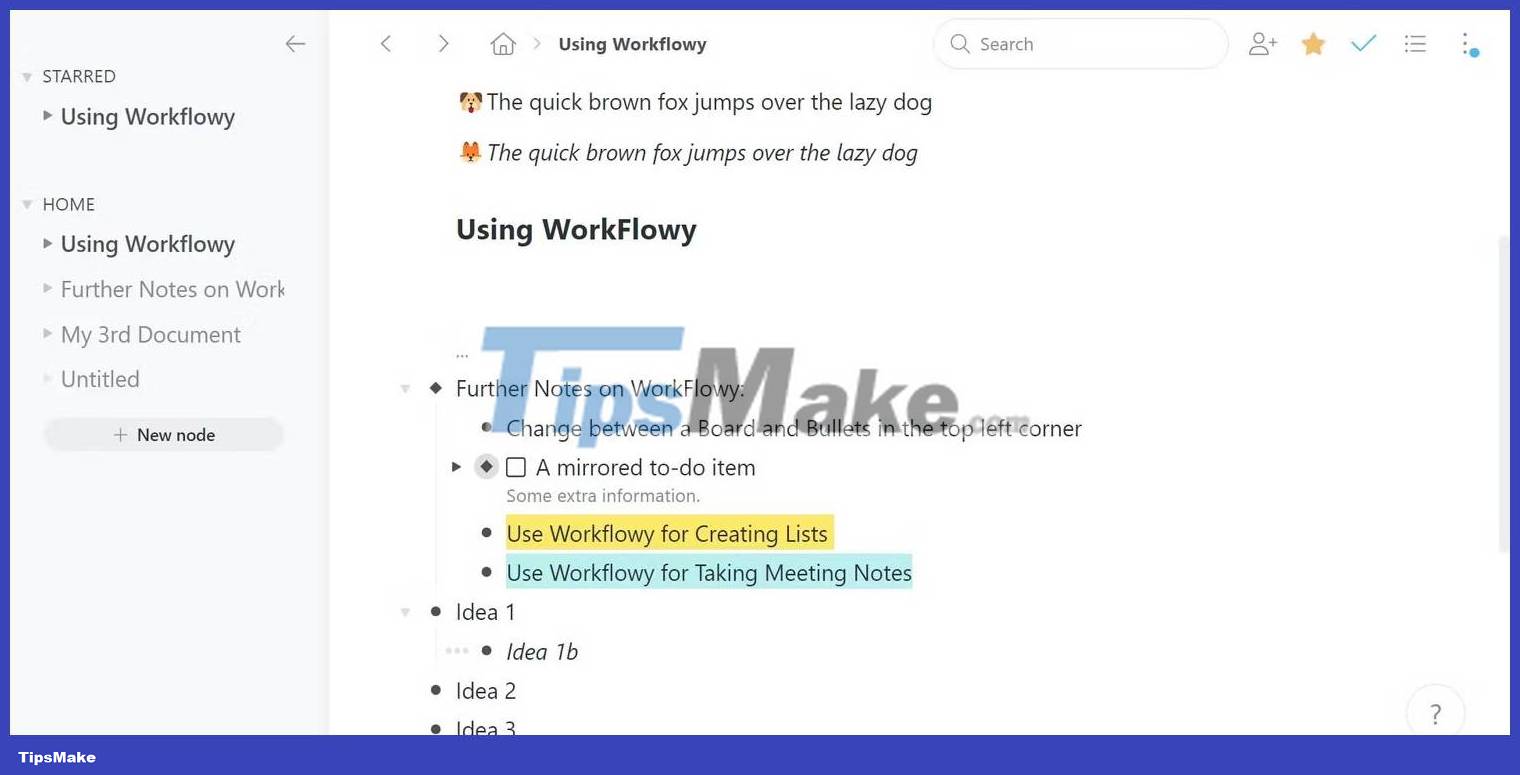
Workflowy is a simple note-taking app with some powerful features for creating lists that meet your productivity needs. By using a simple bullet structure, you can jot down ideas quickly without distractions.
A standout feature of Workflowy is the ability to zoom in and out of bullet points. Just click the bullet to see any ideas you made below it in full screen mode. The indentation system allows you to easily break up ideas.
 11 Best Music Making and Production Software
11 Best Music Making and Production Software Top 4 best voice changing software when playing games
Top 4 best voice changing software when playing games Top 7 most effective USB format software 2023
Top 7 most effective USB format software 2023 Top 10 software to defragment hard drives on computers 2023
Top 10 software to defragment hard drives on computers 2023 Check out the top 5 best hard drive freezing software in 2023
Check out the top 5 best hard drive freezing software in 2023 Top 8 effective laptop and CPU cooling software
Top 8 effective laptop and CPU cooling software