The 10 best free note taking apps for Android
Digital notes are a necessary skill in this era. Do you always carry your Android phone all the time? So no more notebooks, because you can install note taking apps right on your phone.
However, one problem is that there are too many Android note apps to choose from. So this article will introduce you to some of the best free note-taking apps for Android and some tips to help you choose the right one.
Free note taking apps for Android
- 1. Microsoft OneNote
- 2. Dropbox Paper
- 3. TickTick
- 4. Evernote
- 5. FiiNote
- 6. Google Keep
- 7. ColorNote
- 8. Omni Notes
- 9. Simplenote
- 10. Squid
1. Microsoft OneNote
- Download Microsoft OneNote for Android

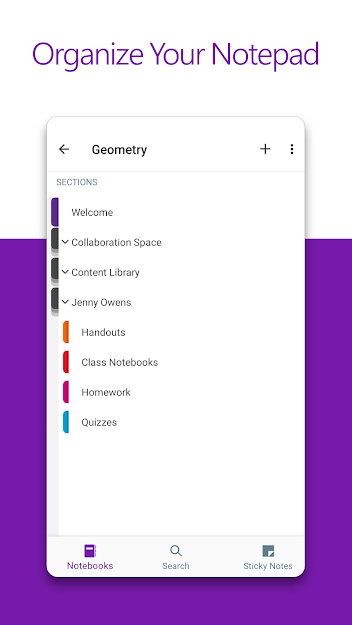

After Microsoft OneNote was completely free in 2015, it became popular when users rushed to use this app. Since then, it has proven itself to be one of the most useful, full-featured, and most powerful note-taking apps for Android devices.
There are many lesser known Microsoft OneNote features such as cutting from the web, inserting multimedia files, tagging, searching notes, hand drawing and more. Although rich in features, the application is easy to use. In addition, this note application is very modern.
Microsoft OneNote is perfect for collecting and organizing long-term data like recipes, story ideas, and lecture notes. It is also a great note taking application for programmers. This is a smart choice for people who regularly use Microsoft Office.
2. Dropbox Paper
- Download Dropbox Paper for Android
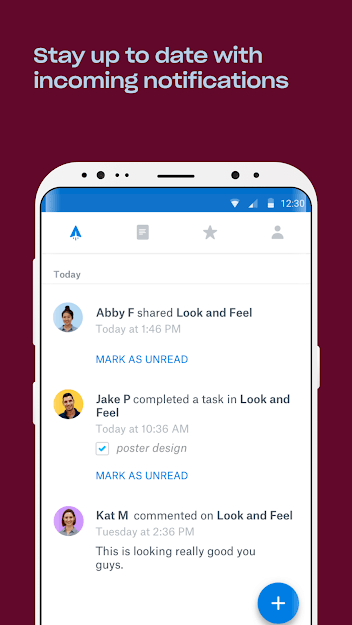

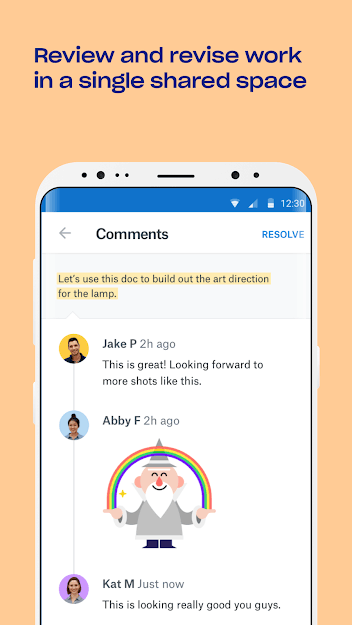
Many users consider Dropbox Paper to be the best note taking app for Android. Microsoft OneNote is still winning in terms of power and features, but Dropbox Paper creates a delicate balance between usability, business, appearance and performance.
Dropbox Paper stores all notes in the cloud in the user's Dropbox account. Because you get cloud storage, you can access your notes on all your devices, anywhere as long as you have the Internet. If you cannot access the Internet, you can still edit while offline and changes will be synchronized while online.
As mentioned above, you need a free Dropbox account to use Dropbox Paper.
Notable features of Dropbox Paper include sharing notes and tasks online so that your friends can view and edit notes with you, organize notes by folder, checklist, expiration date, and receive notes. Review and integrate with other productivity tools like Google Docs and Calendar.
Dropbox Paper is a simple but powerful note-taking application and is perfectly suited for most users.
3. TickTick
- Download TickTick for Android

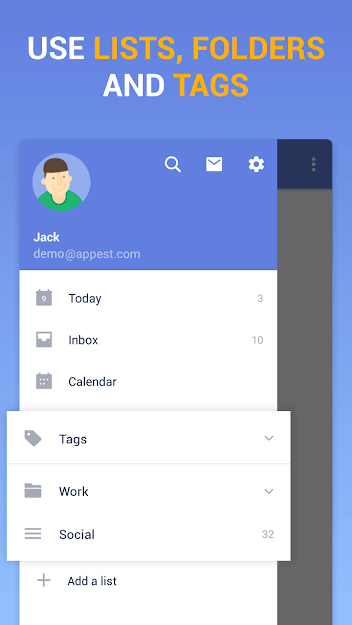
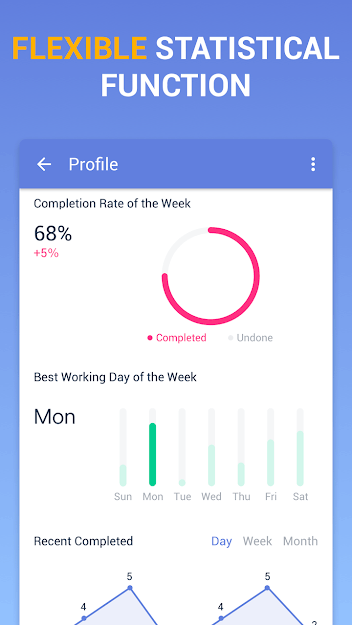
TickTick is technically a to-do list application, but it has some features that allow it to be used as a note-taking application if desired.
Specifically, each item on your to-do list has a Description field you can use to store notes related to that item. Combined with folders, tasks, tags, sorting and search capabilities, TickTick can be a powerful note-taking and note-taking application.
Other useful features include integrated calendar view, task reminders, voice input, white noise, timer using Pomodoro technology, and real-time collaborative editing.
Anyone who needs to use to-do list in combination with note taking will love this app.
4. Evernote
- Download Evernote for Android
Evernote took the throne for a few years before Microsoft OneNote became popular, mainly because it was the first full-featured, note-taking application for mobile devices.
It is still a great choice for power users, with lots of interesting features like text scanning in photos, multi-platform sync and powerful search support.
Evernote Basic has a monthly download limit of 60MB, a maximum of 25MB note size, limits the number of devices that can be installed, no collaboration, and other limitations. For full functionality, you need to use Evernote Premium, which starts at $ 7.99 a month.
Evernote meets many of the same needs as Microsoft OneNote, but its best features are locked. If you really don't like Microsoft OneNote but need a similar application, use Evernote.
5. FiiNote
- Download FiiNote for Android
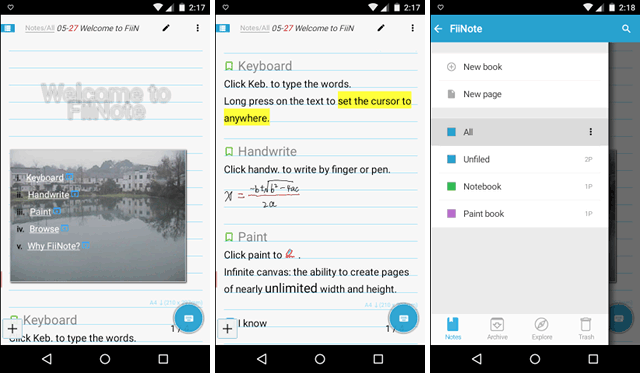
FiiNote is a versatile note-taking application similar to Microsoft OneNote and Evernote, but not as popular as the other two. It supports both handwritten and typed notes, and a number of other advanced features.
Its features include calendar, multimedia attachment and recording, neat organization, note templates, revision history, etc. The interface is a bit boring but rich in features. And this application is also very easy to use even on small screen phones.
You can think of FiiNote as a lesser version of Microsoft OneNote and Evernote. If these two apps have too many features you don't need, you can switch to FiiNote
6. Google Keep
- Download Google Keep for Android
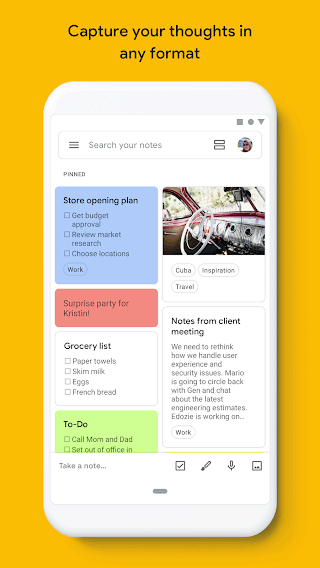
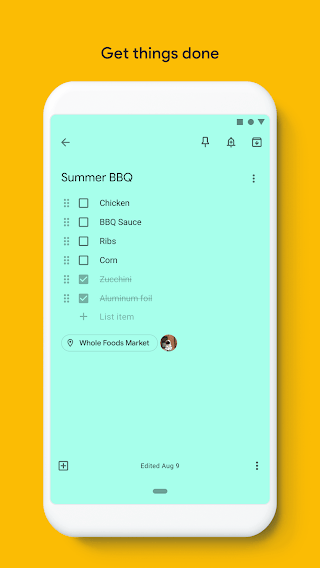
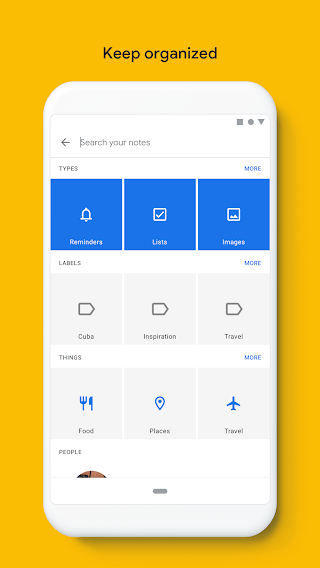
Google Keep is the right app for quick notes and reminders. Need shopping list? Want to track tasks on a weekend project? Prefer searching notes rather than browsing in folders? All can be done with Google Keep.
When used at first, Google Keep can make you feel strange and unlike any other note you have used, but once you get used to it, you can use Google Keep in a creative way effectively.
If you need to organize daily tasks and reminders rather than long-term storage of notes and files, Google Keep is the right choice. It is especially useful for people who use Google products like Google Drive and Google Docs.
7. ColorNote
- Download ColorNote for Android

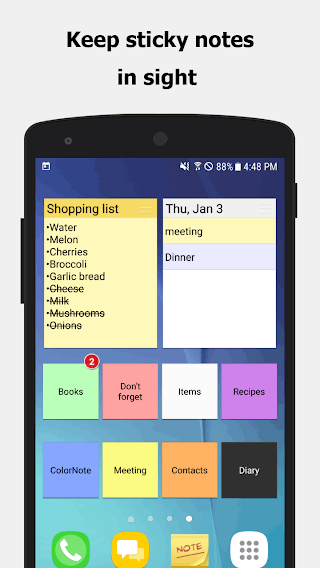
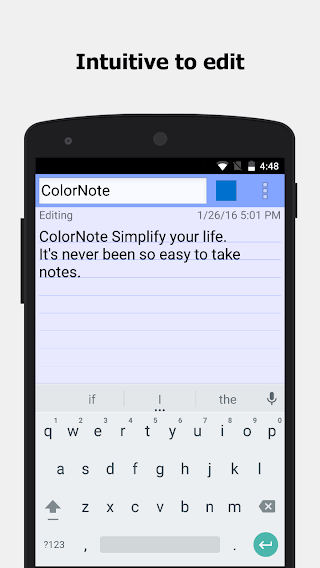
ColorNote is very similar to Google Keep in simplicity and quick note taking. With this application, you can record your messages neatly and colorfully to distinguish them.
What users like about ColorNote is the widget options such as access to edit notes directly or shortcut widgets to open special notes. It supports two types of notes: line notes and checklists.
This application only serves a purpose. If you need quick and temporary notes, this is the perfect app. If you need to create a long-term note archive, skip it because ColorNote is too simple to do that.
8. Omni Notes
- Download Omni Notes for Android
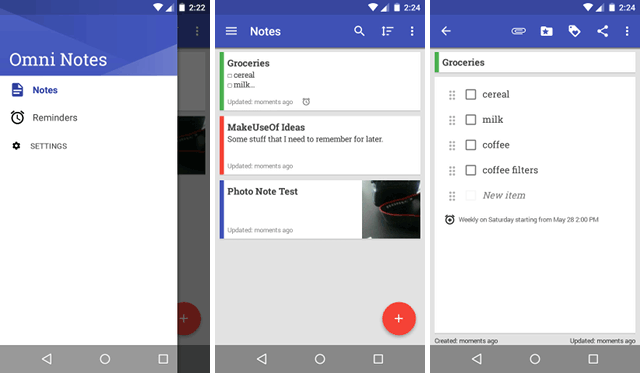
Omni Notes may remind many people of Evernote's mobile application years ago: simple but not minimalistic, neat interface and easy to use, with the basic features for a note application.
Some of its other notable features include the ability to merge notes, edit notes in bulk, quickly access widgets, color notes, integrate Google Assitant to write voice notes.
It's a lightweight, fast app, and one of the few open source Android note-taking apps, which may be an advantage for some.
9. Simplenote
- Download Simplenote for Android
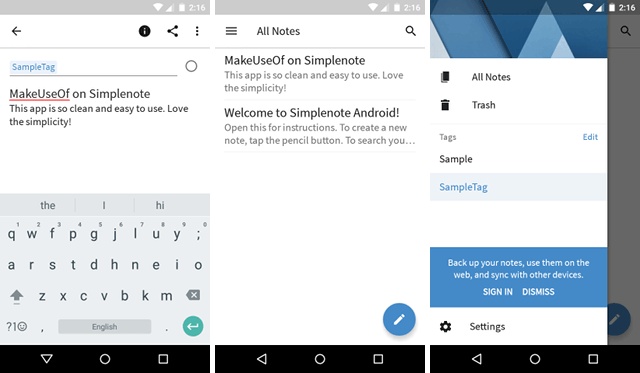
Simplenote is one of the lightest note taking apps for Android. If you're fed up with bloated apps with lots of unused features, try Simplenote.
It has some organized features like flash cards but if you're going to store lots of notes, look for another app. Features like backup, sync and share are all available if you create a free Simplenote account.
Simplenote is a note-taking app that focuses on speed and efficiency, is suitable for old phones with low profiles.
10. Squid
- Download Squid for Android
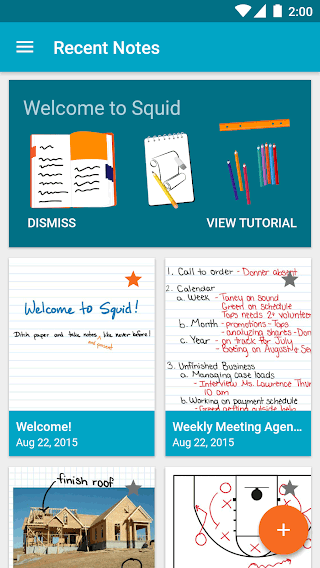
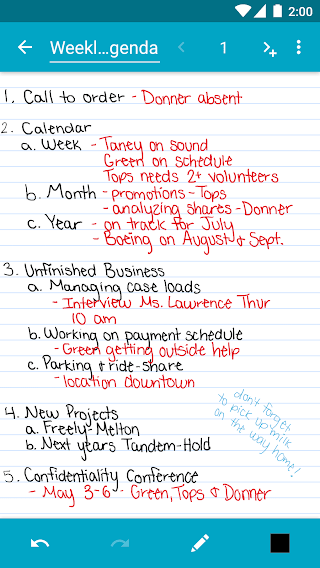
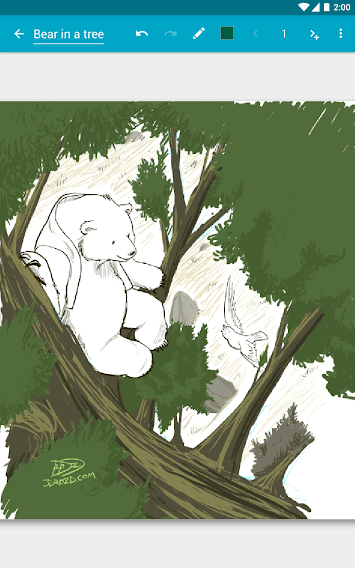
Squid is a vector-based note taking application for Android. Use a stylus or even hand to write notes instead of typing on the keyboard. You can also type a note if desired.
Squid can import PDF files, allow them to be marked as they wish and then save them. You can also transfer notes to your TV or projector using Chromecast or another device that supports wireless streaming with Miracast.
- What is the difference between Chromecast and Miracast?
If you don't want to type and like to write notes by hand, this is the perfect app for you. It does not limit paper size and is very flexible. This app is especially suitable for anyone who uses an Android tablet with a stylus.
Choosing the right app can increase your productivity and make you feel attached to your notes. Choosing the wrong app can cause frustration, hinder creativity, and cause you to lose important information.