6 best Apple Watch watch face customization apps
Here are some great apps that let you create, customize, and download Apple Watch watch faces, so you can always have a new experience with your watch.
1. Clockology
The great app Clockology not only allows you to create your own Apple Watch faces, but also use those created by other users. If you want to take a nostalgic trip to the 90s then you can't go wrong with the Casio Space Resist watch face which you can download and activate via the app.

Clockology isn't just for Apple Watch as you can also use it to design and download custom watches on your computer, iPhone or iPad.
2. Watch Faces Gallery #1
The #1 Watch Faces Gallery app offers a wide range of designs so you can start each day with a new watch face. One of its standout features is Playground, which allows users to create personalized portrait watch faces. You can choose the background, key element, and data type to really make your watch face unique.

Watch Faces Gallery #1 integrates with the Health app to display various health metrics directly on the watch face and boasts compatibility with all Apple Watch lines. However, your options for choosing and/or building a watch face are severely limited in the free version.
3. Facer
With thousands of watch face options available, Facer is one of the extremely popular applications among the Apple Watch user community.
The large user community also makes the number of watch faces available on Facer extremely rich. Users can easily access and use thousands of different designs, from small changes in wallpaper to complete overhauls in face design style. You won't find any limitations in terms of ideas here.
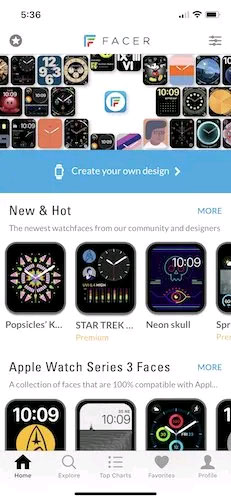
Facer's built-in editor lets you easily design your own watch face and share it with other Apple Watch users. One of the biggest benefits you can find here is the collaboration between Facer and famous brands such as Tetris, Ghostbusters, Garfield, MVMT or Star Trek, allowing users to access a series of face prototypes. licensed watches of these brands.
The Facer app itself is free, and watch faces created by community members can also be downloaded for free.
4. Buddywatch
With the nickname 'Apple Watch stylist' (Apple Watch stylist), Buddywatch is also an extremely famous application in the Apple smart watch user community.
With an intuitive, easy-to-use interface, it won't take you much time to get used to Buddywatch and create and search for countless watch faces of your choice. In addition, the application will also provide suggestions on choosing a strap to suit each specific watch face model. Of course, you can also download the watch face to your device and personalize it to the style you want.
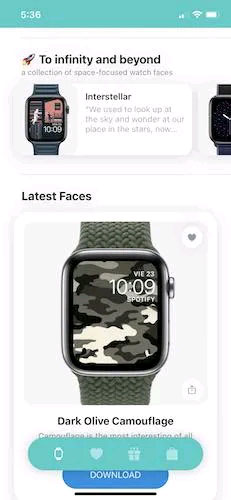
If you need any additional elements to complete your watch face, Buddywatch will inform you which apps you will need. Using the search button allows you to browse through many categories of watch faces in different styles, including casual, luxury, health, sports… Additionally, Buddywatch can also make suggestions for you Know which watch face model is more suitable for each specific Apple Watch version.
Along with the app version, Buddywatch also has a web platform with a minimalist, easy-to-use interface.
5. Watch Faces by MobyFox
With new content added weekly and strong partnerships that hook you from the start, it's easy to see why MobyFace is highly rated. While the app gets all the attention, the MobyFace website is actually a really great starting point, with its own series of videos on how to download and install Apple Watch faces. This is the big difference that sets this app apart from the rest of the recommendations on this list.
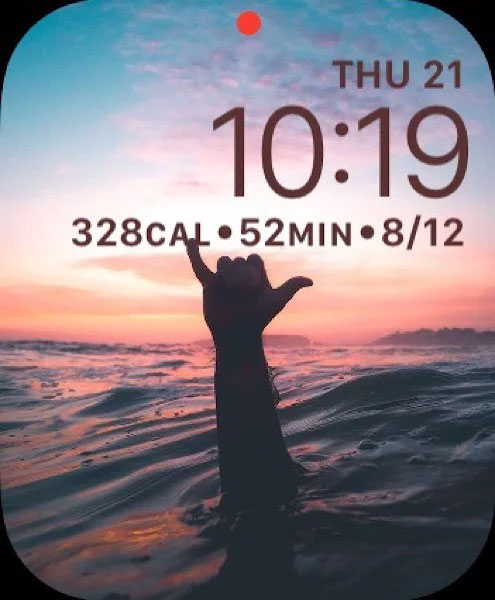
If Star Wars isn't your thing, don't worry, as there's no shortage of options, including Retro, NASA, Art, Nature, Seasons and many other categories. Each of these categories has dozens, if not hundreds, of watch face options to choose from. While a large number of watch faces require a small cost of around $1.99 to fully unlock the app, it's a small price to pay for how often you can switch back and forth between different sides.
6. Watchsmith
Watchsmith takes a different approach from the apps mentioned above. With this app, the focus is on creating your own complications that can change dynamically throughout the day. For example, you can start your day by checking the weather, then change it to show your calendar in the morning. The app already includes a set of highly customizable functions, rich in functionality from date and weather to astronomy.

You can personalize, customize, and make them your own as often or as infrequently as you like. Once you find the right combination of functions, you're essentially tweaking existing watch faces, but in a way that Apple doesn't include by default. The app itself is free to use, but it appears you need to register to set up specific functions.