6 Apps to listen to YouTube music when the iOS screen is turned off, 100% successful
Youtube does not officially support Picture-in-Picture mode on iOS. You will have to use the YouTube music app to turn off the iOS screen if you want to listen to music from this platform on iPhone when the screen is locked.
TipsMake has compiled 6 apps to help you listen to music on the lock screen of iPhone and iPad. Let's follow along!

1. Listen to YouTube music off the iOS screen with YouTube PiP
If you have read how to watch YouTube off-screen in iOS 14, you will know that YouTube PiP can also help you listen to music when the iOS screen is off. To listen to music when the iOS screen is turned off
Step 1: Open the YouTube PiP download link with Safari.
Step 2: Install YouTube PiP, install the included Scriptable.
Step 3: Open YouTube, select the video you want to listen to music, click the share icon > More > YouTube PiP
Step 4: Wait a moment for YouTube PiP to prepare the video, then click the Home button to return to the main screen or lock the screen.
Step 5: Click the play icon on the iPhone's lock screen to continue listening to music.
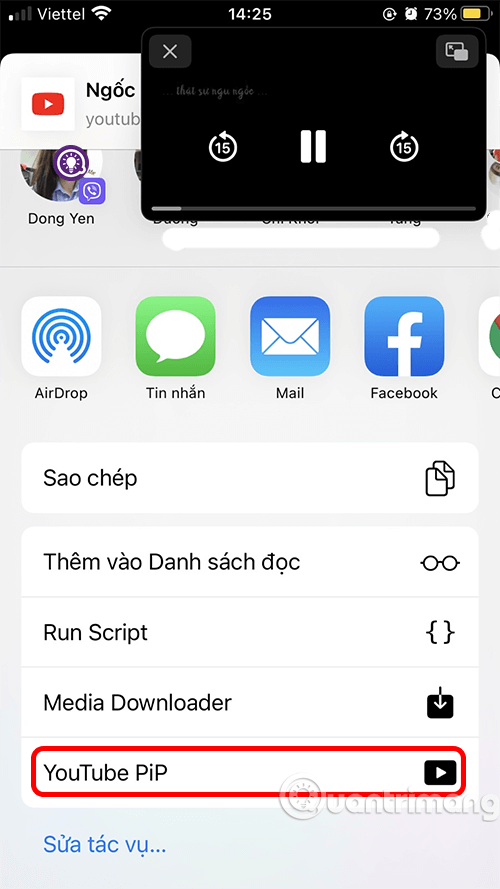

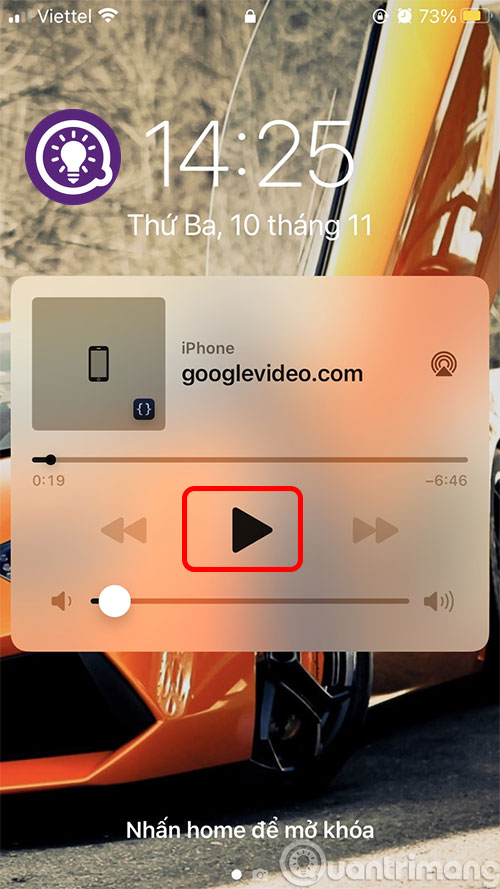
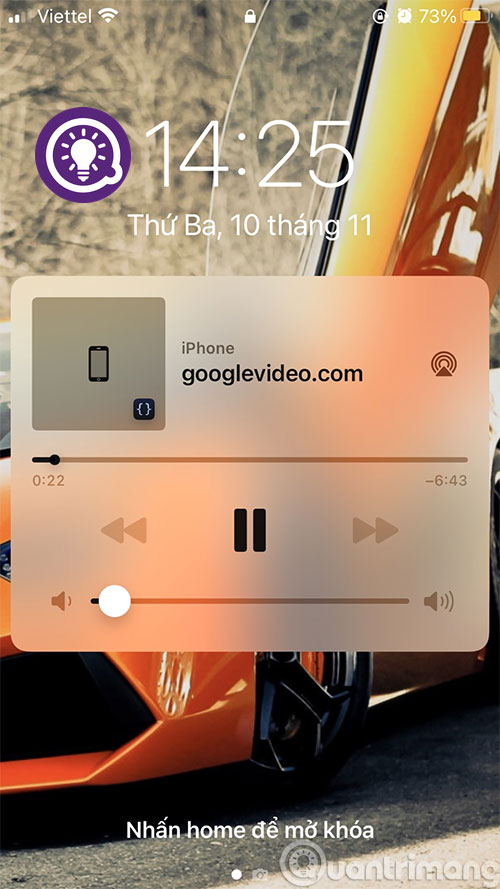
If you read the above steps and still cannot install YouTube PiP, scroll up and click on the link to watch YouTube off-screen for detailed installation instructions.
2. Listen to YouTube music off the screen with Music Pro
Music Pro is an application specifically for listening to Youtube music off the screen. Music Pro's outstanding features include:
- Play Youtube in background : Stream unlimited tracks and playlists. You will no longer be interrupted while enjoying content by ads.
- Import playlists : Never forget a playlist. Just one tap and you've moved any other playlist here.
- Turn off video : Turn off video while audio is playing. Doesn't make the device overheat, doesn't consume data, doesn't drain the battery anymore.
Below are instructions for using the application.
Step 1: First, download the Music Pro application for iOS according to the link below. Then select available content on the home page or search for the content you want to listen to in the toolbar. Once you have selected the content to listen to, you will see the player appear at the bottom of the screen.
- Download link

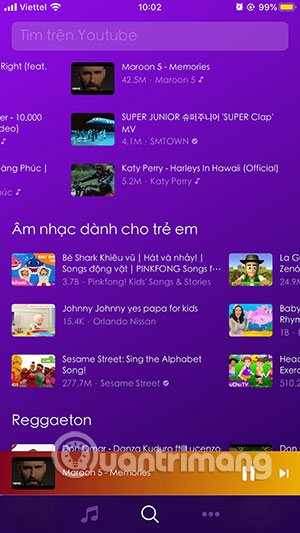
Step 2: In the player, click the play button icon on the left as shown below, the music player will switch to playing a Youtube video.
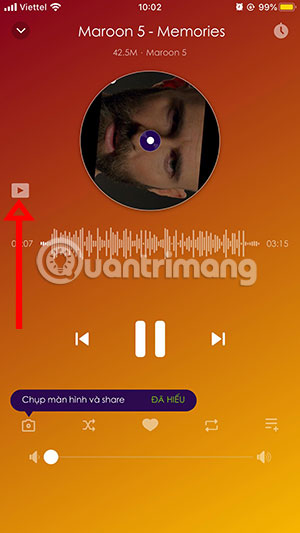
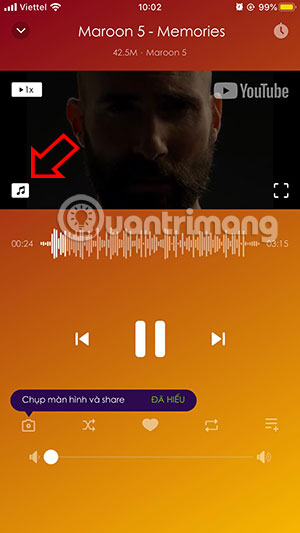
Note that when you leave the video playing mode on Music Pro, when you stop playing the video and then turn off the screen, you will not be able to continue playing the video playing on the lock screen. So please switch to music playback on Music Pro to play music.

Through the Music Pro music listening instructions above, you can listen to music and stories on Youtube when the screen is turned off, which other music streaming applications cannot.
3. Watch Youtube off screen using Shortcut on Safari
To use this method, you need to use a device running iOS 12 or later and have the Shortcuts app installed.
If complete, continue with the steps below:
Step 1: Click to add a Youtube shortcut and select Get Shortcut to add it to your Shortcut library.
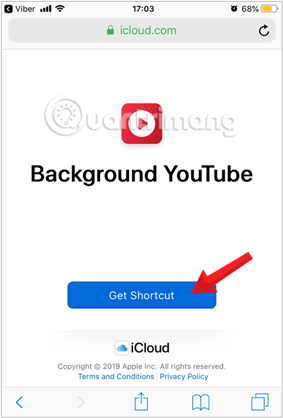
Step 2: Open Safari browser and navigate to the Youtube homepage.
Step 3: Open the video you want to play in the background, then tap the share button at the bottom.
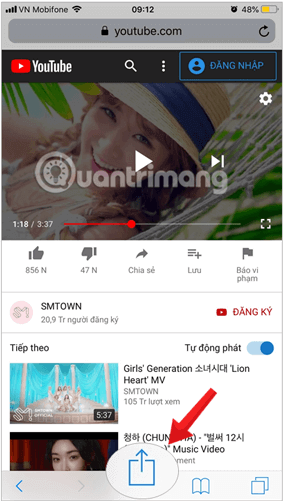
Step 4: In the displayed interface, select Shortcuts .
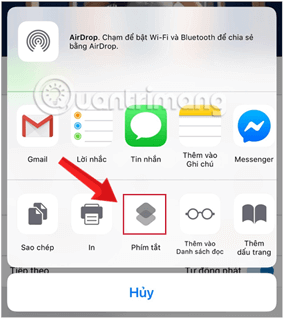
Note: If this is your first time using Shortcuts, tap the three-dot icon for More , then turn on the slider next to the app, tap Done to confirm.
Step 5: The screen switches to the Shortcut interface, click YouTube Background to run.
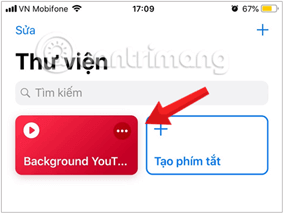
A popup window will appear on the screen, click Allow to grant access to Youtube.com.
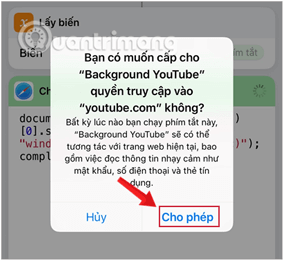
Step 6: Next, you will be navigated back to Youtube, click the Play button to play and the video will display full screen.

Step 7: Now, switch to another app or simply press Home to return to the home screen, the video will immediately stop playing.
Don't worry, open the Control Center by swiping up from the bottom of the screen, select the Play button to run, the video will play without picture, only sound, and now you can freely use the device. with other applications and still listen to Youtube normally.
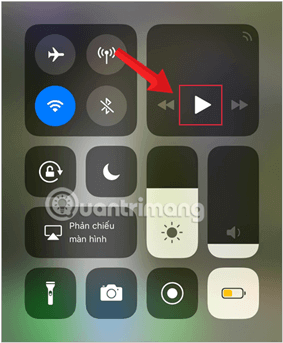
4. How to use Youtube when the screen is turned off using Safari
The second solution TipsMake wants to introduce to you is still using Youtube directly on Safari on iOS devices. This method applies to iOS 11 and iOS 12 devices . It does not work before version 11 and after version 12. However, this solution has a limitation: you cannot create automatic video playlists. So every time you finish playing a video, you need to switch to another video manually.
To do this, do the following:
Step 1: Open Safari on your iPhone or iPad.
Step 2: Go to Youtube and open the video you want to run on another desktop.

Step 3: Click the share button below and select Request Desktop Site .
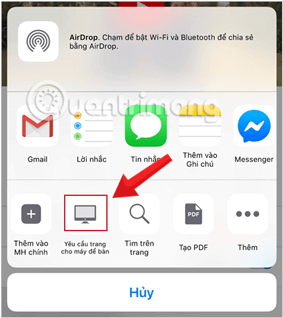
This will refresh Youtube to the desktop version.
Step 4: Now on the right side of the music video a thumbnail icon will appear, click to play in small window mode.
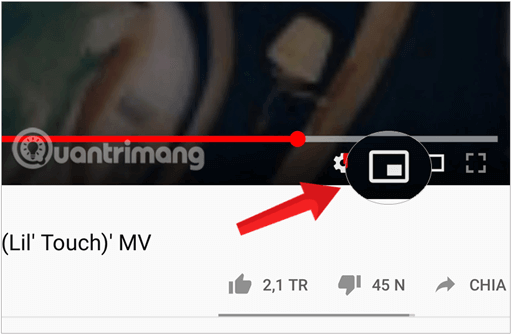
Step 5: Next, click on the song to let the video play normally , then do not Pause and switch to a new tab on the browser you are using.
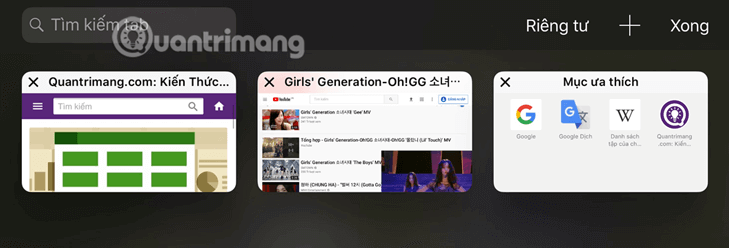
Step 6: After switching to the new tab, open the Control Center by gently swiping up from the bottom edge of the screen, select the familiar Play button to play the video without image, only sound.
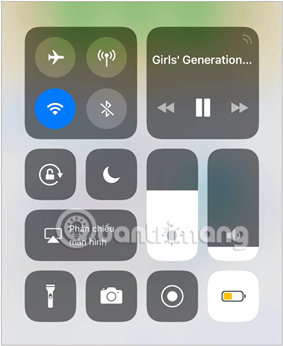
Now you can comfortably do other things on your iPhone and still listen to your favorite music on the world's largest video sharing website.
One note, you need to follow the exact steps as TipsMake has just instructed above, especially switching the website to the computer version and switching to another tab on Safari before leaving the application. If one of these two steps is missing, you will not be successful.
5. Listen to YouTube music off the screen with Coc Coc
This method can also be used on other browsers such as Chrome, Opera, Firefox, UC.
This solution applies to devices running iOS 10 or lower, or iOS 13 or higher when it cannot be used directly on Safari like the third method. So the tip for you is to use an external browser. Tuesday.
Here's how:
Step 1: Open Coc Coc on your iPhone or iPad.
Step 2: Go to Youtube and open the video you want to run on another desktop.
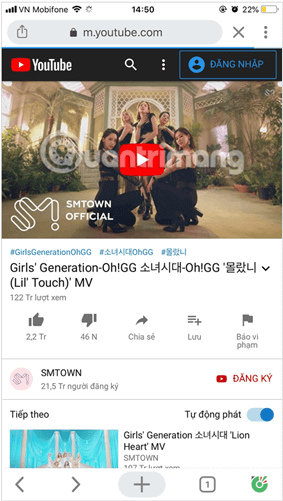
Step 3: Click the share button below and select Request Desktop Site.
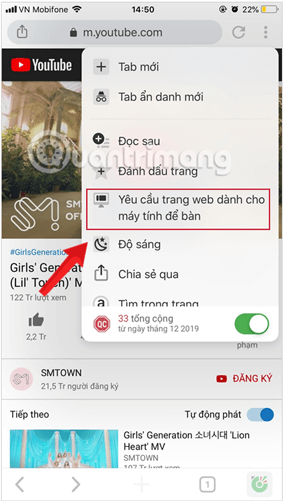
This will refresh Youtube to the desktop version.
Step 4: Now, click the Play button on the video to let YouTube play the music in full screen.
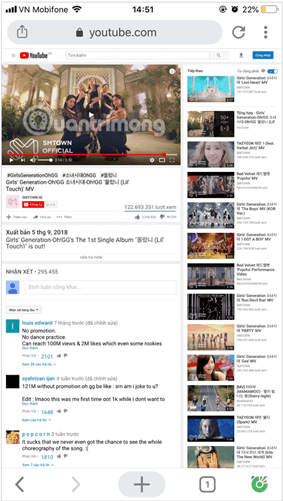
Step 5: Next, do not Pause the video and switch to a new tab on the browser you are using or exit to the default Home screen.
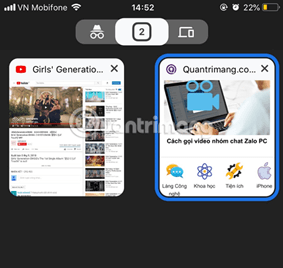
Step 6: After switching to the new tab, open the Control Center by gently swiping up from the bottom edge of the screen, select the familiar Play button to play the video without image, only sound.
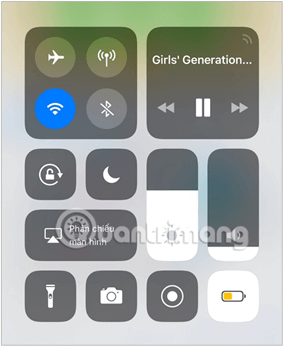
It's as simple as that!
6. Use Dolphin browser to listen to Youtube music off the screen
If the above solutions don't work, use Dophin browser to solve the problem. Dolphin is a free, fast, smart and personal web browser for iPhone and iPad. Exclusive features include one-touch sharing, tabbed browsing, cloud sync, gesture browsing, ultrasonic search, speed dial, sidebar and more you'll discover when using. More than 150,000,000 users have chosen Dolphin Browser because it simplifies and enriches their mobile experience.
With a rich number of features, that's why Dolphin browser is a popular alternative to Safari, Google Chrome, Firefox and other browsers. Here's a quick look at the core features of the Dolphin browser.
- Gesture control : Want to open your favorite websites without having to type links or look through bookmarks? You can set up gestures to simply draw a quick design that represents a web page. You can also scroll up or down a page by drawing arrows.
- Voice Search : Shake your phone and you can tell the Dolphin browser to search for anything online using your voice instead of typing. You can even share content or open new tabs using your voice.
- Save functionality : You may find yourself wanting to save web pages to other services like Evernote or Box. Dolphin Browser has built-in functionality to clip content into Evernote, making it easy to add tags and find it later.
- Sync support : One of the best reasons to use Safari and Chrome is so you can pick up where you left off on your PC or Mac. Dolphin browser can also perform this function.
- Flash content : If you use the Dolphin browser on Android, you can view Flash content. This is not always possible with other browsers.
- Tabbed browser : Like using tabs to switch between different web pages? Dolphin Browser provides such support, ensuring it feels more like a regular desktop browser than a limited mobile web browser.
- Add-on support : If you want even more features, on Android you can download add-ons that help you do things like save web pages as PDFs with the press of a button or switch to a web-only interface. text so you can read it more easily.
Step 1: Download Dolphin browser from AppStore and open it.
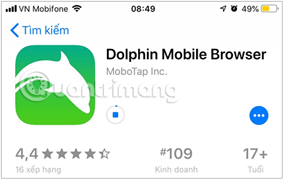
Step 2: Go to Youtube and open the video you want to play when the screen is off or want to listen while using another application. You may be asked if you want to open the Youtube app to listen, please select Cancel .
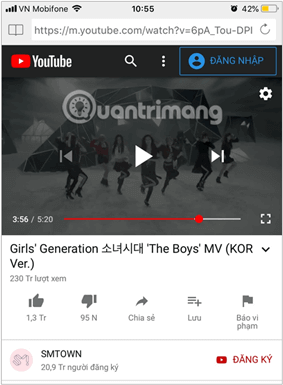
Step 3: Now, switch to another app or simply press Home to return to the home screen, the video will immediately stop playing.
Step 4: After switching to the new tab, swipe up from the bottom edge of the screen to open the Control Center , select the Play button to continue playing the music in the video, and you can continue to use other applications on your phone. phone and still hear Youtube music in the background.
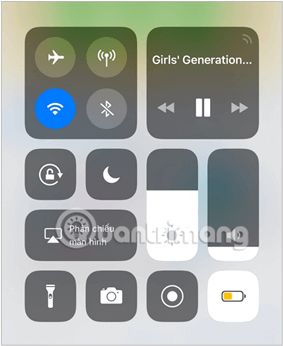
This method is extremely simple and easy to do, 100% effective, the only problem is having to download a third-party browser.
Now you have definitely solved your problem with these tips. If you have any other solution, please share with TipsMake by leaving a comment below the article! Hopefully this guide will help you use your device more effectively!
You should read it
- ★ How to listen to music on youtube when the PC and Phone screens are off
- ★ Instructions on how to listen to music on Youtube when locking the phone screen
- ★ How to view Youtube in the form of mini window and listen to YouTube music when the screen is off
- ★ How to listen to YouTube music when the screen is off on iPhone, Android phones
- ★ Download Youtube music, 13 ways to download MP3 from YouTube, extract music from YouTube videos very easily