Listen to music on YouTube? You should not ignore these 5 websites and extensions
YouTube is the top destination for current music videos, making it one of the most popular music streaming services. If you use YouTube to listen to music, you will experience better when using the appropriate extension and web application. This article will introduce you to some extensions and web applications that make YouTube's listening experience more enjoyable.
1. Listenyo.com (Web): Disable video to stream faster
When streaming video you will lose more bandwidth than audio stream. So if you want to stream faster or save MB, ListenYo! will play audio without video.
- Save Internet bandwidth and battery when playing YouTube videos
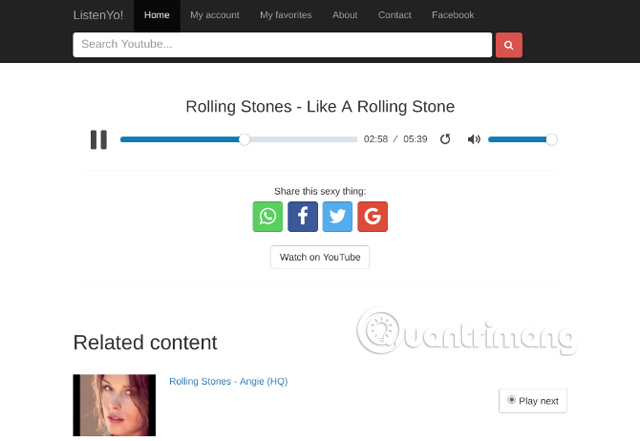
This site is especially useful when using mobile devices with slow Internet speeds or limited mobile data. To listen only to audio, paste the Youtube link into the website, or use ListenYo! to search directly on YouTube. When you find the video you want to watch, run it and you will hear the sound without the picture.
- Use low bandwidth Internet with MicroEmulator
This service supports almost all of YouTube's functions that you normally use, such as automatically playing or repeating and using Internet data four times less than playing video, and it's worth a try when you want to reduce data usage. Mobile data.
2. Audio Only YouTube (Chrome): Play sound of YouTube videos on your computer

ListenYo! What is a great web application for mobile devices but on computers? You can use extension Audio Only YouTube for Chrome. It works automatically with YouTube and on all sites that embed YouTube videos.
Like ListenYo !, it only plays audio on the computer while the screen only shows the thumbnail of the video. You can quickly check to see with this extension you can save about 80% of the data used when running the same YouTube file with open video. If you want to go back to watching the video, simply click the Audio Only YouTube icon on the toolbar.
Download : Audio Only YouTube for Chrome (Free)
Although there is also an extension Audio Only YouTube for Firefox, but not with developers and not working well. However, users can try a similar add-on on Firefox called YouTube Audio. If you don't like it, you can install Chrome extension on Firefox to try the original Chrome add on.
- How to install the Chrome utility for Firefox
Download : YouTube Audio for Firefox (Free)
3. Here Lyrics (Chrome, Firefox, Opera, Safari, IE, Maxthon): Lyrics for videos

Extension Musixmatch lyrics for Chrome are quite popular tools for YouTube to become better. However there is an extension that is probably better but less well known as Rob W's Lyrics Here, which is used for those who want to see the lyrics.
Lyrics Here is an easy-to-use extension and works on all browsers not just Chrome. When playing a song, Lyrics Here will open a window in the YouTube tab to display the lyrics. This lyrics is taken from top lyrics sites like Lyrics Wikia, Lyricsmania or other websites. If you see the lyrics deviate from the video, you can search on other sources. In addition, you can highlight the lyrics when listening, use the forwarding keyboard and go back and even search for lyrics with specific words / phrases.
The Lyrics Here works perfectly and is quite clever to understand the title of the song when misbranded on YouTube. In addition, this extension works with other popular music streaming services such as Spotify, Google Music, Yandex, Jango, Deezer, AccuRadio and other services.
Download : Lyrics Here for Chrome | Firefox | Opera | Safari | Internet Explorer (32 bit) | Internet Explorer (64 bit) | Maxthon
4. Vimutv.com (Web): Create music playlist available on YouTube

YouTube is a huge free music resource, but the site does not store playlists available like Apple Music or Spotify that you have to create yourself. VimuTV is the YouTube playlist center you are looking for.
The website tracks hot music charts over the years from places like Billboard, Shazam, MTV, etc. Accordingly, it will create playlists with different genres such as pop, rock, R'n 'B, hip-hop, jazz, metal, Latin, classical, music from the 80s, 90s, 2000s and 2010. You just need to click on a playlist and VimuTV will upload this playlist.
Basically, this is an embedded playlist on YouTube, if you want, you can open this playlist on YouTube. This will allow you to use other extensions like Lyrics Here and Audio Only YouTube.
5. Infalco.com (Web): YouTube-based music discovery tool
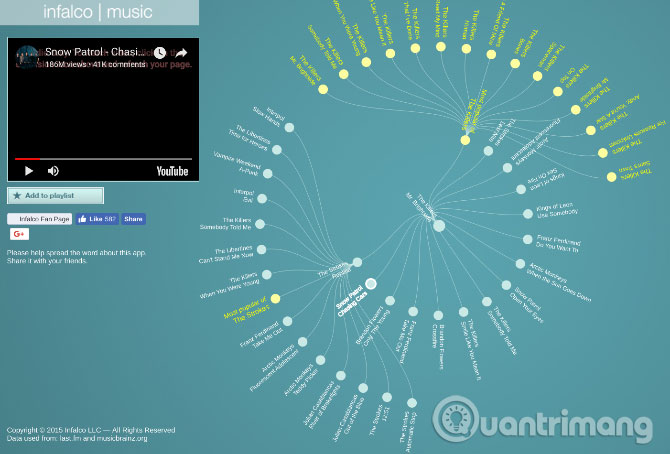
When listening to songs on Apple Music or Spotify, these streaming services often provide you with recommendations based on your interests. YouTube doesn't have this great algorithm but Infalco will help discover new melodies.
Looking for the name of an artist or a song you love, Infalco will show it with some similar songs or artists, as well as a simple link to the artist's most popular songs. . Click on any song and you will get many suggestions and it will play in embedded YouTube videos.
If you like a song, you can add it to the playlist (but you need to log in to Google). With this site, you can find new tunes, store your favorite songs and listen to them if you want. Infalco is one of the easiest ways to discover new music.
For a long time, Streamus is the perfect extension of Chrome for music lovers on YouTube. But since being shut down, users need some alternatives. Hope these extensions and web applications will give you a great experience on YouTube music listening.
See more:
- Instructions on how to listen to music on Youtube at Smartphone lock screen
- How to play YouTube videos automatically on Android and iPhone phones
- Guide to watching YouTube while working on other iOS devices