How to listen to YouTube music when the screen is off on iPhone, Android phones
Youtube is the largest entertainment video viewing platform in the world today, but YouTube is developed according to the video sharing platform so users cannot turn off the phone screen to listen to music. But we still have a way of intervening in this matter if you want. In this article, let's find out how to find Youtube music tips when the screen is off on iPhone, Android devices.

1. How to listen to Youtube music when the screen is off on iPhone
For iOS, interference with non-official software on the AppStore keeps getting corrupted and thrown. One of the great YouTube watching software on the iPhone is Youtube Vanced, but the problem is that YouTube Vanced is not officially downloaded on AppStore, so the operation is unstable and constantly splashed. Instead we need to use another software that is officially downloaded on the AppStore. We used to have Musi, but Musi was touched by Google Youtube and had to leave AppStore. Currently on the AppStore only Music Pro app is only able to meet your needs.
Link Download: https://apps.apple.com/en/app/music-pro-music-and-podcasts/id1456739003
Step 1: You proceed to download the software to your phone and open to use. The interface is a little different from Youtube, but all Video content from the YouTube platform is available on Music Pro .
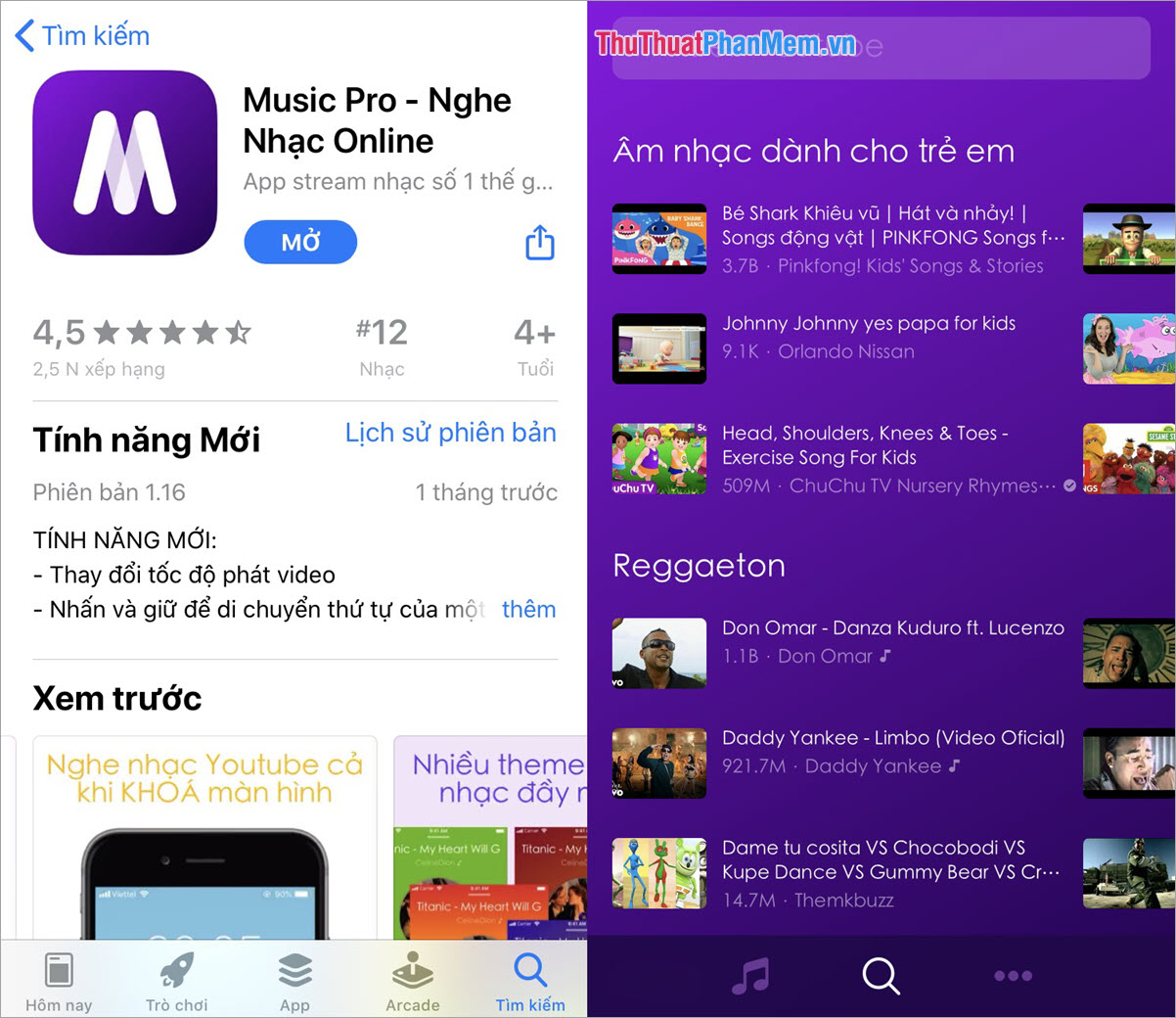
Step 2: You can search for the song you want to listen or listen to the popular list in Vietnam provided by Youtube. Then turn off your phone screen and enjoy.

2. How to listen to YouTube music when the screen is off on Android phones
With Android operating system, we will have more choices thanks to being able to install applications from the 3rd source. One of the best software to listen to YouTube music when turning off the screen is Youtube Vanced . This is a software developed by XDA - Developers community, this is the world's leading technology discussion community.
Link Download: https://www.xda-developers.com/youtube-vanced-apk/
Step 1: You proceed to download Youtube Vanced on your phone. There are many different color versions so please choose the color you want.
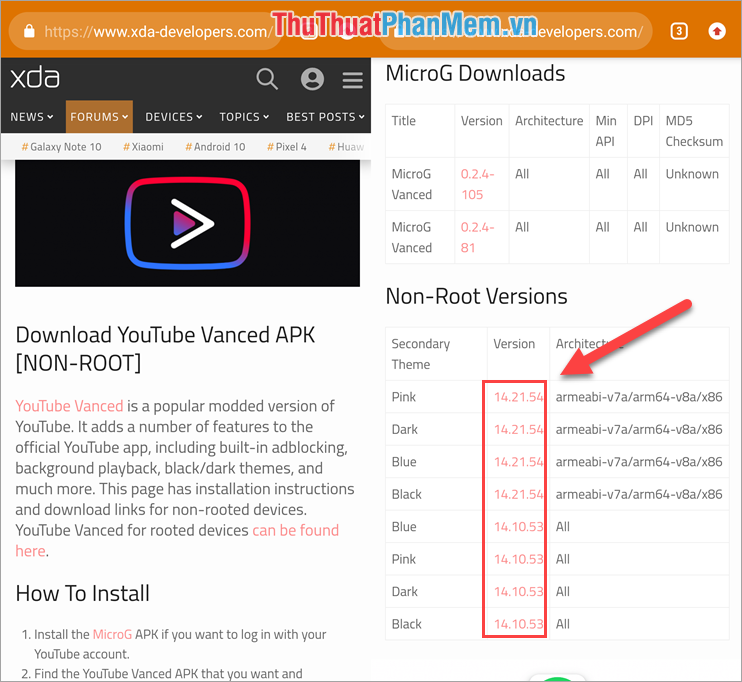
Step 2: After downloading the application you install and launch the application.
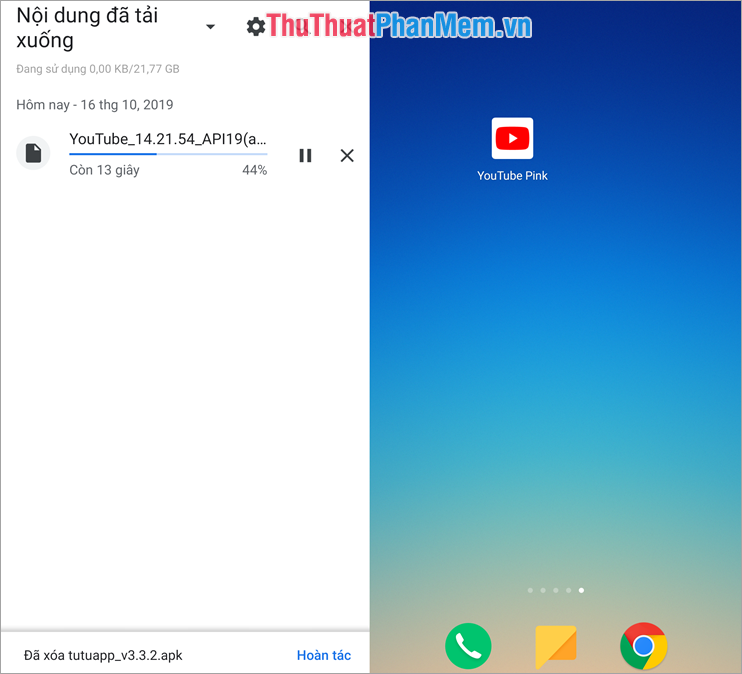
Step 3: When you start the application, Youtube Vanced will notify you about the issue: "turn off the music player screen". Select Edit settings and select Always enable . So when you turn off the screen, the music will still play.
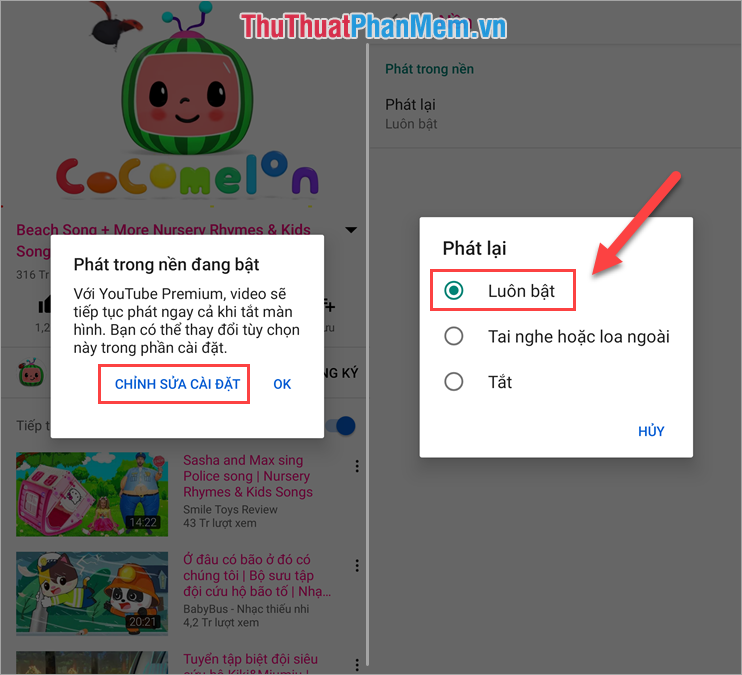
In addition, the interface of Youtube Vanced is exactly the same as that of Youtube, so you will not be surprised or difficult to use.
In this article, the software tips have shown you how to listen to Youtube music when the screen is off on the best iPhone, Android phones today. I wish you a happy day!
You should read it
- ★ How to listen to free music on Sound Tube Music Streamer Pro iPhone
- ★ Listen to music on YouTube? You should not ignore these 5 websites and extensions
- ★ How to view Youtube in the form of mini window and listen to YouTube music when the screen is off
- ★ How to listen to music on youtube when the PC and Phone screens are off
- ★ The best 3 alternative YouTube apps for Android