5 websites create the most powerful random password
Today, a strong password is essential on the web. Using your birthday or pet name as a password for your email account, service user account, Amazon account and other account types is a bad idea.
But it's hard to create a perfect password. Fortunately, you can use the online password generator, which helps create strong and unique passwords for your account. Here are some powerful online random password generators you can consider.
The best online random password generators
- What is strong random password?
- Online random password generator
- 1. LastPass Password Generator Tool
- 2. Dashlane Password Generator Tool
- 3. Built-in password generator
- 4. Perfect Passwords
- 5. Passwordsgenerator.net
- Use password management software for complex passwords
- Is the online password generator safe?
What is strong random password?
A strong password has two core characteristics: length and entropy.
Password length determines the time needed to unlock. Long passwords will take longer because they need to find many individual bits, while short passwords are easier to crack because they have fewer bits. Long passwords are a strong password. That's why some services use passphrases instead of passwords. All those extra characters will increase the difficulty when you crack the password.
The randomness of a password is also called entropy. Entropy examines the randomness of the password and password generation process. For example, an 8-character password like 01234567 is weaker than an 8-character password like 58z @ L #? T because of the difficulty of unlocking individual characters in the correct order.
The higher the entropy, the more random the password and the harder it is to break.
Another factor to consider with online password generator is trust. Do you believe in online password creation service? You need to make sure that the password generator doesn't store the log and the site uses the appropriate security certificate to create a secure connection between it and your browser.
It is difficult to find out whether the online password provider does all this correctly. Honestly, you should use an offline password generation software because this is the safest method.
If you still want to use the online password generator, you should check the list below.
Online random password generator
1. LastPass Password Generator Tool
https://www.lastpass.com/password-generator 
LastPass Password Generator Tool is a password generator from a trusted source. LastPass is password management software. You can use it to store passwords from hundreds of online websites that require login. Desktop software and online services are great. But if a new password is needed, their online tool is a handy alternative. It has some interesting options to adjust your password to be easy to read or write.
2. Dashlane Password Generator Tool
https://www.dashlane.com/features/password-generator 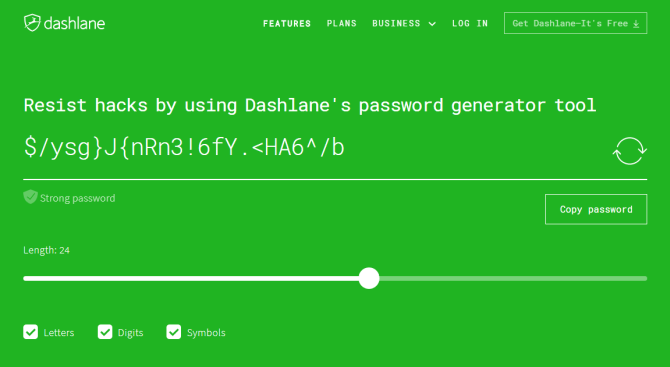
Dashlane is also an excellent password management tool. It provides a free password generator. Like LastPass, you can modify letters, numbers, characters and lengths before creating complex passwords.
3. Built-in password generator
Mozilla Firefox introduced an integrated password generator in Firefox 69. When creating a new account, you can right-click the password field and select Use Generated Password .
Google Chrome also has the same feature, you can refer to the article How to use Chrome's built-in password generator to know how to use it.
4. Perfect Passwords
https://www.grc.com/passwords.htm 
Steve Gibson is a world-renowned developer and security expert and he created the Perfect Passwords online password program that has been in operation for over 10 years.
Perfect Passwords uses powerful password generation algorithms, providing high entropy levels. The website creates a password string each time you refresh the page. You have three options: 64-character hexadecimal password (that's 0-9 and AF), 63-character ASCII password (mostly characters including symbols) and 63-digit alphanumeric passwords (that's az, Az and 0-9).
- How to use ASCII characters to create strong passwords
Among these types of passwords, ASCII character string passwords are the safest. The randomness of the character combination will make it harder for hackers to crack, especially if it is 63 characters long.
5. Passwordsgenerator.net
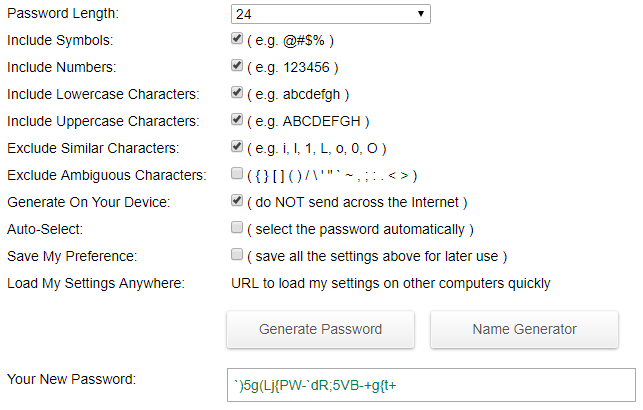
Secure Password Generator is an extremely easy to use online password generator. Secure Password Generator gives you full control to change the combination of characters in the password. For example, you can add symbols, numbers, uppercase letters, lowercase letters. You can also omit the same letters as o, O and 0 or similar characters like [, {and (.
Secure Password Generator has the option to create on your device, meaning that the password will not be sent over the Internet. And you should turn this feature on for safety. Secure Password Generator also provides a useful way for you to remember new complex passwords.
Here is an example of how to remember the password created in the image above:
` ) 5 golf ( LAPTOP jack { PARK WALMART - ` drip ROPE ; 5 VISA BESTBUY - + golf { tokyo + Use password management software for complex passwords
One of the safest methods to create passwords is to use password management software. Password management software works on computers. After installation, you use a single master password on each site, instead of having to remember many complicated individual passwords.
Password management tools like KeePass, Bitwarden and Dashlane all have integrated password generators. They are extremely safe and almost eliminate security and privacy issues when creating passwords using the website.
Is the online password generator safe?
In fact, it's not really safe unless you can check the entire website or password generator you use as open source. LastPass and Dashlane password generator are the best options. Both are trusted websites with strong security information. If you plan to use an online password generator, use a reputable security website.
You should read it
- ★ How to use Chrome's random password to improve web security
- ★ How to create secure passwords on Fastword
- ★ Should you use a password generator to protect your online accounts?
- ★ Summary of how to create strong passwords and manage the most secure passwords
- ★ The 'deadly' flaw when managing passwords online