5 ways to extract audio from videos Facebook does not need software
Facebook is the world's largest social networking site. People spend a lot of time sharing videos about everything in life. Although most videos on the timeline are 'useless', some of these videos may contain useful information. Therefore, sometimes you will need to extract audio from these videos to listen whenever you want.
There are many reasons why you want to extract audio from Facebook videos online. Here are some of the best ways to extract audio from Facebook videos online.
Extract audio from online videos on Facebook using the following tools
- How to get the Facebook video URL
- Online video extraction tools
- 1. Save From
- 2. MP3 Hub
- 3. FB Grab
- 4. Download Videos From
- 5. Apowersoft
How to get the Facebook video URL
Before extracting audio with one of the shared online tools in this tutorial, you will need to copy that Facebook video URL. To do this, visit the video page and right-click on the video to select the Show Video URL option .
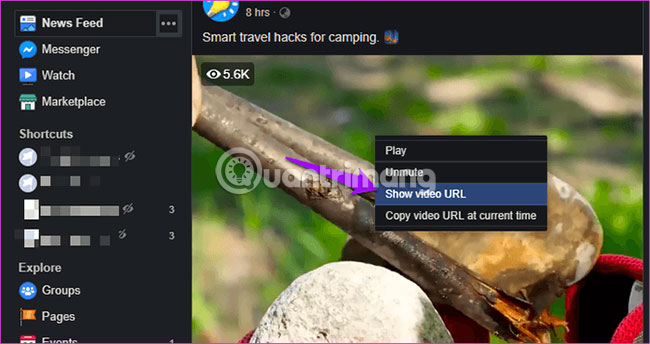
Copy the link from the pop-up and save it to extract audio from these videos.
Online video extraction tools
1. Save From
Save From is a powerful web application that works with many online video playback platforms like Facebook, YouTube and Twitch. You can find the full list of supported platforms on the Save From website. Just enter the URL of the Facebook video in the appropriate field and the extraction process will automatically take place.

Then you can download the finished MP4 file.

But don't you just need the audio part? Facebook makes things a little complicated, so you need a next solution. Once you have the video extracted on the local drive, there are many options, such as Online Video Converter, to convert MP4 files to MP3 or other audio formats. Just upload the downloaded Facebook video, select the format and sound quality, then extract it within seconds.
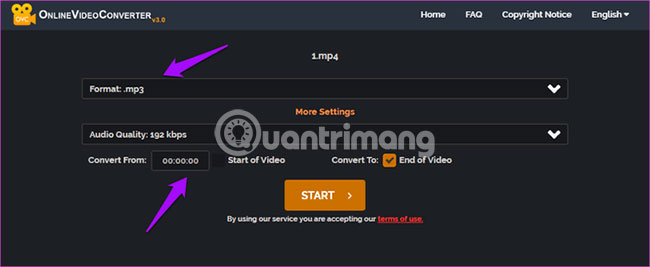
This way, you can cut the video and extract only the audio you want, instead of converting the entire video, with just a few clicks.
Save From ad support but completely free.
2. MP3 Hub
MP3 Hub is a very flexible and powerful web application, supports many video hosting websites including Facebook. Just take the video URL and paste it in the appropriate field.

On the next screen, click the download icon, but the download will not start immediately.

Instead, you will be provided with a few more options. You can choose one of the many formats offered and even cut Facebook videos before extracting audio from it. MP3 Hub is a completely free web application.
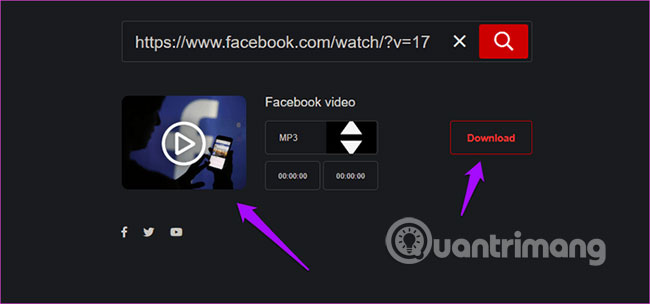
3. FB Grab
FB Grab works with both video and audio formats. Like some online video conversion tools from Facebook to MP3 format that the article discussed above. Paste the video URL in the field and click the Download button .

You can download the video file or just extract the audio file and save it to the local hard drive.

There is no option to cut videos before the process begins. There are no ads on the site and it's completely free.
4. Download Videos From
Download Videos From is a not too fussy site with some simple options. Let's start by entering the Facebook video URL but instead of clicking on one of the two MP4 file download options (an option in HD mode), press the Enter button on the keyboard to display hidden options.

In addition to MP4 and MP4 HD options, you will also see the MP3 format now. Click it to extract and save only audio files on your computer.
5. Apowersoft
Apowersoft has a number of useful tools for desktop and mobile operating systems. One of those tools is Free Online Audio Recorder (Free online recording feature). Although the name of this feature implies that you can use it for online recording, the desktop version also allows you to extract audio from videos on Facebook in MP3 format.
Download the Apowersoft desktop version and install it. Click the Download option on the left and then select Video to MP3 converter in the upper right corner.
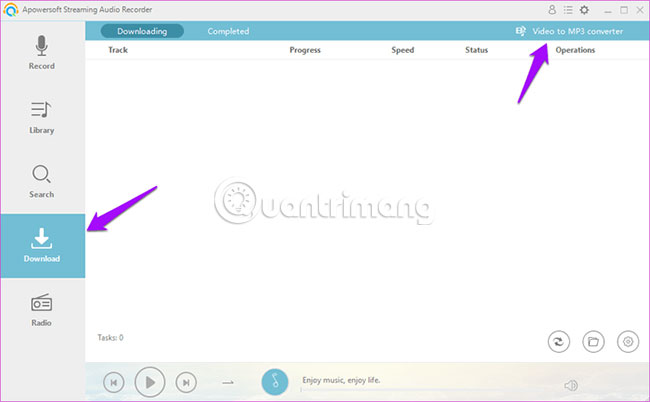
Enter the URL of the Facebook video to extract audio, select the format and quality of the output, then click Add to Download to start the process.
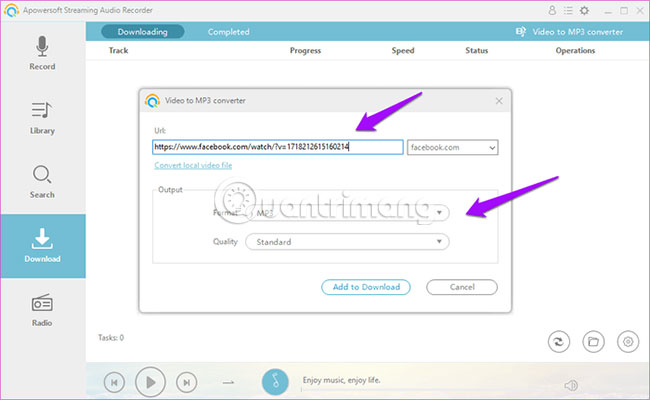
The trial version will allow you to record 3 minutes of audio, display an upgrade pop-up window and not allow downloading multiple files at once. A lifetime license costs $ 80 (VND 1,840,000). You can find the extracted audio in the Download folder or on the Completed tab in the software.

Extract audio from Facebook videos with one of the above tools very easily. While most of the recommended tools work online, Apowersoft is the only software in the list of offline activities. Each user has different needs. Let us know your opinion in the comment section below!
Wish you find the right choice!