5 ways to add links to Instagram posts
One of the features missing from Instagram is the ability to share links in the annotation section. However, as with most things in life, there are several ways to solve this problem.
You can overcome this limitation by using one of the third party websites. In this article TipsMake.com will show you how.
Do you know how to add links to Instagram posts?
- 1. Campsite
- 2. Metricool
- 3. URL shortener
- 4. Share the link in Stories or on IGTV
- 5. Create your own page
1. Campsite
Campsite is an online service to solve the problem of not being able to add links to Instagram posts, by creating a personalized landing page with a variety of images and links. After registering, you will receive a campsite.bio URL that you can insert into your Instagram profile.
After signing up for a free account, connect Campsite with your Instagram account so you can link images to specific links.
Click Add New Link and click on the thumbnail of the image. This will load a list of your latest Instagram photos. Click on the image you want to use, then you can add links and text to the link. Campsite will also provide basic analysis for clicks on links.
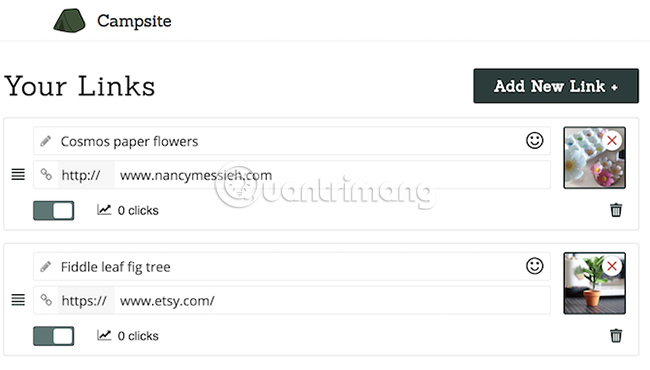
With Campsite, you can add custom profile images, short intros, select custom color and theme fonts for your site.
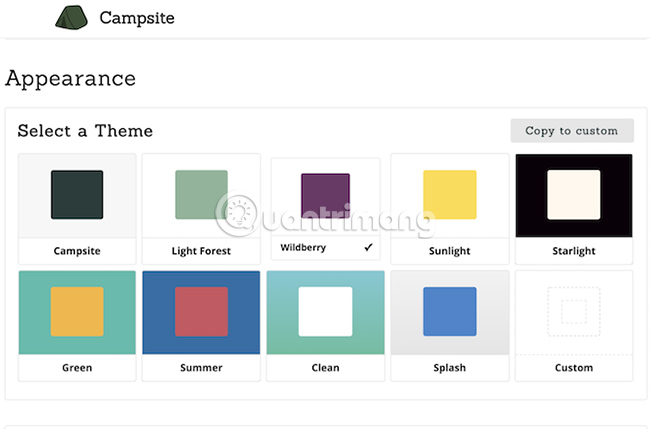
You can enable, disable links and add social network profiles, which will appear as icons at the bottom of the page.
The final product is a more mobile-friendly interface, displaying your photos and links as a list.
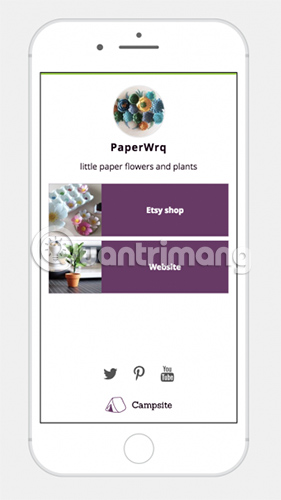
The Pro account is priced at $ 7 (VND 161,000) per month, providing you with all the features in the free version with the ability to hide Campsite logo, upload custom images, access more advanced analytics, Use custom subdomains, priority support and lots of other features.
2. Metricool
Metricool is a powerful social networking platform with loads of features, one of which is the ability to link links to your personal Instagram posts. However, to take advantage of this feature, you will have to upgrade to a premium account.
At a minimum, you will pay $ 9.99 (VND 230,000) per month (yearly payment) or $ 14.99 (VND 345,000) per month (monthly payment), but you will receive many features, including Social network scheduling tool, growth tracking, interactive analysis for Instagram, Twitter, Facebook and LinkedIn.
You can check out the Instagram link feature before deciding to go deeper.
Once you have logged into Methool and connected your Instagram account, click the Planning button in the menu and click on Instagram Link. Here, you can completely check how this feature works, with an interface that makes this process as easy as possible.
You will see an Instagram image feed. Just click the red hyperlink button to add a link to that image. At the top of the page, you will find the Metricool URL you want to insert into your Instagram profile section and direct people to it on the photo sharing application.
By default, Metricool will display your 9 most recent images, but you can choose additional photos from your feed or delete the ones you don't want to show by clicking on the bin icon. garbage on photos.
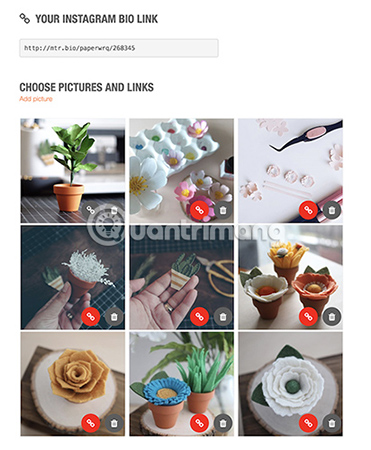
The final product is a responsive website that looks exactly like your Instagram feed, providing a grid of images. You can see Metricool's own Instagram page working here:
https://app.metricool.com/bio/metricool/264 3. URL shortener
If you don't have to redirect users to an additional site, you can use the URL shortener instead. The key here is to use a URL shortener, such as Bit.ly, that allows you to create custom links, then you can place it in your annotations.
Although it can be truncated with Bitly without registration, you will need an account to use the custom feature.
After clicking the Create button to create a new shortened URL and paste the link, you will see a few additional options for your shortened link.

To choose an easy-to-remember URL, simply change the string of numbers and letters in the Customize field to something easy to remember for your followers. When you have shortened your URL, simply include it in the annotation as any other text.
The advantage of using URL Bitly is that you can know how many people actually opened the link through the analysis of the website.
In addition to Bitly and other third party URL shortening tools, creating your own URL shortener is a great way to ensure you can use the exact word you want.
4. Share the link in Stories or on IGTV
There are many ways to use Instagram Stories and make your content stand out, including adding links. However, the ability to add links is only available to verified users or has more than 10,000 followers.
If you don't fit one of those criteria, there are a number of solutions you can try, but to be honest, they're not the easiest way.
The simplest approach is to add your link as regular text. It is not clickable but using an easy-to-remember shortened URL as mentioned above may encourage your followers to access the link.
You can also add a link to the description of IGTV video. The bottom line with IGTV videos is that your followers may not realize there is a link there. They must click to expand the description and see the link.
After that, you can also add that IGTV video to your Instagram Stories to make sure it is viewed by more viewers. After finishing the IGTV video, create a new story. You will see an option to add links. (It may take a minute or two for this option to appear.)


5. Create your own page
For complete control, you can create a website that you host yourself. If you don't want to spend any money on this, you can also choose blogging platforms like WordPress or Tumblr, which allow you to create a free website.
No matter which platform or host you choose, you'll want to use a grid theme to make it look like your Instagram feed.
If you plan to use WordPress.com, you might consider a theme like Cubic. Just upload photos to your WordPress website in the same order you uploaded them to Instagram and change the image URL to the link you want to share.
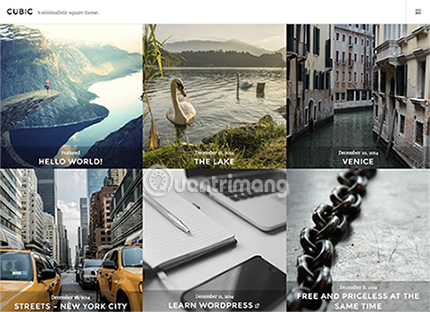
If you choose to use Tumblr, the Berlin and Fasofi themes will work fine.
If you're going to host a WordPress site yourself, consider the Gridsby template. If you already have a self-hosted WordPress site, you can create an additional page and insert a WordPress library.
If you are looking for more ways to share links on Instagram, you can look at Linktr.ee, which works in a similar way to Campsite. You can try it for free with unlimited photos.
Although all of these tools are great for tapping a little more on Instagram, you should also consider how to increase the level of interaction on Instagram so your followers tend to click on your link right away. from the beginning. Especially if you use Instagram as a way to make money, think about how you can get more followers on Instagram and how you can make people like your pictures, the similarities. It is sure to increase the number of people following you!