How to hide other people's posts on Instagram
Sometimes surfing Instagram, you will encounter users who post too many news in a day, or share their stories many times, or switch from interesting stories to selfie 'so deep', but you Do not want to cancel tracking or block friends on Instagram, you can follow these steps to hide that person's post.
How to hide someone's Story on Instagram
- Open the Instagram app.
- Click and hold the Story of the person you want to hide. You may have to access that person's profile, if their story does not appear on your screen.
- Press Mute .
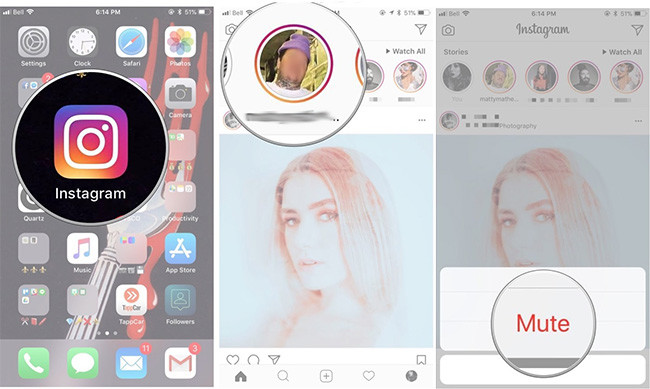
Once done, stories of hidden people will not appear on your message board. If you want to see these news, you need to access that person's profile.
How to hide someone's post on Instagram
- Open the Instagram app.
- Click on the three dots in the upper left corner of the post of the person you want to hide.
- Click Mute Posts .
If you want to hide someone's story and post, select Mute Posts and Stories instead of Mute Posts.
See more:
- How to block others from viewing photos on Instagram Stories
- How to link Instagram account with Facebook account
- How to permanently delete Instagram account and temporarily disable it
- How to activate Instagram security with 2 layers by phone
Discover more
Share by
Marvin Fry
Update 24 May 2019