5 tools to help manage and schedule
Today, on modern computers, smartphones and applications, digital calendars have become extremely user friendly. You can sync your calendar on any operating system, download free calendar apps on your smartphone, and even set up your calendar with your family, friends or colleagues.
But that does not mean that the digital calendar application has no drawbacks.
Calendar applications on your computer can be as difficult as paper calendars (some of us like to plan on paper) in organizing schedules, especially if you have a busy schedule.
Fortunately, there are many applications and websites that can help you stay up to date on your schedule. Here are 5 tools that can be especially helpful to schedule your schedule in order and all for free!
5 tools to help manage and schedule
- 1. Cozi.com - A smooth calendar application for every family
- 2. Assistant.to - Schedule meetings easily
- 3. YouCanBook.Me - Allow others to schedule your time
- 4. Doodle.com - Simplify scheduling
- 5. Calendly.com
1. Cozi.com - A smooth calendar application for every family
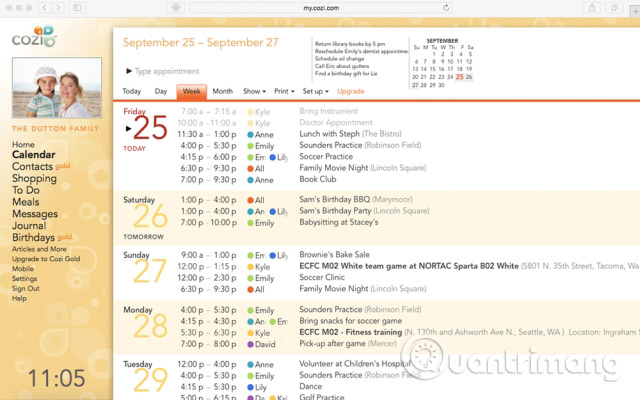
This family-oriented application has one of the easiest to use interfaces on the web and it is also one of the most useful interfaces for a family. From the simple vertical interface, reminiscent of old-style family planning tools, you can plan meals, keep track of school events or live schedules and shop appointments. color or monthly color coding.
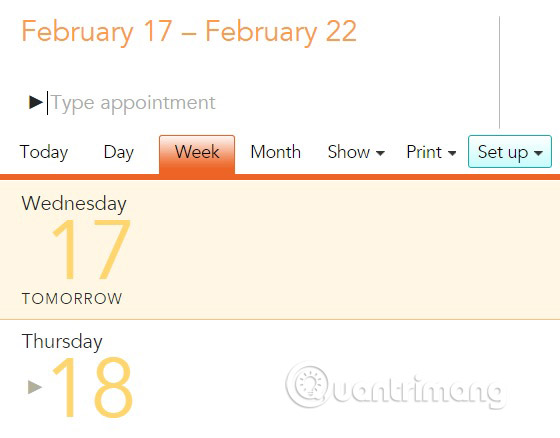
Cozi is a home application that can share, replace digital calendars or job lists on media paper, affixed to the front of the refrigerator. In addition to the calendar, Cozi also has grocery shopping lists, checklists, meal plans and family magazines.
The to-do list is probably one of the most useful features, especially for those who need help managing those types of lists.

One of the main benefits of Cozi, for a family or a group of people, is that it can import calendars from other applications and integrate them into the Cozi calendar, including Google Calendar and many other online calendars. Used by schools and event centers. Cozi also has detailed instructions on how to enter your calendar.
- Instructions for using Calendar with Google Calendar in Windows 10
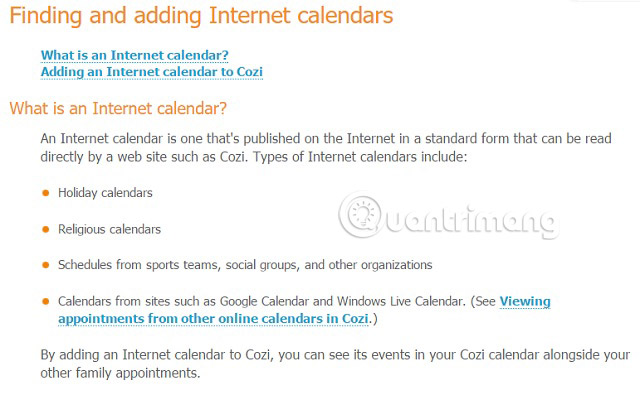
Most attractive features of this application are available in the free version. The Cozi Gold upgrade unlocks other powerful features like creating reminders, tracking birthdays and shopping modes. Cozi is also available for mobile, which means you can manage family calendar and all other features, from your phone or tablet. It is available for iOS, Android and Windows phones.
2. Assistant.to - Schedule meetings easily
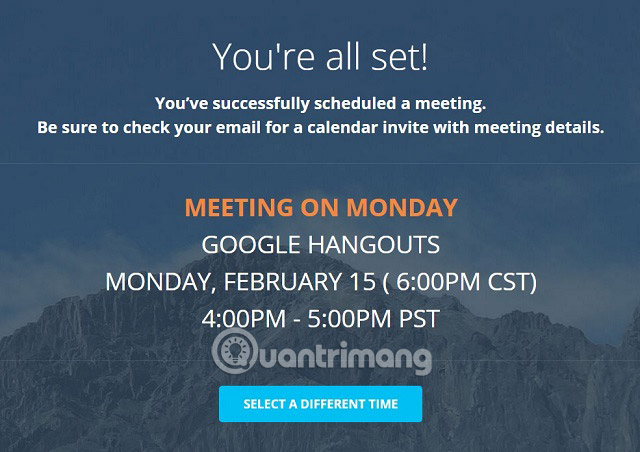
This Google Chrome gadget only performs one task, but is very effective. This is an active extension in Google Calendar, as well as allowing you to schedule meetings with the time periods recorded in your email and integrate them seamlessly into the calendar.
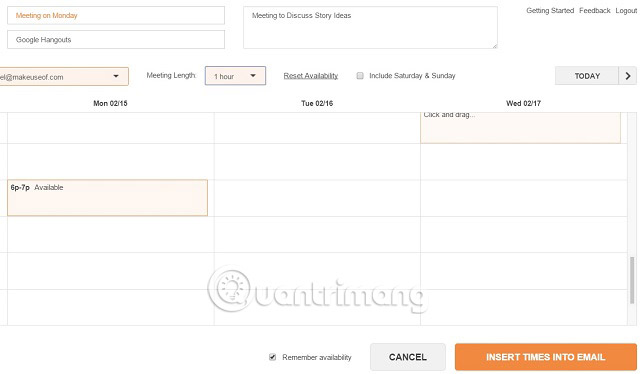
When you open email drafts, press the ' A ' button at the end of the email. This will give a schedule from which you can select up to 3 time periods. When you are finished, these time periods, along with the name and location of the meeting, will be automatically inserted into the body of the email.
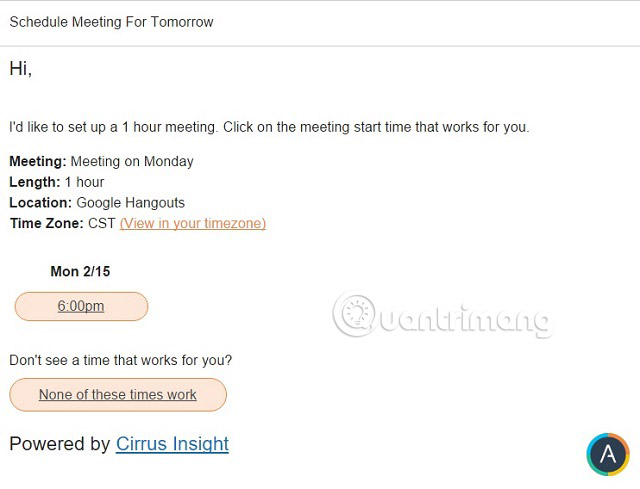
When the person you have sent the email to accept one of these times, the meeting will be automatically inserted into your Google Calendar (and by the email recipient, if they also use Assistant.to) and you will receive a confirmation email.
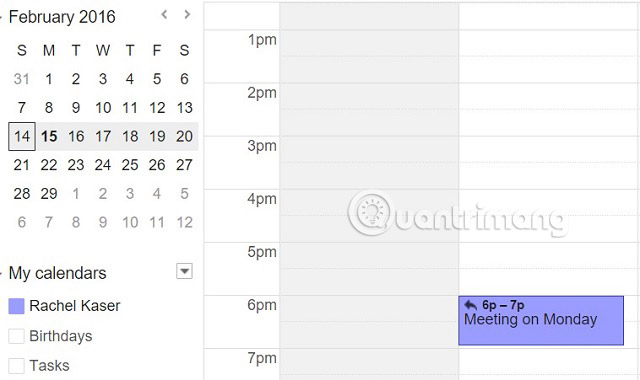
If you keep your schedule mostly in Google Calendar, Assistant.to is a great help to keep things going. It also eliminates the hassle of remembering to include meetings in your schedule.
Assitant.to works like Google Calendar.
3. YouCanBook.Me - Allow others to schedule your time

Many of these applications are mainly used for personal purposes, or business applications are more or less geared towards office jobs. But suppose you are a business owner, often having to meet customers, and you want customers to be involved in making appointments for both parties' convenience. YouCanBook.Me can be the easiest tool to do that. Setting up and using it is easy!
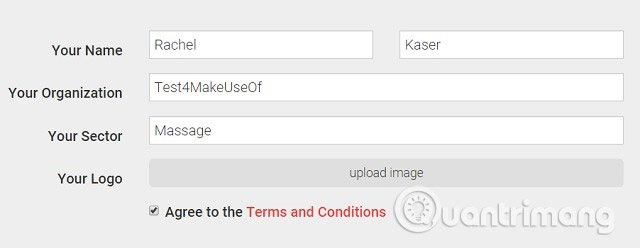
You can create a YCB via iCloud, Google or Facebook accounts. Set up your account easily by entering your name, company title and field of activity. You can then choose a custom URL based on your company name, personal name or field.
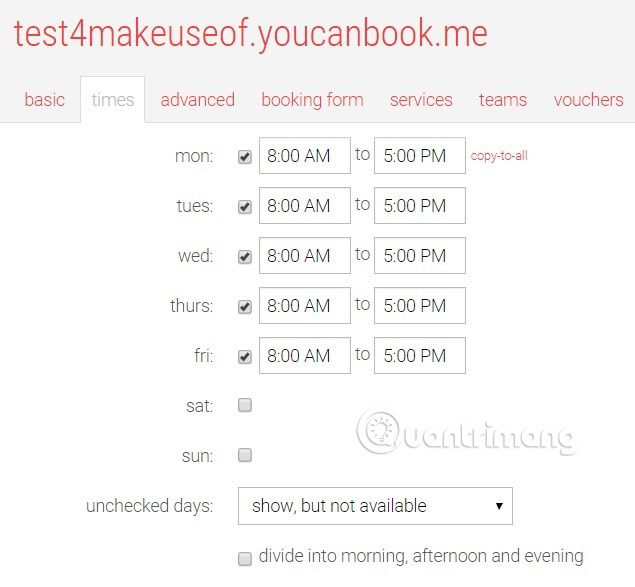
Once you have made the settings, scheduling is completely customizable according to your needs. You can choose the available time, the type of confirmation email and the reminder, as well as the type of information your customers need to provide to set a schedule.
There are a number of deeper customizations available for premium account users, but the basic package is still quite good for an individual or a small business.
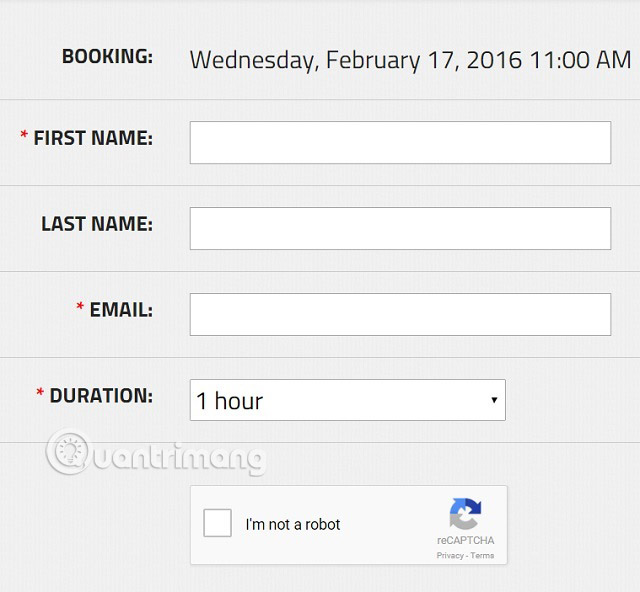
Your calendar page can also be embedded in the website or you can embed a link to your YCB page. Either way, it is extremely convenient for business owners and makes things easier for your customers.
4. Doodle.com - Simplify scheduling
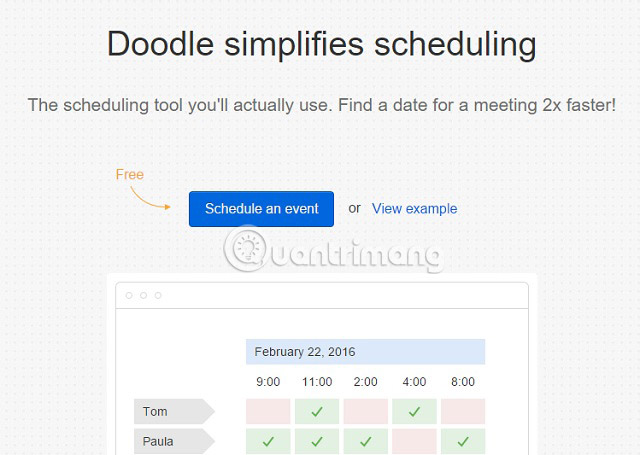
Doodle is probably the most minimalist option on this list. Its features and functions are limited, but it still does a good job of creating a schedule that your customers and / or colleagues can interact with.
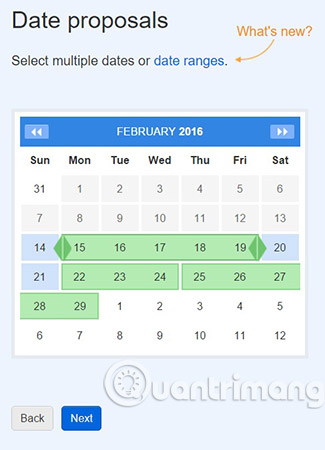
Doodle can be used without an account, although it only has the most basic function to create a poll that is really available. Please create an account to use other features.
Doodle allows you to create unlimited polls. The calendar selection function in the poll settings can make it a good tool for scheduling events. You can allow participants in the poll to vote at the appropriate times for a meeting or anything else.
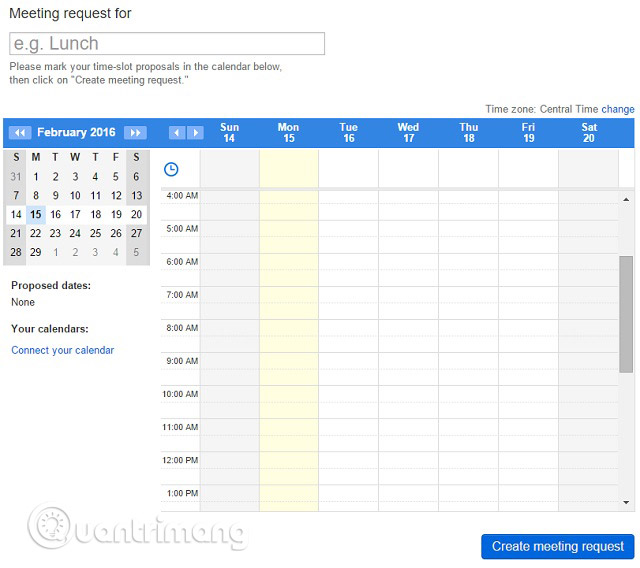
There is also a feature called MeetMe, which provides a Doodle URL that makes planning easier. Similar to YouCanBook.Me, it provides a calendar for your visitors and they can mark the time they want to meet you in a request. You can link your Google, iCloud and Outlook calendars so anyone can see them when you are there.
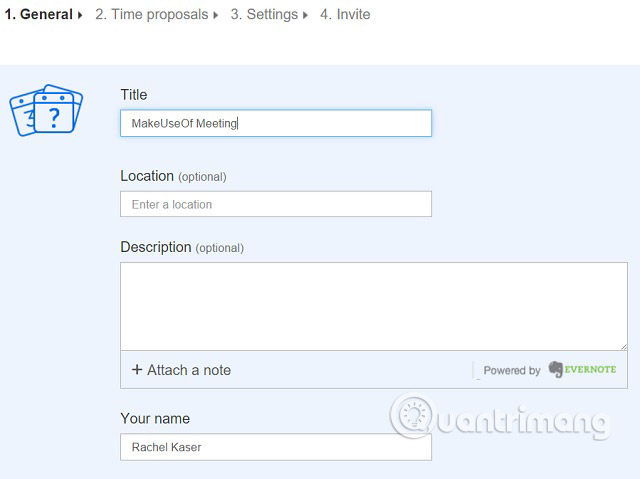
Although not as customizable and convenient as YCB, Doodle is still a useful and easy-to-integrate tool, especially for Google Calendars users. Doodle is free for one user. Premium and Business features give you advanced options like secure encryption and no ads.
5. Calendly.com
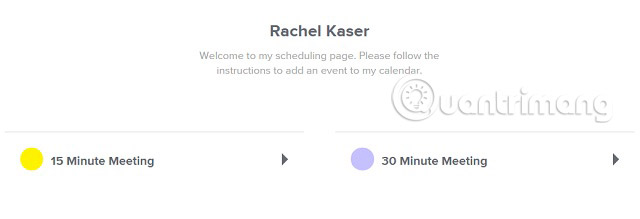
If you find that YouCanBook.Me and Doodle above aren't enough for your scheduling needs, Calendly may be the solution you're looking for. It is a perfect combination and brings more privacy than both applications.
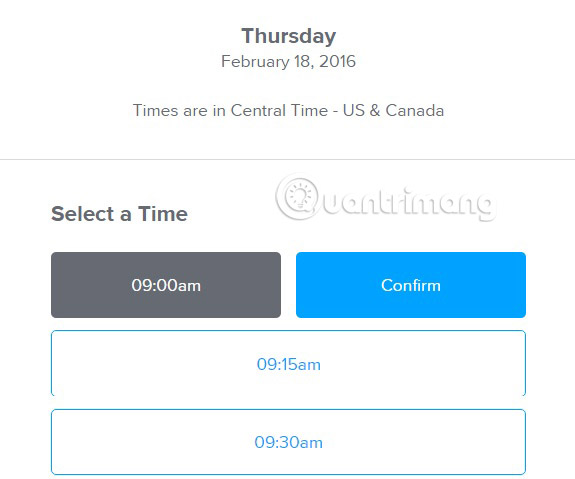
Your planner cannot see the selected time periods or why. Instead, they can choose from available time periods, the time period you can customize. They must provide at least their name and address, and you can specify how to contact you and how long the meeting can last.
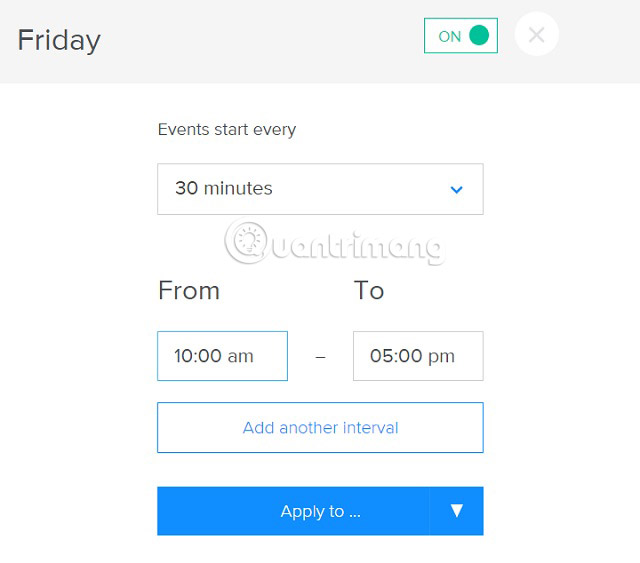
On the settings page, you can specify what type of event you can be invited, from the name to the specific duration, date and time available. If you are using Google Calendar, you can also specify in the Calendly settings to check for conflicts. From Calendly's dashboard, you can see who requested a meeting, at any time.
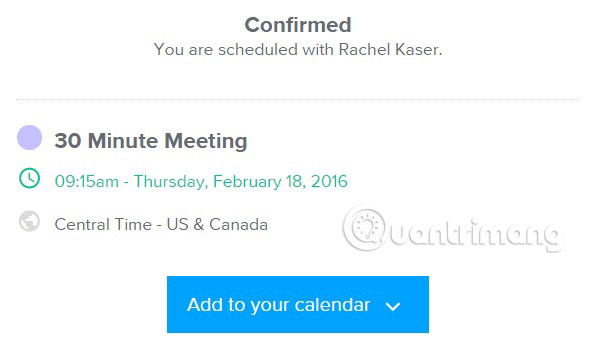
Calendly allows you to schedule meetings that match your daily schedule, by working with Google Calendar and not interfering with events you create on the same calendar.
Calendar applications are no longer alone. There are third-party applications and scheduling tools for Google Calendar that make time planning easy. Try them as soon as you consider your own priorities and goals.
Do you use any special web application or tool to schedule your schedule? Let us know your opinion in the comment section below!
See more:
- 4 tools to help create mind maps
- 6 best free online meeting tools for team collaboration
- 5 free digital Whiteboard solutions to replace the Whiteboard application of Microsoft and Google