5 tips to improve sound quality on Android phones without Root
- The best free music download apps on Android
- 11 free music player apps for Android phones
- How to install the application on Android without using Google Play Store
With the current number of music applications - both online and offline - you can easily download any song or video. However, people often just take a quick look at the default audio settings on the phone, making them only hear the songs presented at a moderate level.

In current improvements, most of the audio modes are usually only available on Rooted devices.
However, over the years, the number of non-Root phones has increased significantly and many people have shared convenient tricks to improve sound quality on Android phones. Here are 5 tips to improve sound quality on Android phones without Root .
1. Download good sound balance application
Of course, the key to good sound experience on Android phones lies in the audio equalizer application. This is mainly due to the fact that most music applications or video applications do not have advanced control panels to adjust the bass or increase the volume.

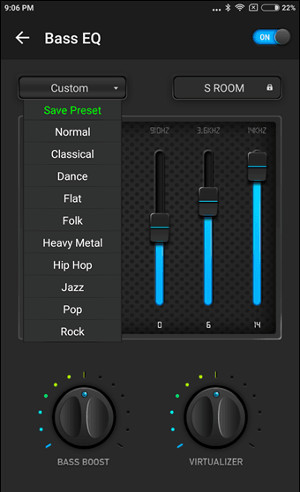
An audio equalizer application that eliminates this problem is the Equalizer & Bass Booster application . This app comes with a global standard equalizer and audio modulator that can enhance any song played on your phone.
Perhaps the best feature of this application is the 5-band equalizer with bass boost and audio virtualization. Audio virtualization allows you to turn on Surround sound (the sound that surrounds you) on the system to improve sound quality.
2. Turn on the Mono Audio sound for the headset
If you often listen to songs with headphones, you must pay attention to the difference between the quantity and quality of the song when plugging in the headset. This may prove that you are quite lazy and you have to pay attention to whether you miss the quality of music or not?
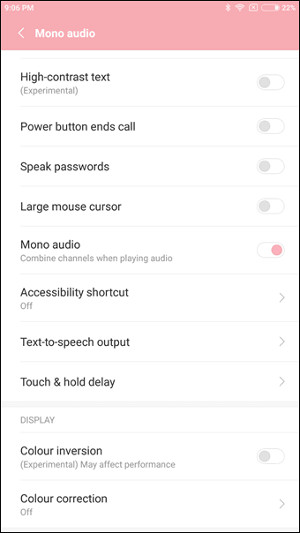
Android Nougat has a convenient option to navigate both right and left audio channels to play in parallel on both sides of the headset, thus allowing you to enjoy a song of the best quality.
This setting can be found in the Accessibility settings section. So all you have to do is turn on / off the audio playback option Mono to make it On.
3. Stream high quality songs directly
Since appearing apps like Spotify or Google Play Music, many of us have switched to watching online streaming more than offline downloads. Although both methods have their advantages and disadvantages, when listening online you need to pay attention to the sound quality.
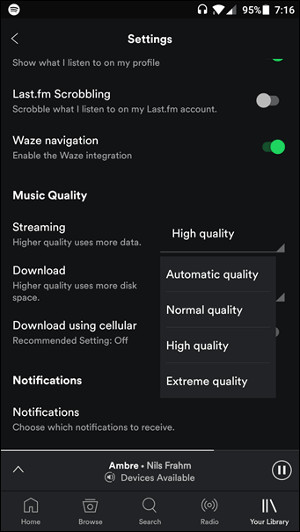
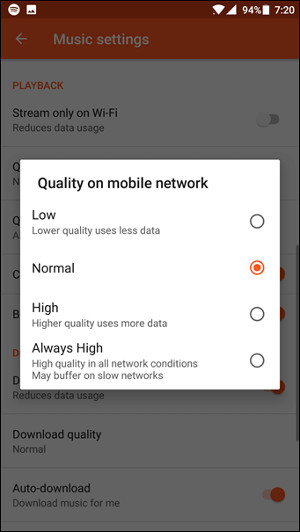
Most applications like Spotify, Gaana of Google Music have the default streaming quality of Automatic . Here, the automatic playback quality is about 160 kbps. Depending on the WiFi or mobile network (and application), you can set the quality to Normal; High or Extreme high.
This will increase sound quality to about 320 kbps, making the audio experience richer with all the necessary beats and bass.
4. Use high quality audio format

In the tips above, we mentioned how to make the most of online applications. But if you often listen to songs offline, try to manually adjust the split songs in a higher bit rate.
If you are using MP3, try the 320 kbps format.
And if you are a serious music enthusiast and own a high quality headset, you can choose lossless audio codecs like FLAC or OGG.
Tip : If the phone's default music player does not support quality lossless music codecs, try alternative music applications.
5. Is the back cover obstructing the sound of your phone?
Not every phone speaker is located at the bottom of the device. Some smartphones like Samsung Galaxy A5 (2017) have external speakers on the side. While this allows the sound to play freely instead of being strangled with your own hands, sometimes an error or improper bumper may prevent the audio stream from flowing. So when you buy the phone cover, make sure that the external speaker holes are not obstructed by the case.

Invest in a good quality headset to get the most out of your phone's audio performance with an accurate frequency response to your audio quality needs.
In fact, music helps people achieve great emotions by reducing anxiety and depression in life. Therefore, people should know the tips to improve the default sound quality of Android phones.
What tricks did you use to improve the sound quality in the above tricks? Please share with us in the comment section below!
Refer to some more articles:
- Instructions on how to customize the notification center on Android Oreo - No need to root
- 9 great hidden features on Android you may never know
- 21 useful tips to help make using YouTube more awesome you may not know yet
Having fun!