5 tips for creating YouTube videos for beginners
One of YouTube's biggest pluses is the huge audience waiting for your content. But before you reach success, you need to know how to create YouTube videos.
Suppose you are a beginner and do not know how to create videos on YouTube. Fortunately, you can learn the most basic things, such as how to upload videos to YouTube, create intro video Youtube, edit videos or create YouTube channel. In today's article, TipsMake.com will provide top tips for creating Youtube videos for beginners.
Are you just starting to create Youtube videos? Keep in mind the following 5 tips!
- 1. Plan a video
- 2. Understand the audience you are targeting
- 3. Learn the basics of video production
- 4. Understand the importance of sound
- 5. Select the video editor and learn how to use it
1. Plan a video
Before you start creating YouTube videos first, you need to understand your topic. Find out what you want to say and who you are targeting, such as whether your video is entertaining, the purpose of your video is to convince others or are directing and educating people about a master. something.
Try to put yourself in the audience's position when you find the content you want to create.
Ask yourself what makes you click on a YouTube video? What makes you keep watching a video instead of closing the tab? If you can create content that is different from what your favorite YouTuber is doing, then you have taken the right steps to achieve success.

Not all videos have the same approach. If your video is a bit long, you need to outline a scenario. This can be time consuming, but it makes video content tighter before starting the recording. Read through the script and make sure the content is not digestible, concise and smooth.
You might also consider creating a raw script, like the list of bulletins you want to include. If you feel comfortable speaking based on the main ideas written, this may be a good choice. Remember that if you work without a script, the content is easy to spread, leading to the loss of your audience.
Over time, you will develop your voice and style, and find the best way to start a YouTube video, close comments, call likes and subscriptions (subscribe to channel subscriptions) friend).
2. Understand the audience you are targeting
One of the most important aspects of learning how to create YouTube videos is to understand who the audience is targeting. If you want the video to be appreciated, its content must be about what the audience is interested in. The type of video you create will determine who the audience is. For this reason, think seriously about video duration.
In most cases, short videos are often better evaluated. Most people often skim through a lot of posts, news and videos while browsing the web. The period of time when a video is noticed is very limited, so short is one of the most important aspects determining the success of YouTube video.
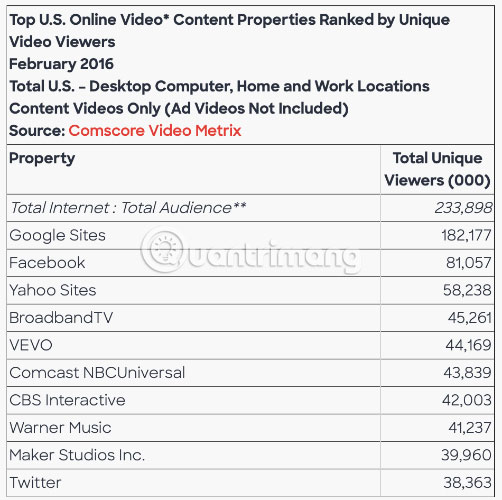
There is a growing YouTuber team that creates video essays, which are traditionally much longer than the brief rules that most videos adhere to. Video essays of less than 20 minutes can make your audience feel down. Many content creators upload 45, 60 and 90 minute video essays to continue attracting hundreds of thousands (or even millions) of views.
Creating long content takes more effort, but will help the audience increase. However, for content, such as your weekend trip to the beach, don't upload hours of videos for hours. The video is about recipes or video reactions (showing a reaction to a certain phenomenon, product, service), etc. should not be longer than 10 minutes.
Remember, a completely new YouTube channel will be limited to videos under 15 minutes until you are verified. According to ComScore.com, the average duration of an online video is 4.4 minutes.
3. Learn the basics of video production
Depending on the type of video YouTube is taking, you may need to learn some video production skills. One exception is that you can create a video using the footage you made yourself, like video reaction, review the game or review the movie.
You can record videos with your smartphone. However, if you are ready to buy (or be able to use) a mirrorless or digital SLR (Single Lens Reflex Camera), your video will look better. This is especially true in low light conditions.

Don't worry too much about the specs at the start. 4K movie shooting is good, but most videos at 1080p or lower are still acceptable.
4. Understand the importance of sound
Creating YouTube videos is like telling a story. You might be surprised to learn that most important aspects will be done with sound, not video. Sound is the soul of the story, and the view is only an additional element. Always think about the relationship between the listening and the look.
There are many things you can do to highlight the video, but all will succeed if the audio is too bad. That's why making sure that the sound quality for video is important. Although the sound quality is also acceptable, but to improve the overall video quality, investing in a good microphone is always the right choice.

If recording is direct, it is best not to use the built-in mic. Check out TipsMake.com 's suggestions for some of the best wireless shirt mics or use the dedicated RØDE Wireless GO audio system for Youtuber to get better sounding.
Microphones can be used on a PC or Mac for voice recording, but it is more comfortable to use a microphone mounted on a table.
If you are recording directly to a computer, you should use a reliable audio editor to do this. Audacity is one of the best options to get started, because it is quite powerful and completely free.
5. Select the video editor and learn how to use it
After you have prepared the necessary audio and video files, the only thing left to do is edit everything and combine them together to create a complete product with the video editor. Which video editor you choose will depend on the budget. There are quite a few options you can consider.
On a Mac, you may want to start with iMovie. iMovie is a free video editor that simplifies the video editing process.

The closest option, replacing iMovie, for Windows users is probably Wondershare Filmora. This application is not as simple as iMovie, but has many similar features and is completely free.
Besides, please refer to the best free video editors on your computer.
If you are looking for a professional video editor at an affordable price, the best option is probably DaVinci Resolve. Resolve is often used by professional color editors to classify shots, but also comes with the full-featured non-linear video editor included. You can use DaVinci Resolve to edit videos for free.

If you have a lot of money, sign up for Adobe Creative Cloud, which will provide access to the Adobe Premiere Pro for just over $ 20 (VND 460,000) / month (or about $ 50 / 750,000 VND / month for the suite). full tool). Final Cut Pro is a reasonable upgrade for Mac enthusiasts who love iMovie, but you have to pay a large sum at a time of $ 299.99 (VND 7,020,000) to get this tool.
Whatever you choose, the most important thing is to learn how to use it. Interestingly, YouTube is the best companion here, because the service has video tutorials and tips for most popular video editing software.
When your 'masterpiece' is complete, it's time to upload and publish the first YouTube video. After knowing how to create a YouTube video, what is the next thing to do?
Most of YouTuber succeed by regularly uploading new content. Like so many other things in life, consistency is the key to success. Create interesting products based on your abilities, skills and free time to create a schedule that will help you really stay attached to the job.
Good luck!