5 fast and free web applications for transferring large files
Need to share files quickly? The following 5 websites will allow you to transfer files over Wi-Fi or online. You do not need to install anything and they are completely free.
There are several ways to transfer files between computers. The best recommended application is Send Anywhere, which works on all platforms. But other applications have their own methods and make them worth your time to consider, from torrent-style file transfers (a network that many people connect directly to share files) to share. Absolutely no need of Internet.
5 fast and free web applications for transferring large files
- Firefox Send: Private file sharing, deleted after 24 hours
- NoFile.io: Preview, encrypt and store Dropbox
- Fastest Fish: Transfer files without waiting for upload
- Instant.io: Share privately through the Torrent Web
- FileRoom.io: Share files with anyone on the same Wi-Fi network
Firefox Send: Private file sharing, deleted after 24 hours
- Link reference: https://send.firefox.com/

In an age where you want to be sure that, without any personal data stored on the company's servers, this is when the Send or Firefox Send application works. It's a simple file sharing site for those who want to protect their data.
Visit the website, upload to your file and share that unique link with any friend you want. Files can be downloaded within 24 hours of uploading. It works the same on desktop and mobile devices. This is like one of the unattended applications for fast file transfer.
The guarantee from the manufacturer of the application makes it even more reliable, because as you know, Mozilla Firefox puts the security and privacy of Internet users first. And you don't need to be in Firefox to use Send. It works on every modern web browser.
- How to use Firefox Send to share large files
NoFile.io: Preview, encrypt and store Dropbox
- Link reference: https://nofile.io/
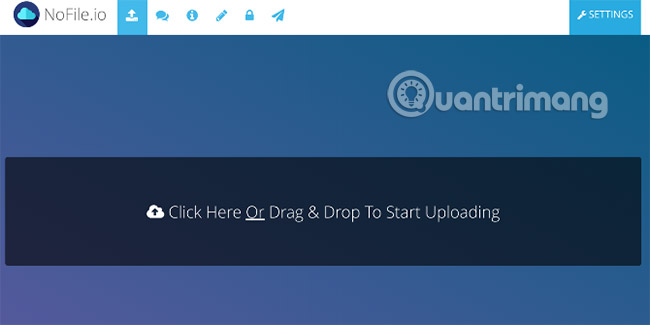
There are several applications like Firefox Send, where you upload a file and share the link. NoFile takes this template to share this standard file and adds additional features to turn it into a powerful tool.
If you have just started, you can view any file before downloading it. This is especially useful for photos and videos, helping you know exactly what you want to save to your device. NoFile also encrypts files during all transmissions, ie adding additional layers of security.
And for sensitive files, you can even encrypt before uploading so that no bot can check the file before the recipient downloads the file.
Finally, in case you don't want to download the file but still need to save it somewhere, NoFile provides an option, allowing you to download it directly to your Dropbox.
- How to use Nofile.io to send online data up to 10GB
Fastest Fish: Transfer files without waiting for upload
- Link to reference: https://fastest.fish/

Most file transfer applications, such as Firefox Send, will ask you to upload the file completely to the server. Then it creates a URL, and someone can download the file with that URL. For large files, this wastes a lot of time.
Fastest Fish uses peer-to-peer file sharing technology to upload and download simultaneously. Except this time, use it for your own file transfer needs, although it's like one of the many piracy applications you often see.
Fastest Fish requires a few things if you want to use it. You need to use Google Chrome and both senders and recipients online at the same time. Losing the network (assuming the sender's side) does not lose the entire file transfer process. When the network is reconnected, the file transfer will continue where it stopped.
Instant.io: Share privately through the Torrent Web
- Link reference: https://instant.io/
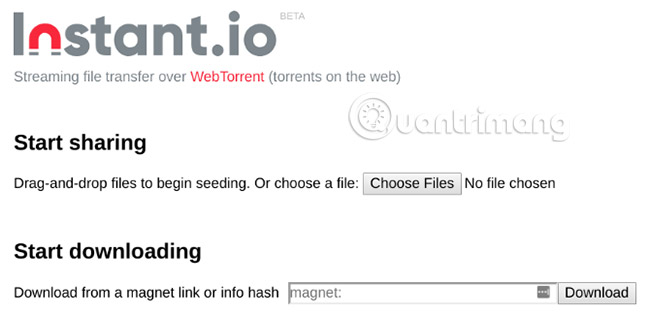
Instant.io combines the best features of Fastest Fish and Firefox Send into one application. This application is a personal torrent maker, allowing you to create a torrent with your own files.
Once you've added the file to Instant.io, share the torrent file or URL with anyone who needs to download the file. They can put the URL in Instant.io and start downloading immediately. Again, you will have to use Chrome and both uploaders and downloaders will need to be online at the same time.
Instant.io is a great tool for sharing large files and is a perfect example of legal use of torrents.
FileRoom.io: Share files with anyone on the same Wi-Fi network
- Link reference: https://fileroom.io/TBX3B
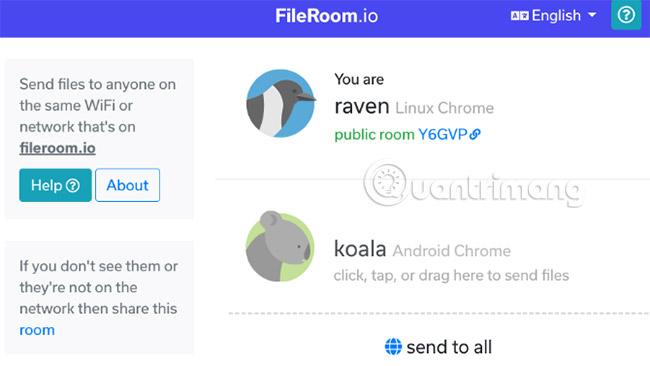
When you are working in a cafe or a shared workspace, you cannot use the entire network as you like. But if you and your colleagues want to transfer files quickly and privately, select FileRoom.
Basically, this is where one can send files to many others, as long as people are connected to the same Wi-Fi network. FileRoom provides individual names of an animal (this can be confusing if you are in a large group). But for groups of about three members, this application is perfect for sharing files quickly.
There are no chat rooms, comments, or anything else here, because in fact, people are together, so you can talk directly to others. Use FileRoom only when you need to share a file.
All of the above options are for transferring files quickly so it helps those who want to take advantage of the web browser and avoid installing other applications on their phones or computers.
But if you regularly transfer files between computers, you should use one of the other great applications to share these large files.
See more:
- How to share data between 2 computers via LAN?
- 5 ways to transfer data between phone and computer without connecting cable
- Share files over the Internet
You should read it
- ★ 10 ways to open Bluetooth File Transfer utility on Windows 11
- ★ How to use Dropbox Transfer to send files online
- ★ How to use Zsync to transfer a file part in Linux
- ★ How to transfer files from PC to iPhone with SendHub
- ★ There is a fast DNS 1.1.1.1 application for Android and iOS, invite download and experience