5 best tablets for note taking in 2023
Writing notes on paper is convenient, but paper is easily stained and torn. The best tablets for note taking help you keep things organized and safe, which is useful for a wide range of people like executives, students, etc.
Most tablets are multipurpose devices, so in addition to taking notes, you can watch videos, browse, and play games in your free time. However, there are many options on the market, which can make you confused when choosing to buy.
Here are the best tablets for note taking on the market today.
1. Microsoft Surface Pro 9
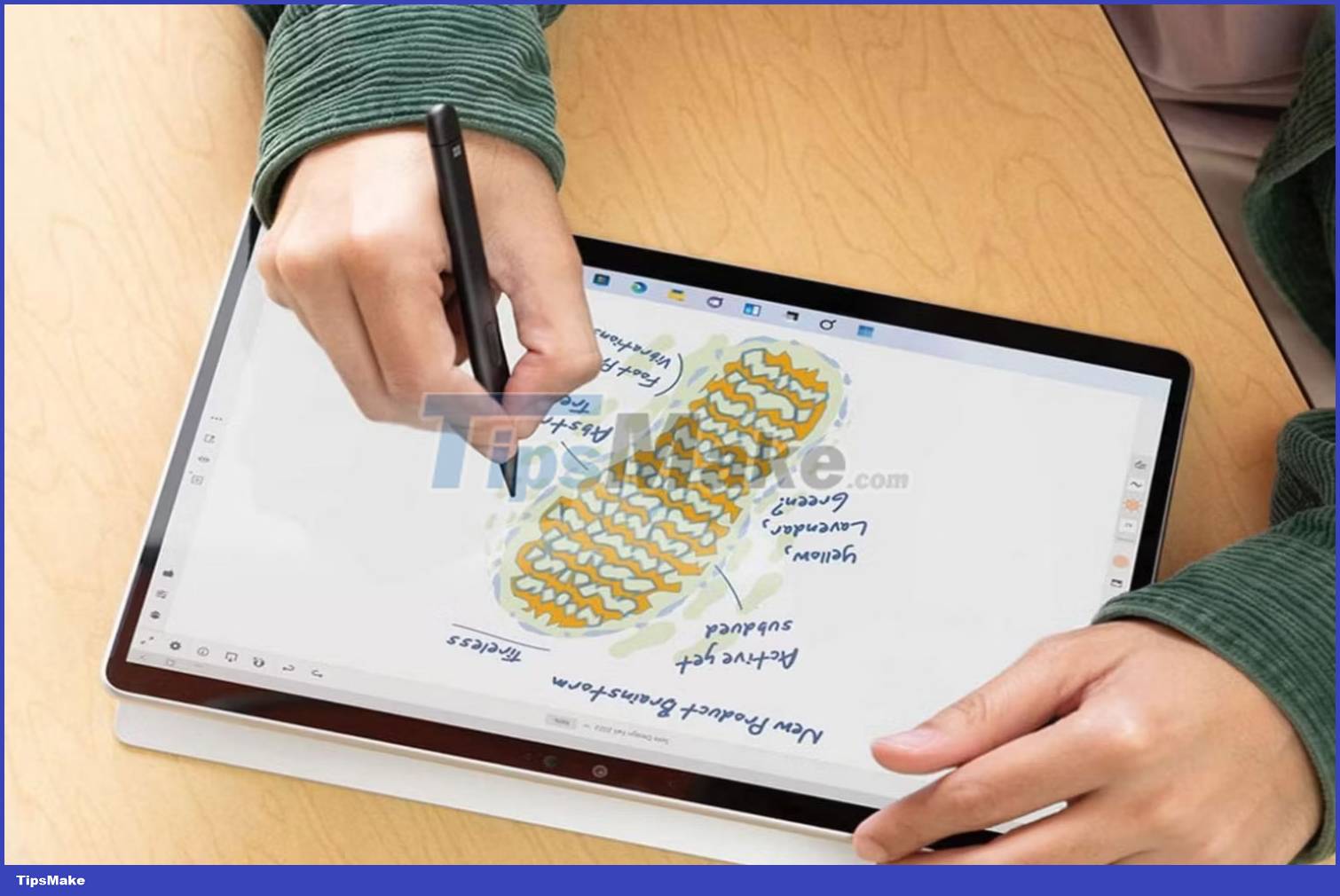
Microsoft Surface Pro 9 is a favorite tablet for taking notes. It's a versatile tablet that you can convert into a 2-in-1 device by purchasing the Signature Keyboard. It's also compatible with the excellent Slim Pen 2 for a complete note-taking setup.
Microsoft Surface Pro 9's vivid, sharp display is a highly responsive and accurate 13-inch PixelSense touchscreen. This model has a fast Intel Evo i5 processor, 8GB RAM, and 256GB SSD storage. These are solid specs for note-takers, but you can also opt for powerful options at a higher price, if you prefer.
Another option is the Microsoft SQ3 model, which offers constant 5G connectivity and extremely long battery life.
2. Lenovo Tab P11 2nd generation

With subtle upgrades on the previous version, the 2nd generation Lenovo Tab P11 offers an improved processor and better display. You can consider this tablet plus pen and keyboard the ultimate bargain.
The 11.5-inch touchscreen has plenty of space for scribbling notes and delivers accurate colors with a high contrast ratio that contributes to sharp text. The display also has a 120Hz refresh rate for smooth scrolling and fluid note taking.
You can split the screen when working with two different apps and the battery life is good for an entire day. 4GB RAM and 128GB SSD storage could be better but it's enough for essential note-taking apps like OneNote and Squid.
3. Samsung Galaxy Tab S9 Ultra

The Samsung Galaxy Tab S9 Ultra has the latest and greatest features that keep the competition at bay. Note takers and artists will be impressed with the included S-Pen, which even beats the Apple Pencil in terms of latency.
This model has 12GB RAM and 512GB SSD storage with a Snapdragon 8 Gen 2 chip, and you can double the storage if needed. The 14.6-inch AMOLED display is huge, and you'll enjoy viewing media content and admiring your photos when you don't need to take notes.
Best of all, you can comfortably take notes at the beach or pool without worry thanks to this tablet's rugged dust and water resistance.
4. iPad Air 5th generation
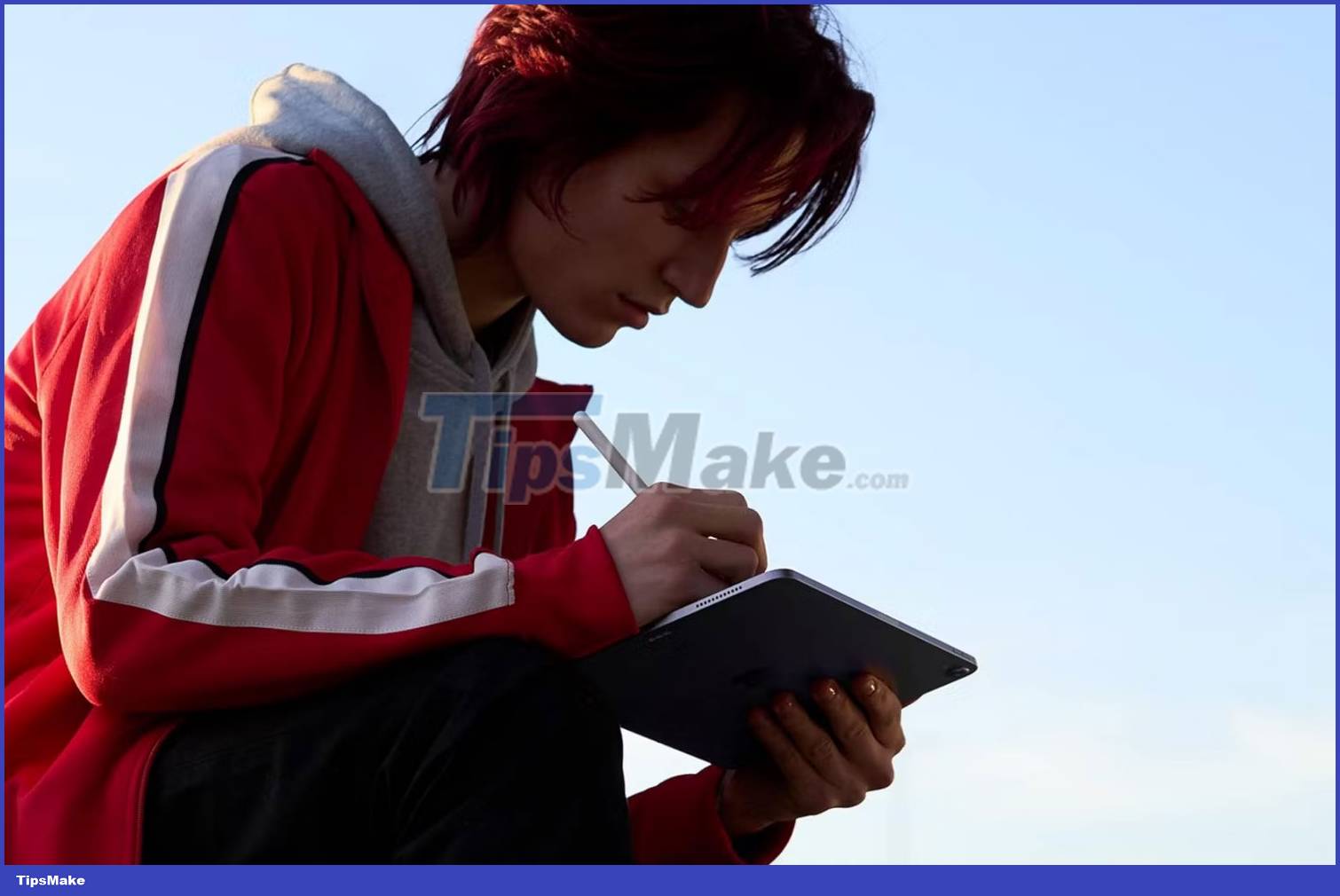
While the 5th generation iPad Air doesn't offer as much power as an iPad can, it offers a lot of benefits for note-takers, as well as a balance between value and performance. The 5th generation is driven by the powerful Apple M1 chip and has 256GB of storage. If you don't need this much space, you can save a little more money with the 64GB option. If you need more power for tasks beyond note-taking, you can opt for an iPad Pro running the even more powerful M2.
The battery provides enough power to last all day, and the tablet is easy to carry due to its thin and light design. You also have options for WiFi only or WiFi plus mobile data, which will let you work and edit while commuting to school or the office.
5. iPad Mini (6th Generation)

While it's difficult to fit this tablet into a jeans pocket, the iPad Mini 6th generation is more compact than a typical tablet and will fit in many coat pockets inside. It's also one of the thinnest and lightest tablets you can buy. However, despite its compact size, the iPad Mini still packs a punch with the A15 Bionic chip.
It's compatible with the Apple Pencil Gen 2 USB-C stylus for the best precision a stylus can offer, and there are plenty of note-taking apps you can download and use from the Apple Store. . While not as long as the larger iPad, the battery life is still enough to last all day with at least 6 hours of use to get you through the day.