Should you buy a Chromebook or tablet?
If you look at it in a general way, Chromebooks and tablets are completely different technology devices.Tablets are primarily seen as a personal entertainment device, while Chromebooks are often seen as an alternative to cheap laptops.But when you look more closely at each criterion, you must be more or less wondering whether to buy a tablet or Chromebook.Talking about prices, both devices are not too different from each other, so what would be a worthy investment for you?
We will look at each factor, from daily needs, mobility, visibility, to productivity and battery life, to determine whether the tablet or Chromebook will be a device more suitable for you.

Chromebook and Tablet
- overview
- Mobility
- Visibility
- Keyboard and pointing device
- Compatible application
- Ability to work offline
- Support work
- Battery life
- Price
- Chromebook vs iPad
- summary
overview
Chromebook
Tablet
Operating system
Chrome OS
Android, Windows, iOS, Chrome OS
Typical selling price
From VND 7 million
Spread out in many price segments
Typical battery life
Estimated over 10 hours
Estimated over 8 hours
Screen size
10 - 15inch
7 - 10inch
Manufacturer
Almost all computer makers, except Apple
Samsung, Lenovo, Apple, Asus, Microsoft .
Mobility

Most large or super large tablets can account for nearly half the weight of a typical Chromebook device.IPad Pro, Microsoft Surface Pro 4 and Samsung Galaxy Tab S2 (9.7 inches) weigh 0.7, 0.8 and 0.4kg, respectively.Meanwhile, Toshiba Chromebook 2, Lenovo 100S Chromebook and Dell Chromebook 13 will weigh 1.35, 1.27 and 1.46kg, respectively.These disparities may not be large, but it will really become a problem if you are a frequent traveler and have to work with these devices throughout the day.
Overall, a large tablet will still be smaller than a Chromebook.For example, the case of the iPad Air is only 9.4 x 6.6 x 0.29inch and the Tab S2 is 9.34 x 6.65 x 0.22 inches.While Chromebooks, such as Toshiba's Chromebook 2 12.6 x 8.4 x 0.76inch and Lenovo's Chromebook 100S are 11.81 x 8.23 x 0.78 inches, Chromebooks are usually larger because they are also a laptop type. Big size hands with keyboard.
And smaller tablets are usually only a fraction of the size and weight of Chromebooks.For example, Amazon Fire 7inch only weighs about 0.3kg.
If you include both accessories such as leather case, case, the size and weight of your tablet will increase a little, but in general it is still nothing compared to Chromebook.The Surface 3 runs Windows at about 0.8kg when it comes with Type Cover and iPad Air weighs almost 1kg if you add a third-party keyboard such as Belkin Slim Style Keyboard.
Winner: Tablet.Although the Chromebook will give you a solid finish and weight, it will still be lighter and therefore, offer a higher mobility.
Visibility

With the exception of Chromebook Pixel, most Chromebooks are lagging behind other devices when it comes to the quality of screen resolutions.Most Chromebooks usually only have a screen that stops resolution at 1366 x 768 pixels, suitable for everyday tasks like surfing the web and watching movies but not ideal for viewing high-resolution photos or playing game.However, there are also a few Chromebooks with 1920 x 1080p resolution, including the Toshiba Chromebook 2, Dell Chromebook 13 and Acer Chromebook 15.
As for tablets, Apple iPad Pro is one of the devices with very good resolution, at 2732 x 2028p, while products in the low-priced segment under $ 200 usually stop at HD or even not yet come HD.However, the tablet uses a brighter screen, usually 354nits, compared to 200 to 250nits of Chromebooks.
Tablets tend to show more accurate colors than Chromebooks.The tablet's color range extends an average of nearly 93% of the sRGB spectrum, while Chromebooks vary greatly, from 50 to 96%, depending on the model.In terms of the accuracy of the display colors, the Delta-E error rate for tablets is 4.3 (0 is perfect), while Chromebooks tend to fall between 9 and 10.
Winner: Tablet.The tablet has a higher resolution, a brighter screen and more accurate image display.
Keyboard and pointing device

Chromebooks are usually usually accompanied by a full sized keyboard.The input experience on the device will also vary, depending on the layout of each keyboard.
Third-party keyboards for tablets range in price from 1.5 million to over 3 million.You will be able to find many good options from vendors like Belkin and Logitech, although the feedback level is often not comparable to Chromebook's built-in keyboard.
As for pointing operations, when using fingers on a tablet, simple operations such as swipe, drag or drop will be no problem, but for tasks that require accuracy, everything become much more complicated.For example, when you want to select text or small cells on a giant spreadsheet, hand-touching operations are much more difficult than using a touchpad or a cursor.While tablets are pure touch devices, the touchpad appears on all Chromebooks.In addition, you can also connect to a removable mouse to give the same experience as on a traditional desktop computer.
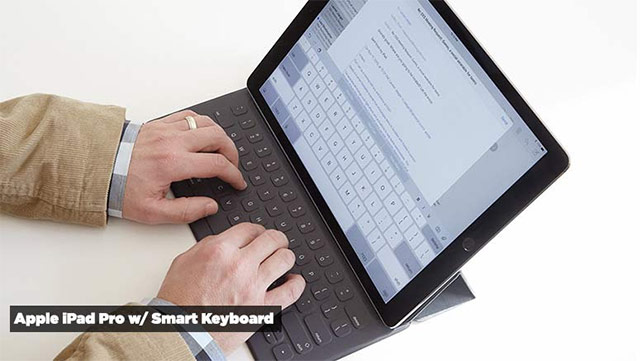
If the option for your pointing device is a pen, there will also be a variety of hardware options available for tablets, including different stylus types (for example, Apple Pencil and $ 99 and Microsoft The Surface Pen costs $ 60), as well as third-party options (such as the $ 19 Adonit Jot Pro).
Winner: Chromebook.Most of us have to admit that typing on a keyboard and clicking will provide a simpler and more efficient input experience in most situations, especially at work, and on Chromebooks, You will not have to pay any extra cost to get that experience, and for tablets it is!
Compatible application

From a numerical point of view, tablets will naturally have an advantage.Google says there are tens of thousands of apps available in the Chrome online store, all of which can be used on your Chromebook.But there are more than 1 million Android apps (not all optimized for use on tablets).Apple also boasts more than 1 million applications, including more than 725,000 applications for tablets.In fact, however, most of the applications you expect to find on tablets can also be found on Chromebooks.Some apps available on Chrome Store may not be compatible with your specific Chromebook hardware, but that's understandable.
Google has also provided tools for developers so that Android applications can easily be converted to use on laptops.The first applications with this tool application include Duolingo, Evernote, Sight Words and Vine.
Winner: Tablet.Whether it is an Android, iOS tablet or even Windows, the app options for tablets will still be much richer than Chromebooks.
Ability to work offline
Both tablets and Chromebooks operate primarily based on Internet connection, but Google's platform will be slightly more limited.It is true that there are hundreds of offline active apps that can work in Chromebooks, including Google Drive, as well as third-party software like Angry Birds and Gliffy diagram editor.However, you'll have to turn on offline mode on your Chromebook to use your email or documents when you're not connected to the Internet.In addition, there are many applications that cannot function without an Internet connection, such as Pandora, Pixlr Editor and Bejeweled.
Meanwhile, the number of applications that can be used without Internet connection on the tablet is larger.From game applications to photo editing, music listening .
Winner: Tablet.Although Chromebooks can still do some offline work, the tablet is much more flexible in terms of no 4G or Wi-Fi connectivity.
Support work
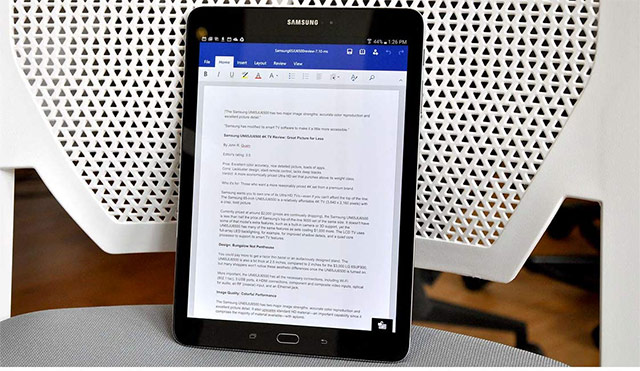
With features like Google Docs, familiar shortcuts (Ctrl-Z, Ctrl-X, Ctrl-V) and flexible setup and adjustment, Chromebooks are a great companion that can help you complete effective jobs.The multitasking capability is also quite good, using is relatively easy because you mainly need to switch between tabs in the browser or use the system bar to switch between applications.
IOS tablets can benefit from Apple's free iWork office suite, as well as a range of third-party office suite apps.You can use Google Drive on Android tablets or Quickoffice owned by Google (in addition to many other third-party options).Some Windows tablets are usually built into Microsoft Office.
Windows tablets and devices running Android often offer multitasking and convenient multi-window software, allowing you to view and work with more windows on the screen at the same time.
Although originally designed with the main purpose of aiming at the demand for reading and entertainment, but now the tablet has also improved a lot in terms of work support.Evidence is that there are many office applications that allow you to create documents, spreadsheets and presentations right on your tablet.
In this criterion, we have a draw.Although Chromebooks have the advantage of a built-in keyboard, the tablet owns powerful office applications like Google Docs and better multitasking features.
Battery life

Chromebooks and tablets all have fairly good battery life when compared to the average level of current technology devices such as smartphones or laptops.However, if considered specifically, Chromebooks will give a slightly better battery life than tablets.A battery life test applied on 6 different Chromebooks resulted in an average of more than 10.5 hours of continuous operation with key tasks of surfing the Web via Wi-Fi.
The tablet will give you an average of 8 hours and 45 minutes of continuous usage before asking you to plug in the charger.However, some models offer significantly better battery life.For example, the Lenovo Yoga Tab 3 in the test was able to operate continuously for more than 15 hours without charging.A very impressive number.
Winner: Chromebook.In general, Chromebooks still give better usage time than tablets after each charge.
Price
Chromebooks are known to be an inexpensive device, often priced lower than the average laptop and even a tablet.It is not difficult to choose a few names in the segment of less than 5 million, or used products also have quite good selling prices.Of course, you can also easily find a few tablets at a similar price, but in general the configuration and design will also be quite 'smart'.
However, some Chromebooks are priced as premium products, such as the Google Pixelbook, which sells for more than 20 million.That is the same price as for the Apple MacBook Air.
In general, in this criterion, we will have a draw.
Chromebook vs iPad

In fact, now we have no more options in the tablet market.Now when it comes to this technology device, users are almost entirely aware of the iPad, and in fact the iPad is still the most successful tablet and has the best sales on the market to date. .Therefore, a specific comparison between Chromebook and iPad will give you a more detailed look.
It can be said that Chromebook and iPad are two different purpose-oriented product lines, running different operating systems (Chrome and iOS), but there are many similarities between these two exciting technology products.
First, both Chromebook and iPad can run a version of Microsoft Office (although this will depend on the type of Chromebook you currently own), and both can run well on your office applications. Google.
Both Chromebook and iPad give us a great battery life, averaging over 10 hours of continuous operation with basic tasks.
So which product is worth buying?This really depends on your own needs.If you are sympathetic to a more traditional laptop experience, the Chromebook will suit you.Although the iPad may also offer a similar experience with the addition of a removable keyboard, it is fair to say that it doesn't give the 'natural' feel of a Chromebook.
If space and mobility are important criteria for you, an iPad will look more reasonable.Although Chromebooks are also very thin, light, and sometimes removable, they are still larger than a tablet and will more or less inconvenient on the move.
If you need a device with good performance, the iPad will be able to beat Chromebook relatively easily.Although there are also powerful Chromebooks like Pixelbook, most Chromebooks now only have a built-in customized mobile processor.These processors provide enough power for the device to easily complete simple everyday tasks of users, but when faced with applications that require advanced processing capabilities. , it is not difficult to recognize the shortness of these devices.Meanwhile, the iPad, with a 'homegrown' microprocessor, along with an operating system that is also "grown by the plant" should give good compatibility, very smooth.This is also one of the leading factors that make Apple's success with their products.

summary
Chromebook
Tablet
Mobility
x
Visibility
x
Keyboard and pointing device
x
Compatible application
x
Ability to work offline
x
Support work
x
x
Battery life
x
Price
x
x
summary
4
6
Chromebook
iPad
Mobility
x
Data entry capabilities
x
Performance
x
Battery life
x
x
summary
2
3
Above are the basic comparison criteria for your reference before deciding to buy a Chromebook or Tablet, wish you a good choice!
See more:
- Tablet and laptop, which option is right for you?
- Secure home data with the most affordable family NAS devices, priced from 4.5 million
- Top 10 best gaming screens under 5 million
- 9 most mini-computers worth buying today