The best tablets for the elderly 2020
Thanks to the convenience, easy to carry on the go, easy to use, a lot of people have switched to using tablets instead of laptops. This is also a gift that can be given to parents or seniors who have been in middle age. The tablet combines many features of a regular computer in an extremely compact design.
Considering the different features, budgets, and uses, below TipsMake introduces you to the best tablet models for older people.
Best tablet for older people
- 1. ASUS VivoTab
- 2. Samsung Galaxy Note Pro 12.2
- 3. Apple iPad mini
- 4. Microsoft Surface Pro 3
- 5. Samsung Galaxy Tab 10.1 and S Pen
- 6. Lenovo Tab 10
- 7. Google Nexus 10
1. ASUS VivoTab
ASUS Vivo Tabs is greatly appreciated among tablet models for the elderly. The main reason is that it is very easy to use and the screen has a high brightness. The new technology applied in VivoTab is called IPS (in plane switching), using wide viewing angles and vibrant display colors. The screen is made of clear glass, which is very suitable for people with low vision. Large buttons and touch screen are also very easy to use.
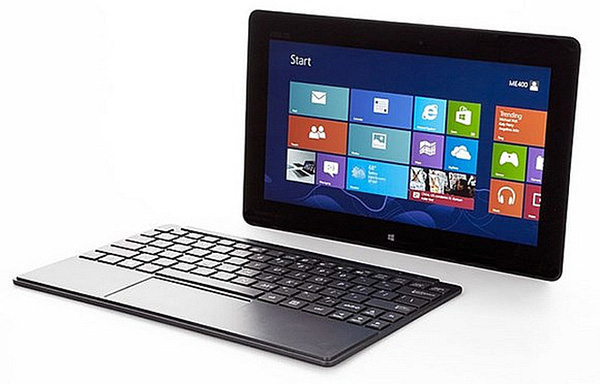
Advantages
- The machine is definitely rugged.
- The display and resolution are good.
- Windows 8 operating system works perfectly.
Defect
- Could not launch Google application.
- The trackpad is quite responsive and touching can also cause changes on the screen.
2. Samsung Galaxy Note Pro 12.2
The Samsung Galaxy Note Pro receives a lot of good reviews from users, including those for work purposes. Samsung's tablet has a screen size of 12.2 inches, making it easier to manipulate with a pen. Battery life of the device is quite stable. Generous RAM makes multitasking easy and efficient.

Advantages
- Easy to use.
- There is support for WiFi connection.
- Long battery life.
Defect
- No SIM card slot, can not add external memory card.
- There are a few system errors.
3. iPad mini
Apple's iPad mini is one of the best-selling tablets, and older people also prefer to use Apple products because of their user-friendly and easy-to-use operating system. iPad mini is equipped with backlit touch screen, easy to use in different lighting conditions. The compact design makes it easy to hold in your hand to read newspapers, make FaceTime calls or watch videos on your device. This is a tablet with the best combination of design, volume and function.

Advantages
- Lightweight, easy to carry and compact design.
- Suitable for web surfing.
- Suitable for reading newspapers, magazines, multi-word documents on the machine.
Defect
- Difficult to type because too small text.
4. Microsoft Surface Pro 3
Microsoft Surface Pro 3 is a tablet that can replace your laptop. By adding an optional keyboard, you can turn your Surface Pro 3 into a beautiful, portable laptop with a traditional keyboard for typing. The price of the device will be better if you only buy a tablet screen.

Advantages
- Combining tablet and laptop, bring high performance when using the machine.
- Running Windows operating system, with Microsoft Office and other computer-like programs.
- Ability to type and draw well.
Defect
- All machine accessories are sold separately. So getting a fully functional Surface Pro will cost quite a bit.
- Many people complain that it is slower than the old version.
5. Samsung Galaxy Tab 10.1 and S Pen
This tablet model is different from Note Pro 12.2 although they come from the same manufacturer. Galaxy Tab runs the Android operating system, up to 16GB of RAM, 8MP rear camera and 2MP front cam. It also comes with a lot of software for reading newspapers and movies. Products include the included S Pen.

Advantages
- Lots of pre-installed software and features to suit the needs of each user.
- Account setup is quick and easy.
- Good battery life.
Defect
- S Pen is a bit small.
- Touch screen is too sensitive (using light touch technology).
6. Lenovo Tab 10
Lenovo's tablet is probably the first in the list of tablets for the elderly. New technology installed in this device helps the machine run fast, the display is clear, clear and sharp. You can download music, applications comfortably. This is a good, affordable tablet model.

Advantages
- Good sound quality.
- There are two cameras (front and back)
- Still responds quickly when opening multiple applications at the same time.
Defect
- Sometimes the machine got a little shocked.
- Sensitive screens sometimes make you uncomfortable if you accidentally touch them.
7. Google Nexus 10
Google Nexus 10 is a high-priced tablet with a great display and smooth operation. The application opens quickly, the ability to surf the web is almost perfect, just like all we expect from Google. Light weight but integrated with a lot of excellent features.

Advantages
- Wide screen, true colors.
- Excellent sound quality.
- Smooth operation.
Defect
- Some applications consume a lot of RAM.
- Charge the battery slower than other tablets.