5 best music streaming apps for Apple Watch users
Control of songs is one of Apple Watch's top features. Since the Apple Watch Series 3 released in 2017, this device has allowed users to stream music directly from the watch without an iPhone or iPod.
This is a particularly useful tool for joggers, physical fitness enthusiasts, as well as ordinary music listeners, but doesn't want to carry two devices at the same time to listen to music. But to use this feature, you will need a music player application.
Let's take a look at some of the best music streaming apps available for Apple Watch today!
Top best music streaming app for Apple Watch
- 1. Apple Music
- 2. Spotify
- 3. Pandora
- 4. Deezer
- 5. TuneIn
1. Apple Music

Apple Music application acts as a method to sync iPhone music library. Apple Music is likely the first application that new Apple Watch owners will choose. You can control playback and access songs, albums and playlists right from the electronic device on your wrist. If you own a mobile Apple Watch model and register for Apple Music ($ 10-230,000 / month), you can play music directly from your watch.
Apple makes making this extremely easy. By default, iPhone will automatically sync weekly playlists of Apple: New Music, Chill Mix and Favorites Mix . It will also upload to Heavy Rotation, a collection of albums and playlists you regularly play. You can manually add playlists and albums using the Watch app on the iPhone.
It provides features to control basic music playback to pause, forward or backward and you can use the digital crown to control the volume. Voice control features with Siri are also available, just raise your wrist and ask Siri to play, pause, forward or undo the previous song. However, it should be noted that if you ask Siri to play a specific song, album or playlist, it will do so via iPhone, not Apple Watch, unless you have an LTE model.
With Apple Watch Cellular Edition, you can ask Siri to play any of the 50 million songs in the Apple Music library. This app also has some complications (in addition to the extra basic features) that will let you see the song currently playing, just by glancing down at your wrist.
If you have registered Apple Music, the application will do everything you want. The integration of Siri makes Apple Music a great choice for listening to handsfree music when you work.
Download Apple Music (Free, subscription available).
2. Spotify

If you sign up for a Spotify Premium subscription ($ 10 - 230,000VND / month) in the hope that you don't always have to carry your iPhone with you, you will be disappointed. Even with LTE Apple Watch, you still cannot broadcast Spotify directly from the wearable device.
However, that does not take away the advantages of this service on Apple Watch. With the iPhone near you, the Spotify app is a handy way to control music playback without having to unplug your phone.
You can find recent albums and playlists, as well as a link to your library, including Spotify's amazing Discover Weekly playlist. Moreover, you can play, pause, skip to the next post and return to the previous lesson with the application's control features. The application also has support for adding songs to favorites, as well as changing output devices.
There is more information about playlists or albums currently playing, but it only shows in the first two or three songs, so this feature is not very useful. The complication of Apple Watch is also disappointing. Even the biggest complication did not indicate which music was being played.
If Spotify is the music service you use on your iPhone, the Spotify app for Apple Watch will also provide some of the same useful features. If you have not yet registered, please refer to the article: Instructions for signing up for Spotify Premium for 30 days without a credit card or How to register for Spotify Premium with only 5,900 VND from TipsMake.com for more details.
Download Spotify (Free, subscription available).
3. Pandora
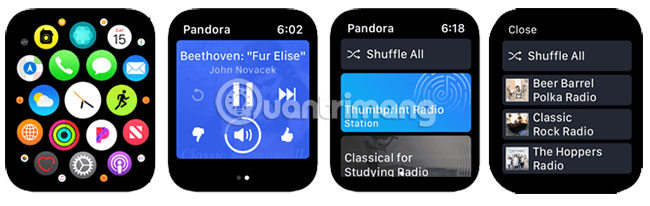
With Pandora, you can play music on the move, even without an iPhone. Unlike Spotify, Pandora includes offline streaming as an option. Recent content also automatically uploads to the watch when the iPhone and Apple Watch connect to the same network.
To take advantage of offline streaming, you will need to register for one of the paid packages. Premium subscription ($ 10 / month) provides offline access to your most recent 10 playlists, songs or albums. In addition, Plus registration package ($ 5 - 115,000 VND / month) will only allow you to listen to the three most recent listings when offline.
The application displays the currently playing songs, with the outstanding play / pause icon and adjustable volume ring. Swiping to the right will take you to the selection screen where you can select the track you want to play. How many options appear here will depend on the package you subscribe to. If you are a free user, you will only see the last song played on the iPhone.
If you are subscribed to Pandora, this is a useful application that allows you to access offline content. But it lacks deeper integration with the Apple Music app and there is no option to stream it to Apple Watch Cellular Edition. Therefore, you are limited to what you can listen to without an iPhone.
Download Pandora (Free, subscription available).
4. Deezer

Deezer is another subscription-based service for Apple Watch users to try. For Deezer Premium subscribers ($ 10 / month), there is no limit on how you can use the application. Free users have the same limitations as in iPhone apps, you can only play in Shuffle Mode and skip up to 6 tracks per hour.
Another point to note is that there is no option to download offline content with the Deezer app and there is no way to stream music directly to your watch. You need to have an iPhone on hand, if you want to listen to music.
There is currently no complication for Deezer application. The only way you can launch the application is through a series of icons on the home screen. All other apps on this list can be launched directly from the watch face, so this is something to consider if Deezer is your favorite service.
You have 4 options to choose music, including Flow, My Music, Favorite Tracks and most recently played songs. Flow is Deezer's personalized playlist, based on your listening habits, including favorites that are mixed with new music suggestions. My Music allows you to select recent songs, favorite tracks as well as playlists, albums and podcasts. You also have the option to add favorites or delete songs from Flow.
If you have a Deezer account, this application is required. But there is no offline content and no live streaming option, you will need to keep the iPhone beside you.
Download Deezer (Free, available registration).
5. TuneIn

If you like music from radio stations rather than your own albums and playlists, TuneIn is the tool for you. You can listen to over 100,000 radio stations, as well as podcasts from around the world. If you subscribe to Premium subscription ($ 10 / month), you will also have access to live NHL, NFL, MLB and NBA games.
TuneIn Pro Apple Watch application is really just a controller for iPhone application. You can choose the most recent station. From there, the app displays control features to play or pause the current station, as well as to undo or forward 30 seconds (very suitable for podcasts). However, there is no way to search for additional stations via the app.
There are some complications available, but they are not supported on all Apple Watch. The largest complications will display the currently playing station, while the smallest complication provides an application shortcut.
Like some other apps on this list, TuneIn does not work on an Apple Watch independent of the iPhone. If you just want to play music via Apple Watch, you'll need to use the Apple Radio app.
Note that TuneIn Premium is a continuous subscription to access premium content. TuneIn Pro is a one-time purchase, eliminating advertising banners and allowing you to record content for offline listening.
Download TuneIn (Free, available registration).
An important part of deciding which music application you will use on the Apple Watch is the subscription you choose. If you have invested in Spotify, the various options will make you satisfied when using on Apple Watch. You will find similar experiences with Pandora, Deezer and TuneIn applications.
If you have registered for Apple Music or want to play music without a nearby iPhone, you should choose Apple Music. Then you can start creating Apple Music playlists to listen to your favorite artists.
Wish you find the right choice!