5 best free video viewing software on computers
You don't always have time to watch videos or watch movies online, watch movies online or encounter lag when the Internet connection has problems. Many people will choose to download videos and movies to their computers to watch whenever they want. And software to watch movies on computers is a necessary tool. Currently, there are many free video or movie viewing software on your computer, so sometimes you are confused in choosing. The article below will summarize completely free video viewing software.
Free video viewing software on computers
1. VLC Media Player
VLC Media Player is an open source, cross-platform media player. It is developed by VideoLAN and allows anyone to use it for free. The VideoLAN project was an academic project by students of the French School of Engineering, in 1996. They wanted to watch television on their PC, so wrote VLS (VideoLAN Server) and VLC (VideoLAN Client) for streaming and read MPEG2. On February 1, 2001, the product was released as VLC Media Player. This app is available for Android devices on Google Play Store since 2011.
VLC Media Player is available on app stores, supporting all operating systems and mobile platforms. VLC Media Player supports audio and video formats (MPEG, DivX/Xvid, Ogg and many others) as well as DVD, VCD. It is built modularly, meaning you can choose from a variety of modules and decide how to control and display the output.
VLC Media Player is a highly efficient and low resource media player. This makes it a great choice for older or low-end devices, which may struggle with resource-intensive media players. VLC Media Player also has a simple, easy-to-use and intuitive interface, making it easy for beginners to start playing media files. VLC Media Player can stream over the network, transcode multimedia files and can save them into many different formats.
Some outstanding advantages of this tool are:
- Since VLC Media Player is package-based, it can also play broken, unfinished, or unfinished videos.
- VLC Media Player can be installed or run directly from a USB or other external hard drive.
This is famous software for playing video and audio today. In addition to the basic feature of watching videos for free, with VLC Media Player we can convert video formats, cut videos, download YouTube videos right on VLC,. There are many other extremely useful features that readers can refer to. See more links below.

2. GOM Player
GOM Player is a free computer video player. Originally famous for its high video and audio quality, supporting many video formats: flv, mp4, mov, mpg, ts, avi, divx, asx, wmv, m4v, dat, ifo, vob, 3gp/3gp2, rm/rmvb , mkv, ogm.
GOM Player can play many popular video and audio formats today. The GOM Player interface is also relatively simple, not too complicated to use. GOM Player also has a number of other support features such as taking screenshots, video effects, changing video playback speed, etc.

However, there's a lot more to GOM Player than just codec support. If you are interested in VR and 360-degree videos, GOM Player is for you. GOM Player supports many types of VR and 360 degrees; video format and provide each user with a user-friendly and simple UI/UX experience. For more advanced users, GOM Player allows custom configuration, enhancing the video viewing experience. There are thousands of amazing 360 degree, as well as VR videos out there you can watch.
If you're looking for subtitles, GOM Player makes it surprisingly simple. GOM Player users can access the largest subtitle database in the world. And all you have to do is just play the video. After you play your video, GOM Player will automatically search its database and show you suitable subtitle results. Once you have selected the subtitles you want to run, simply click Apply and the subtitles will be automatically downloaded and applied. It is done!
Another special feature of GOM Player is GOM Remote. GOM users can link their smartphones to GOM Player. You can do everything with your smartphone: Play/pause videos, select videos, increase and decrease volume, dim the screen, etc. GOM Remote and GOM Player work together to deliver an immersive experience. watch comfortably. GOM Player is not your ordinary video player. It provides users with a uniquely enjoyable viewing environment. The development team at GOM Player regularly provides updates with the latest technology to enhance user experience.
3. Media Player Classic
- Download software
Media Player Classic is a free software program that allows you to play multimedia content on Microsoft Windows PC devices. Developed and published by Gabest, Media Player Classic is a lightweight product that runs on old and new 32-bit and 64-bit Windows operating systems: Windows XP, Windows SP3, Windows Vista, Windows 7, Windows 8, Windows 10 , etc.
Media Player Classic has an extremely light capacity of about more than 12.5 MB. Media Player Classic's interface is relatively simple and basic, without too many other features or customizations when watching videos on your computer.
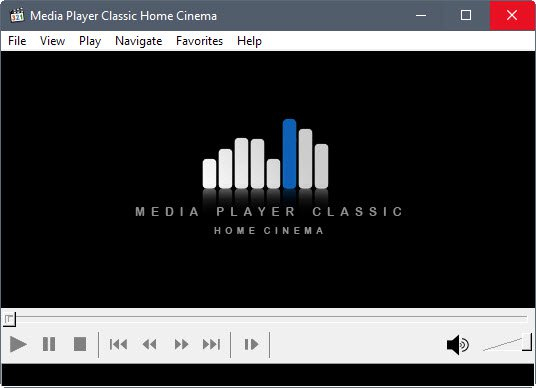
Media Player Classic is also known as 321 Media Player. MPC is an open source C++ program that allows you to develop a back-end Video Player that boasts many features that allow you to customize your playing experience.
You can add multiple audio tracks, subtitles and videos to the content by right-clicking on the media content to access settings in the context menu. The music and movie player supports audio and video formats such as ASP, AAC, DTS, FLV, LRV, MKA, MKV, MP4, MPL, OGA, OGG, SWF, etc. You can use Media Player Classic as a DVB player.
Media Player Classic is a safe application that claims to be 100% spyware-free. You can watch and listen to many audio and video file formats in the app without ads.
You can also add plug-ins to the downloader to further customize and understand the video. Because plug-ins can be downloaded from third-party sources, you need to keep you and your PC safe by only installing plug-ins from trusted sources.
4. 5KPlayer
5KPlayer is one of the more comprehensive free options for not only watching videos but also managing your entire video collection. The software allows you to add your entire video library on your computer, so you can select videos from within 5KPlayer instead of searching your hard drive. Additionally, you can stream videos right from Youtube and use Apple's AirPlay to display videos on multiple devices.
The player supports every type of video format you're likely to encounter, including 360-degree and 8K videos. The settings for managing audio and video playback are quite flexible, although they don't quite match the controls you'll find in VLC Media Player.
One thing to note with 5KPlayer is its free model that is supported by ads. They won't show up while you're watching a video, but can be annoying when you're searching your library or adjusting settings.

5. PotPlayer
PotPlayer is a free and open source media player that plays most multimedia files as well as discs, devices and network streaming protocols. It also supports TV channels via a built-in tuner that can be used to watch or time-switch live TV shows. Additionally, any media file on your PC can be streamed through Potplayer by creating a playlist in Windows Media Player, then dragging those files into the PotPlayer interface.
Among the best free video players available, PotPlayer is an extremely powerful program. It has a huge range of codecs built in and offers support not only for 360-degree and 8K videos but also 3D videos. If you set a file format that this software does not yet support, PotPlayer will automatically download the necessary codecs for you.
You wouldn't know it just by looking at the user interface, but PotPlayer also contains a free screen recorder and video editing software. The options for customizing video playback are impressive, while hotkeys let you access your most used settings without any difficulty.
Besides, PotPlayer is also surprisingly lightweight software. It loads faster than any other video player, free or paid, and uses relatively few computer resources even when playing large movies.

PotPlayer's clean interface is easy to use. It has a simple design with no buttons or unnecessary controls. The program can only be controlled with keyboard shortcuts. PotPlayer plays almost any type of video file including HD video (AVCHD) and DVD ISO, making it a great choice for both home theater PCs and HTPCs.
PotPlayer includes many useful features such as continuous playback, cover art support, auto-resume from where you last left off, support for live broadcasting via Webcam & Tuner card (Windows XP/Vista only). /7), supports DXVA hardware decoding (Windows only for Vista/7), customize subtitle color/size, etc.
PotPlayer has more features than many paid software, such as interfaces for playing videos including Aeon Nox Theme Changer with options such as: Black Glass Nova Skin, Audio Quattro skin with equalizer.
Above is a summary of popular video and movie viewing software today. Each software has different uses. Depending on your needs, you can choose the appropriate software. For example, if you do not want to download software, you can use the available Windows Media Player, or if you need more features besides watching videos, choose VLC Media Player.
Hope this article is useful to you!