How to watch HD videos on Facebook
You have the habit of sharing HD quality videos to Facebook for easy storage as well as sharing with each other. However, when reviewing them, Facebook never plays these content in the HD quality format. So what to do to watch the HD video here?
Please follow our instructions below
- Tips to change the look for Facebook
- 6 good tips for Facebook
- How to replace Facebook cover photo?
Step 1 : Go to your personal Facebook page and go to the Settings menu
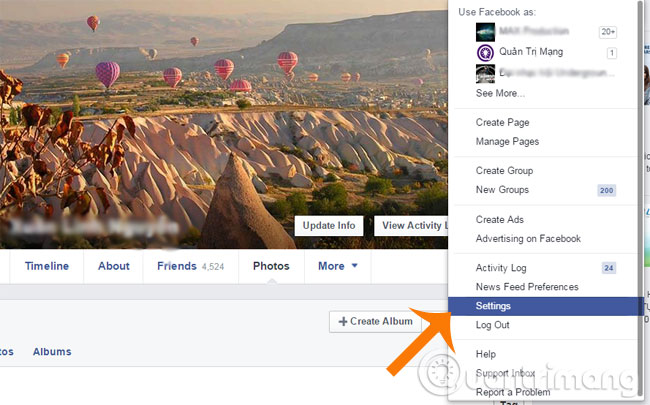
Step 2 : New window appears, you select Video menu in the left column. In the Video Default Quality section in the right column, click on the Default button and select HD if avaiable
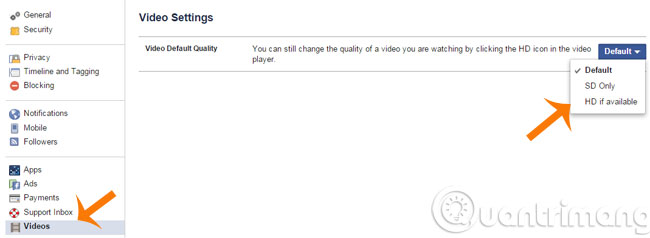
So from now on, you will be able to watch HD videos on Facebook.
Note
- The above settings only apply to 1 fixed account
- To ensure the quality of video playback, you need an Internet connection with a powerful enough machine configuration
Good luck!
Discover more
Share by
Isabella Humphrey
Update 24 May 2019