Watch blocked YouTube videos with a free Chrome extension
Surely, you have never encountered the situation of finding YouTube videos or on other websites, but you have received a bitter notice that you do not support your country.
Usually with this problem, VPN software that helps change IP addresses will help, but is too complicated and can slow down the network connection. With this free Chrome utility, everything will be much simpler.
See also: 11 best VPN software
F * ck YouTube is a free extension on Chrome Web Store, which helps trick Chrome into letting you see blocked YouTube videos by geography.
All you need to do is install this utility, open the video on YouTube and it will automatically download the video.

Watch blocked videos on YouTube with Chrome extensions
It is important to remember that even though these videos can be viewed when you get the URL, if you find the video on the YouTube channel list, it will still be hidden. This is an example.
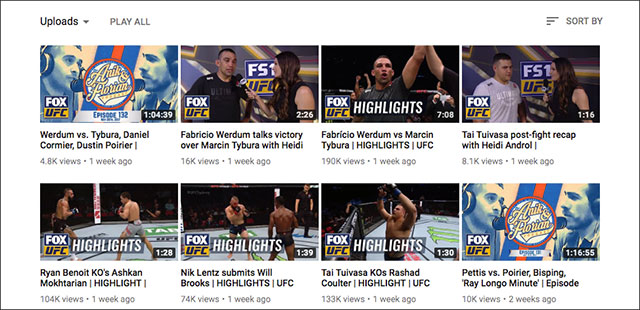
Video when browsing by IP address from the Netherlands
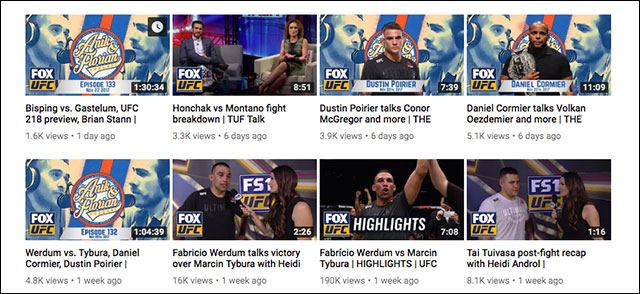
Video when browsing with IP from the US
As you can see, using IP from the US will see more videos. To avoid having to be blocked on YouTube videos, install this utility here.https://chrome.google.com/webstore/detail/fck-youtube/mmbfionaddihoimkpiebodbgfmhjolkf/related If you're interested in code, check out the GitHub repository here. https://github.com/AlessandroFC15/Fuck-Youtube
You should read it
- ★ YouTube was able to run delicious videos on iOS
- ★ How to watch YouTube videos like in the theater
- ★ Cable termination can still see Youtube smooth on the phone
- ★ How to turn on the feature that prompts you to watch videos too long on Youtube
- ★ How to play YouTube videos when turning off the screen on iPhone