4 ways to fix when problems do not find Windows Store on Windows 10
You use Windows 10 and regularly install and use applications from the Windows Store. But once a day can't find the Windows Store anywhere, follow one of the ways below to fix this problem.
Method 1: Use the Windows Store Troubleshooter tool from Microsoft
First, you need to download the Windows Store App Troubleshooter to your computer. You run the installation file, then click Next and follow the instructions of the tool.
Download link: http://aka.ms/diag_apps10
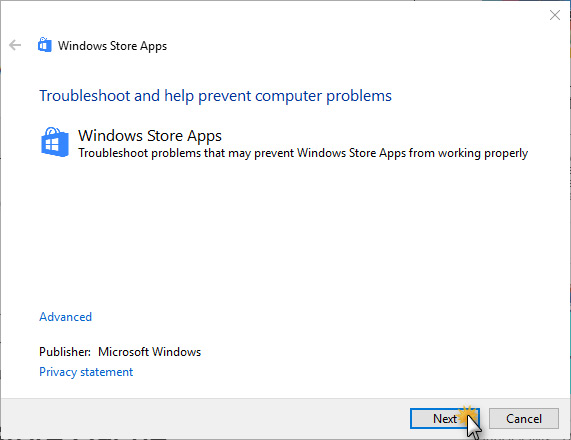
Method 2: Create a new User in Windows
First go to Settings -> click on the Accounts folder.
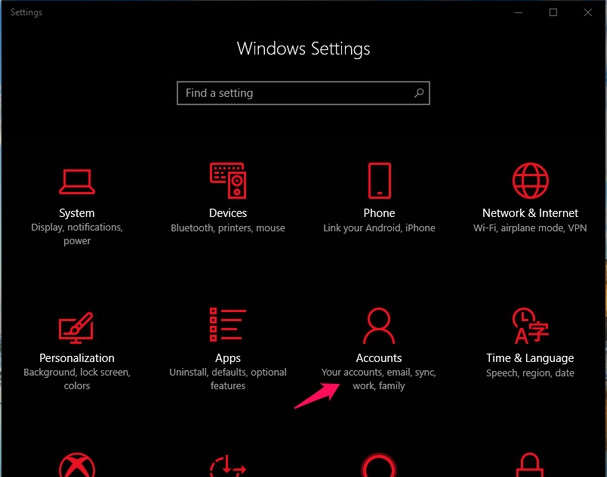
Access the Family and Other People tab -> select Add someone else to this PC .

In the new window that appears, click on the words I don't have this sign-in information -> click Next .

In the new window, you do not need to fill in any information and simply click the text Add a user without a Microsoft account -> then click Next .
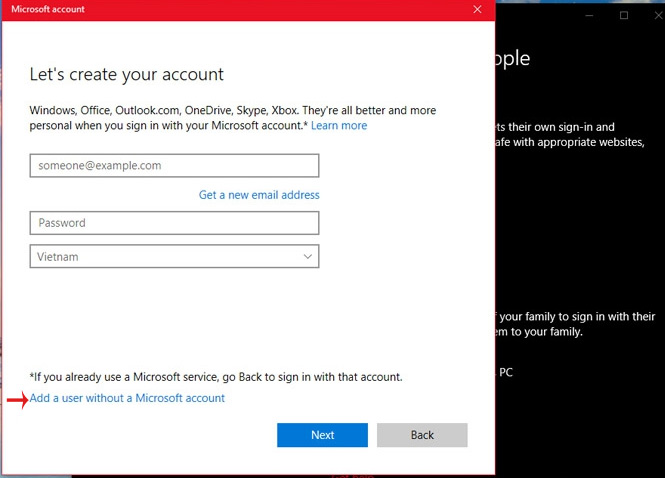
You enter the name and password you want to create -> click Next to continue.
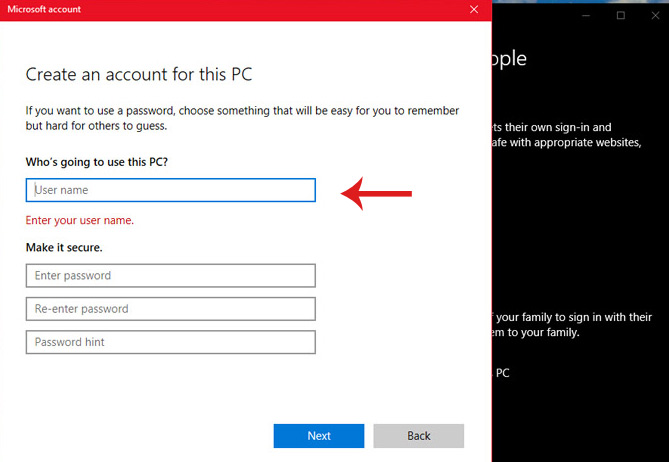
If this is successful, use this new username for the next login!
Method 3: Reset the Windows Store Cache
Use the Windows + R key combination to open the Run dialog box -> enter wsreset.exe -> type Enter .
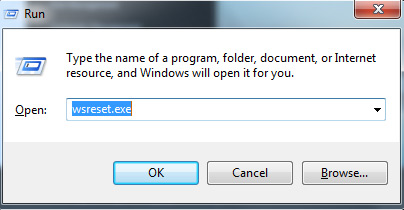
Once completed, restart the device, then check the Windows Store again.
Or users can refer to the tutorial in resetting Windows Store application on Windows 10.
Method 4: Reinstall Windows Store
- Steps to restore Windows Store on Windows 10 after removal
See more:
- Fix the error 0x80240014 on the Windows Store
- Instructions to reset Skype on Windows 10
- How to fix the error does not install the default Windows 10 application