Windows Store rolled over 150,000 applications
Applications for Windows 8 and Windows 8.1 have surpassed the 150,000 mark, according to data from a recent study.
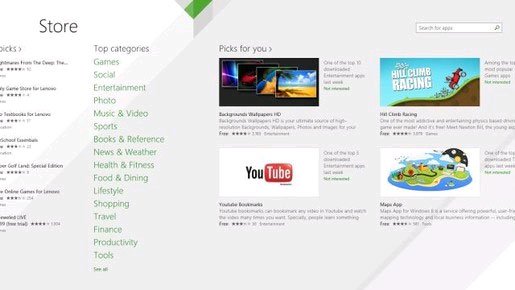
According to MetroScanner , a website that tracks daily Windows Store applications, said the number of applications was 150,068, and it seemed that the growth rate was slowing.
Published in December 2013 when it was released with Windows 8 , Windows Store took 10 months to reach 100,000 applications ( July 2013 ). And if counting from that landmark to now, it takes up to nine months to get 50,000 more applications, a figure that shows growth is almost half that of the original.
However, according to some comments, although the number of applications decreases, the quality has increased quite a lot. Typically, Facebook for Windows 8.1, Flipboard or most recently is the beta of VLC, .
Recently, some leaked documents also said that the upcoming Microsoft is planning a new plan to stimulate developers to contribute more quality applications to its Store. And if this happens, users of Windows 8 and 8.1 will have more new options to cater for work and entertainment on this platform.
You should read it
- ★ 4 ways to fix when problems do not find Windows Store on Windows 10
- ★ Steps to remove installed apps from Store on Windows 10
- ★ Steps to restore Windows Store on Windows 10 after removal
- ★ The Windows Store reached a milestone of 100,000 applications
- ★ How to Install Apps from the Windows Store in Windows 8