3 steps to make the Happy Friends Day app fun on Facebook
Recently, on social networks Facebook is spreading hand-to-hand clips of friends memories created by the users themselves. In fact, this is a fun application called Happy Friends Day, which was born on the anniversary of the largest social network on the 12-year-old planet. Please follow the steps below.
Step 1:
Visit the Happy Friends Day app homepage, click Edit to proceed with the edit

Step 2:
In the edit interface, drag the slider to each image and then fill your friends and commemorative photos to the end.
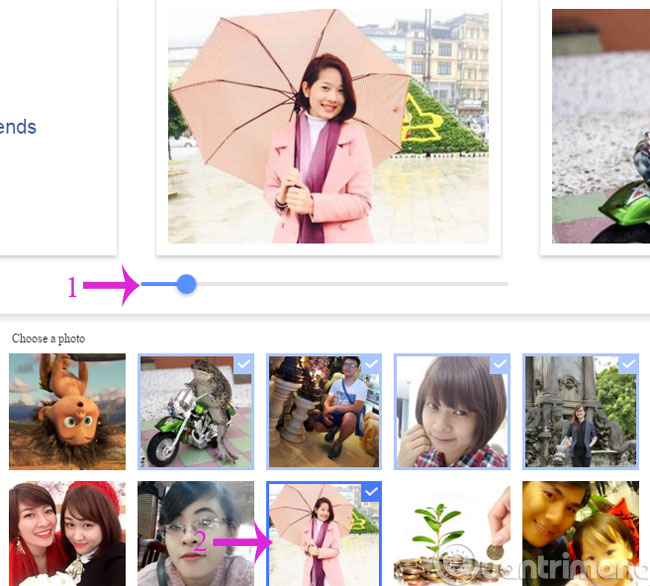
Step 3:
After finishing editing, click Share Video to share on the wall

- How to convert avatar Facebook into different national flags
- Guide to change the avatar Facebook according to the fans team
- 4 steps to perform the feature Year in Review on Facebook
Good luck!
Share by
Jessica Tanner
Update 24 May 2019