3 Most Powerful Free Hard Drive Freezing Software 2024
What is Hard Drive Freezing?
Freezing the hard drive is a method to prevent data from being uploaded to hard drive partitions that have been enabled to freeze. In other words, after the hard drive has been frozen, the data will not be retained even if it is stored later when the computer resets. If we use hard drive freezing software on our computer, it will prevent software containing malicious code and viruses from attacking. Thus, important data that has been stored and frozen will be protected in a safe area.
Although this is a great benefit, it is also the limitation of this method. Because all data in the new session will not be retained after each computer restart. If we want to put any data into the frozen area, we must temporarily disable this software, then have to reinstall the freezing as before.

When should you freeze your hard drive?
Some necessary cases where users should apply the hard drive freezing method are:
- In schools, there are subjects that require students to work directly on computers, so it is very easy for students to accidentally delete important data or download malicious software. This leads to the risk of the computer crashing, destroying all data inside.
- The same goes for internet service points, when there are many people using computers, the risk of accidentally downloading strange software to the computer is very high.
Below we will introduce the 3 most powerful free hard drive freezing software in 2022, which users can apply to protect computer data in similar cases as above.
3 Free Hard Drive Freeze Software
No matter what the situation is, as long as we want to freeze the hard drive, we can use the 3 free hard drive freezing software below:
Deep Freeze - Freeze hard drive fast and effectively
Deep Freeze is one of the most popular software today. Because its features are extremely easy to use, helping users to easily manipulate without having to spend too much time. Moreover, it also supports Stealth Mode to help run the software in secret to avoid affecting the computer's performance.

ToolWiz Time Freeze - Free hard drive freezing software
In addition to the main function of protecting the hard drive, ToolWiz Time Freeze software also helps users to use it comfortably with the function of creating a virtual environment similar to the real system. Accordingly, even without resetting the computer, we can freely switch between the two environments. Feel free to test applications in the virtual environment without worrying about affecting the real system. In addition, the speed and performance of the computer are also improved by this software.
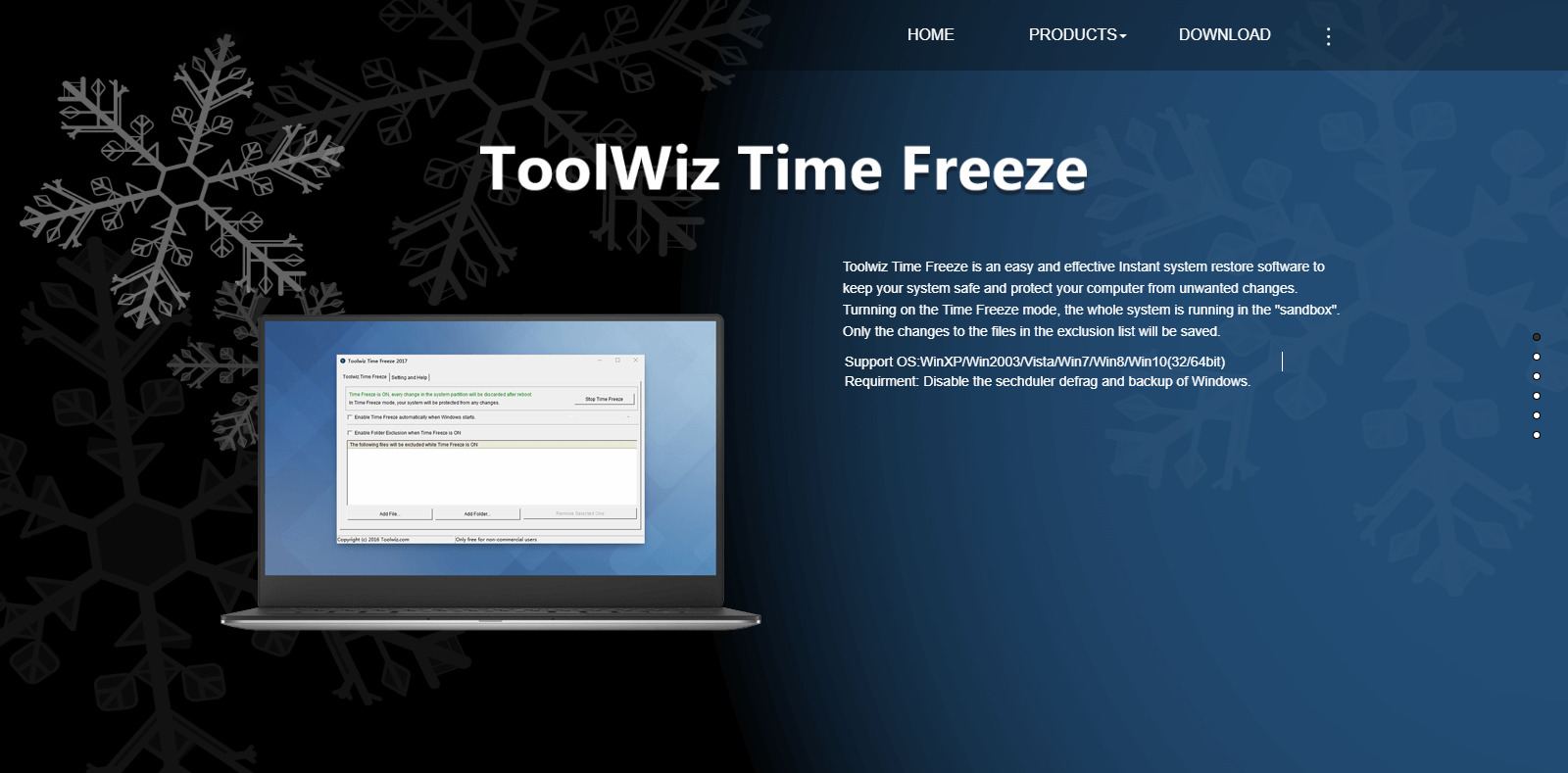
Power Shadow - Extremely powerful hard drive freezing
The point that makes this software highly appreciated is that when starting the computer, the software will give two options: protect the operating system drive or the entire computer. Moreover, Power Shadow also allows users to freeze the hard drive easily at any time without having to reset the computer. With this software, you can download other applications more flexibly.

Some notes when freezing hard drive
The benefits of freezing your hard drive are undeniable. However, there are also a few things users need to know:
- You should only freeze the drive containing the operating system (Usually drive C, Desktop, My Document), you should not store important data in these folders.
- To avoid wasting too much time temporarily disabling the freezing function, users can install the software in a different partition than the operating system drive. Except for Drivers, anti-virus software must be installed on the system drive, so we cannot change it.
- Save files in a different partition than the frozen partition.