Summary of the best computer freezing software
You are looking for a software to freeze the computer hard drive to protect data as well as prevent viruses from entering. There is so much on the internet and you don't know which software is good to use. In this article, TipsMake.com will introduce to you some of the best computer freezing software today. Let's go see what software it is offline!

1. Deep Freeze software
Software home page: https://www.deepfreeze.com.au/onpremise.html

Speaking of hard drive freezing feature, many of us will immediately think of Deep Freeze software - an effective hard drive freezing software. For those of you who have weak computers, installing an additional anti-virus software will make the computer work sluggish and the solution now for you is to freeze the hard drive. Thanks to that your computer will not be infected by Viruss, the junk software. Because after Restart (restart the computer), your computer will return to its original state before you installed the Deep Freeze software. Any software or download folders that you install after Deep Freeze is turned on will be deleted after restarting the computer.
With technology that enhances security and protects the Master Boot Record from rootkit injections, it will give you an extremely strong protective barrier. In addition, the software also uses Stealth Mode to hide software from the system tray so as not to affect the performance of your computer. Using a password to turn on and off the freezing mode, the hard drive option to freeze as well as support for up to 6 different languages, Deep Freeze is a software that you should use if you need to freeze it. hard box.
2. Software ToolWiz Time Freeze
Software home page: http://www.toolwiz.com/lead/toolwiz_time_freeze/

In addition to freezing the hard drive, Toolwiz Time Freeze also has the function of creating an virtual environment identical to the real system for users to freely use. You can switch between the real system environment and the virtual system continuously without having to restart the computer. You can use on a virtual system as usual, comfortable software installation without affecting your real system. With Toolwiz Time Freeze files, folders, system files will always be protected safely, avoiding software conflicts, system errors due to the installation of software containing Virus. In addition, the software also helps to accelerate and significantly improve the performance of your computer.
3. Power Shadow software
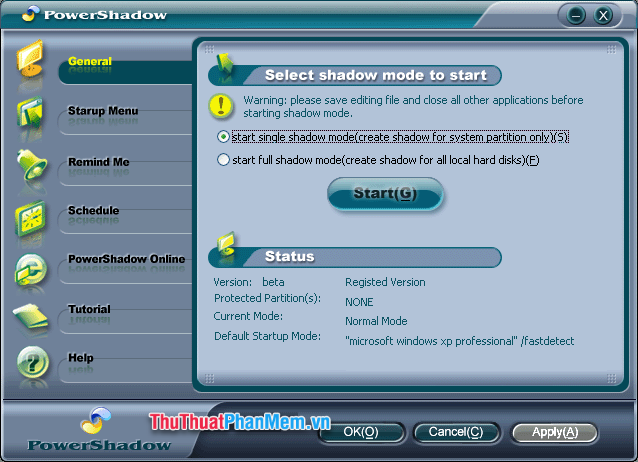
The special thing that Power Shadow brings is that the performance is very powerful compared to other similar software. In addition, the notable point of Power Shadow is that when booting the computer, you will have two options of functions that are protecting the hard drive containing Win or protecting the entire computer. The software also allows users to freeze the system at any time without having to restart. In addition, you can also set up periodic data backup mode. For those who do not have or have little experience with this hard drive array, you can choose the Tutorial function - the software will guide preliminary setup way to help you not to make mistakes during the software installation process. .
4. Shadow Defender software
Software home page: https://www.shadowdefender.com/
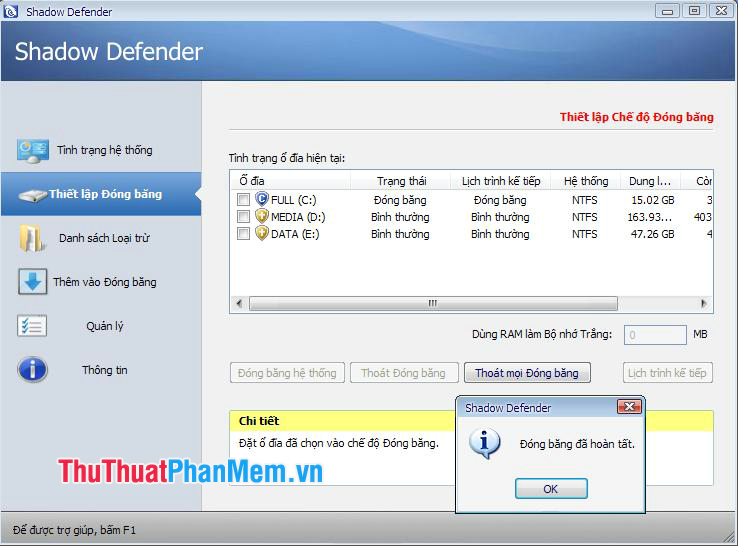
The last software on today's list that TipsMake.com would recommend to you is called Shadow Defender . With a small size, easy-to-use interface and more special thing is the software that supports both the Vietnamese language will help you make the most of the software's purpose. In addition to the basic functions of a software that freezes the hard drive, the special thing in Shadow Defender is that while you use the ShadowMode mode and you have a hard time installing certain software on the system and do not want to If they are lost after restarting the computer, Shadow Defender will allow you to save the system configuration into ShadowUser. Very convenient is not it.
Thank you for following the article. Hopefully through this article, you can choose for yourself the right software for your needs to freeze your computer. Good luck!
You should read it
- ★ 3 effective and best hard drive freezing software on Windows
- ★ Top 3 best and most effective hard drive freezing software on Windows
- ★ How to Stop Your Mac from Freezing Up
- ★ How to remove viruses on your computer - Summary of the most effective way to remove viruses on your computer
- ★ Can frozen gas burn?