Top 3 best and most effective hard drive freezing software on Windows
Freezing the hard drive is probably a not new concept but has not reached the masses too much. This is a very useful feature for you when using a computer, laptop . So what is it? Where is its usefulness? Below will help you better understand it and the article will also suggest 3 best hard drive freezing software today.
1. What is hard drive freezing?
Freezing the hard drive can be understood as the effect, freezing all existing programs on the computer . Then the user can not remove or install any additional software unless you freeze the hard drive yourself. When you feel the computer has an error, just restart the computer, all programs will work again as it was frozen and prevent illegal installation and if someone erases your data when restart data that is restored again.
Notes to know before freezing the hard drive
Most people use this feature on devices with multiple users, or for educational purposes. For example, when at school, freezing the hard drive will limit students from deleting or installing more strange software that damages the computer.
We just need to freeze the drive containing the operating system, usually drive C, Desktop, My Document, . So you should avoid saving frequently updated files to the frozen drive and should move all applications. , the software on the drive is not frozen except for system-related software such as anti-virus software, .
1. Software Deep Freeze
- Publisher: Faronics
- Capacity: 12MB
- Compatibility: Windows XP, Windows Vista, Windows 7, Windows 8, Windows 8.1, Windows 10
- Price: $ 60.75. The trial is available for 30 days
This is the software that is considered to be the most popular in the hard drive freezing array. You do not need to know too much about computers to use this application. Because Deep Freeze's interface is very intuitive and extremely easy to use.

Deep Freeze can freeze or de-freeze depending on your needs. This is the easiest and easiest to use computer freezing solution today. With a range of functions such as providing centralized deployment, powerful freezing of hard drives, restoring operational status after each reboot, and being able to choose one or more drives to freeze or unlock, Deep Freeze allows users to set options for more secure computer protection.
Featured features
- Provides centralized deployment, powerful hard drive freezing.
- Low capacity, easy to install, even low-profile machines.
- Restore operational state after each reboot.
- Creates an extremely strong protective barrier against outside intrusion.
- Encrypt admin account with strong security code, high security.
2. Shadow Defender software
- Publisher: Shadow Defender
- Capacity: 3.54MB
- Compatibility: Windows XP, Windows 2003, Windows Vista, Windows 7, Windows 8, Windows 8.1, Windows 10
- Price: 39 $
Talking about the top hard drive freezing software worth using, it is impossible not to mention that Shadow Defender currently has the largest number of users today. Advantages of Shadow Defender freezes quickly, effectively, ensuring safety and performance for the system. Shadow Defender is a software that freezes your computer's hard drive to protect your computers and laptops in the real environment from all kinds of malicious attacks as well as your unwanted changes. With this freezing software, users can freely surf the web without intrusion viruses or data attacks from cybercriminals.

Shadow Defender is a program that gives users powerful tools in implementing virtual environment to run programs on the computer conveniently and easily. It allows you to perform manipulations to set your computer system up to operate in a virtual environment. Using this software that freezes your hard drive, you will not have to worry about virus attack or other problems to keep your computer safe.
Featured features
- Surf the Internet safely and remove unwanted traces.
- Protect your privacy.
- Eliminate downtime and maintenance time costs.
- Reboot to restore your system to its original state.
3. ToolWiz Time Freeze
- Publisher: Toolwiz Software
- Capacity: 2.8MB
- Compatibility: Windows XP, Windows 2003, Windows Vista, Windows 7, Windows 8, Windows 8.1, Windows 10
- Price: Free
This is the software that helps you create a virtual environment to protect your computer from the intrusion of viruses on your computer. As soon as the virtual system comes into existence to help prevent the intrusion of malware, ToolWiz Time Freeze has applied this technology to protect the computer. From there, help users comfortably surf the web without fear of malware attacks. High-level security system is also an outstanding advantage of this software.
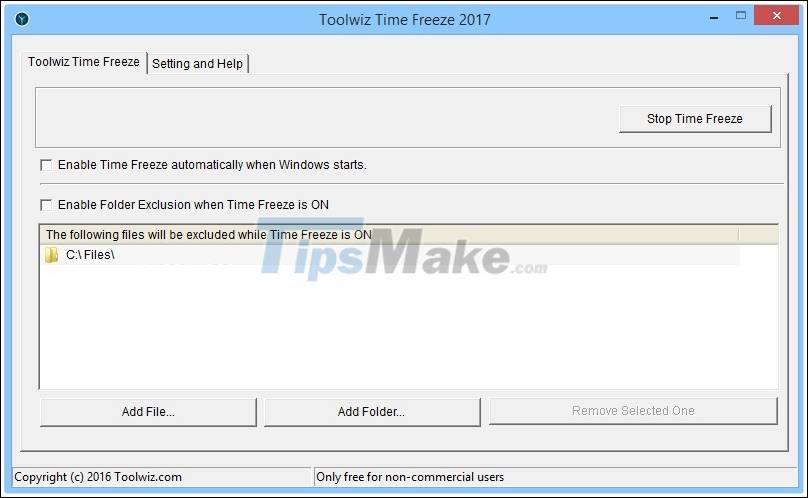
Toolwiz Time Freeze provides absolute security for computer systems, prevents viruses and malware from entering, protects files and folders from unwanted changes and provides protection. password by password. Users can also switch the operating mode from the real system to the virtual system without having to restart the computer.
Featured features
- The software freezes the system.
- Create virtual environments for user tasks.
- Prevent viruses and malware from entering.
- Protect data against unwanted changes.
- Quickly restore the initial state of the system.
- Speed up and improve computer performance.
You should read it
- ★ Freeze the computer hard drive with Reboot Restore Rx
- ★ How to identify hard drive failure, hard drive failure, bad hard drive on Windows
- ★ How to use the software to freeze the computer's hard drive Deep Freeze
- ★ 6 software to monitor Windows 10 hard drive activity
- ★ Know about bad sectors on your hard drive