How to delete search browsing history in Google Chrome?
Guide you to read how to delete search history in Google Chrome browser on your computer.
Download Google Chrome for Windows
Download Google Chrome for iOS
Download Google Chrome for Android
Download Google Chrome for Mac
Most people spend a lot of their time online searching for information on Google, sometimes searching for answers about personal issues that you might not want anyone else to see. However, all you search on Google is saved and tracked by Google. The information Google collects from your account will be stored on the Google History page, not on the browser.
So if you just delete the search history on the browser and the royal road shutdown goes to sleep, you have committed a fatal mistake.
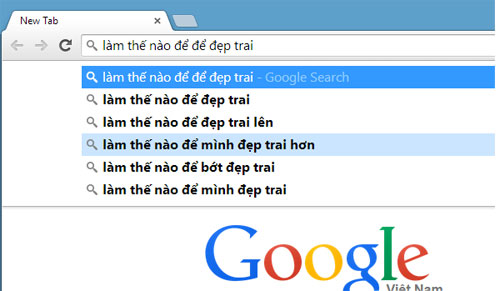
If this bothers you and you want to prevent others from using your computer or borrowing a phone to do a Google search and can see those searches, you can intervene. to delete them.
Start, visit the Google history page on the browser from this link. If not logged in, proceed to log in to your account.

After logging in, you will be taken to the Google History page. Here you will see a list of your own keywords and search charts using Google. To clear all search history, highlight and click the Remove items button.
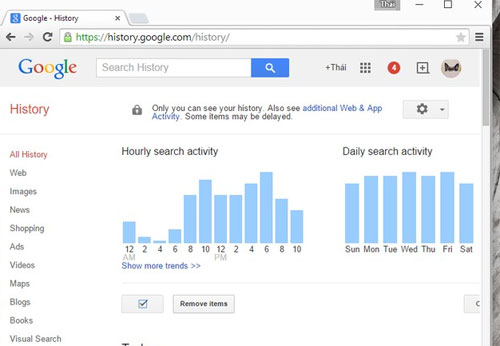
If you do not want to delete all but simply choose to clear your search history at previous times, click Older.
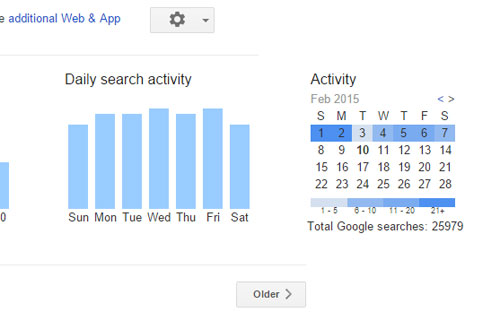
If you want to clear your search history by a specific time, click the settings icon and select Remove Items.
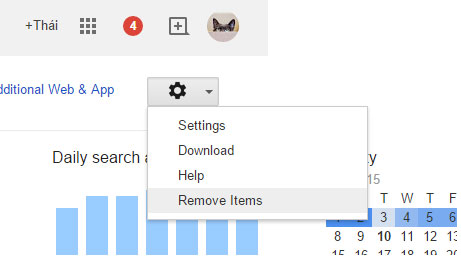
A dialog box appears. Please select the timeline you need to delete and click Remove to proceed.
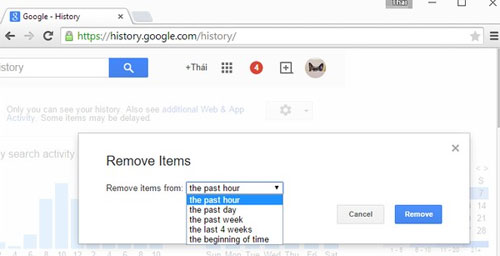
In addition, you can choose to view the data that Google collects from you through Chrome and the applications you have installed by clicking on the ' additional Web & App Activity ' line.
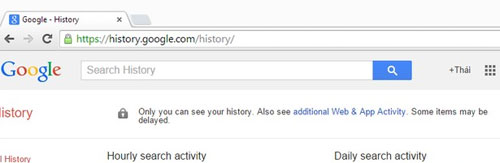
If you don't want Google to continue saving your search history, you can turn it off completely by visiting Settings.
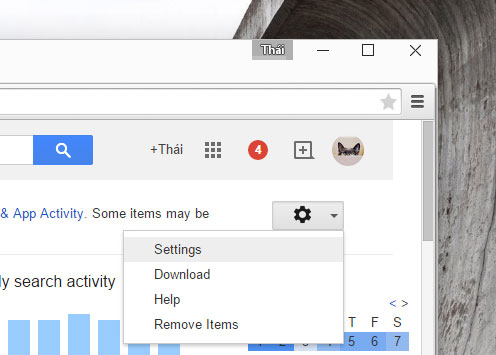
You will be taken to the Account history page. Here, click the Pause button ( Pause ).
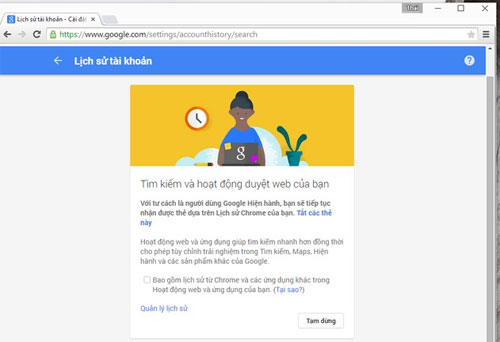
The confirmation dialog will appear, please read the content carefully and if you agree, press Pause again.
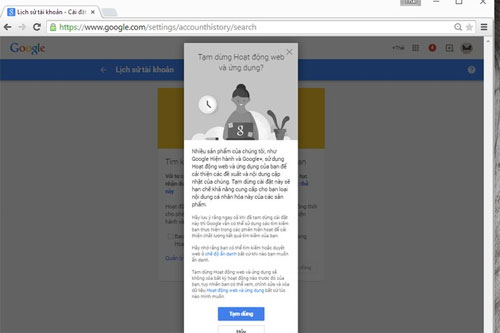
That's it, if you need to re-activate, you just need to access the above and click Turn on is okay.
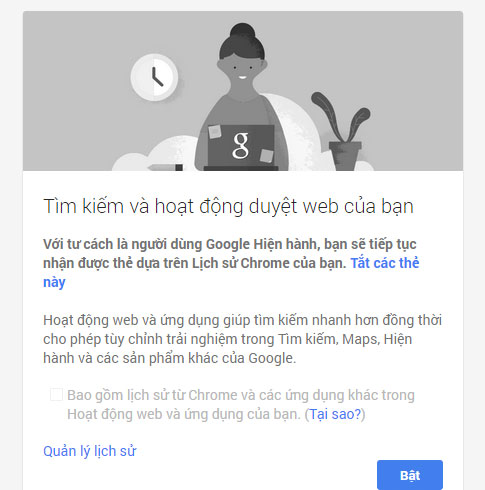
Pretty simple, isn't it?