14 photo editing software that uses Artificial Intelligence to 'enhance' your photos
Did you know that adding filters to images is gradually becoming 'outdated'? Recently, developers have successfully launched a new type of Artificial Intelligence that powers photo editing applications, helping you produce images and videos that transform in many styles.
These applications will 'mold' your original files into new works of art in many extremely impressive styles by famous artists such as Picasso Munch, Van Gogh. or directly from a work. specifically. The artificial intelligence in these apps reacts to each individual image based on its content to create one-of-a-kind 'masterpieces'.

This new technology changes the appearance of your images through algorithms based on machine learning and neural networks inspired by brain wave activity. Neural networks use object recognition to completely recreate an image, not just overlaying a filter layer like old applications.
TipsMake would like to introduce below some 'cool' editing apps - where AI will help you create works of art as mentioned above. Let's try this adorable dog image!

Old photo editing applications use AI
1. Prisma (iOS and Android)
Prisma is a photo editing application that creates amazing photo effects that turn your photos into paintings with the art styles of famous artists such as Van Gogh, Picasso, Salvador Dali, Lichtenstein.

This application uses Convolutional Neural Network (CNN) designed to simulate the human brain. CNNs teach deep learning algorithms how to detect and identify objects in images. This process applies different preset looks that respond to the pixel configuration of your photo and creates a completely new image.
Download the new image at 100% intensity, but you can adjust it in your final image and see the changes using the image's split view.
Some outstanding features of this tool include:
- Rich style library : More than 500 different styles are waiting for you to try in Prisma's library. New styles will be released daily for you to unleash your creativity. You can also try specially designed Portrait styles to create captivating selfies.
- Possesses top features :
- Among the best Prisma tools for photo customization, the Portrait Segmentation feature stands out the most. This tool is essential for selfies, adding style to not only the entire photo but can also be applied specifically to people or backgrounds.
- Another way to enhance photos without putting too much effort into the editing process is to use vibrant frames.
- But the best thing is Prisma's background editing feature. With this tool, you can replace the background of any selfie you want! You can choose the background from colorful templates or choose any other template from your phone's gallery.
- All-in-one tool : Prisma Premium subscription gives access to any style without exceptions, as well as saving photos in HD quality! Before paying for a subscription, you can try Prisma for FREE for 3 days. You can then choose one of the subscription plans. The only difference is the time period for each package.
2. Painnt (Windows, Mac, iOS and Android)
Paintnt is the ultimate photo editor that turns your photos into artistic masterpieces or amazing cartoon photos. If you love digital art, you'll definitely love Paintnt!
The Painnt app not only converts your images to preset art styles, but also provides a variety of tools for you to edit in your own way.
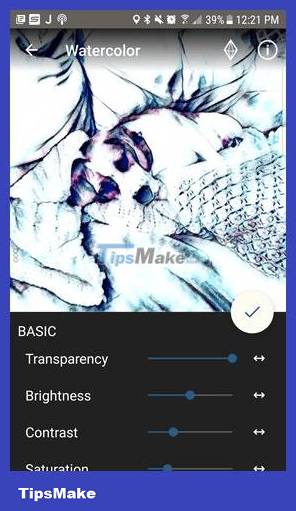
You can choose from more than 20000 Painnt filters, from classic art (in the style of Van Gogh or Picasso) that you want to frame and hang, to cartoon sketches that belong in comics. Paintnt edits your photos with AI Deep Dream to create realistic and amazing painting results, all in a single photo editor.
There are over a hundred different styles to choose from, grouped into seven categories to make searching easier. Each photo filter has customization tools such as contrast, brightness, color warmth,. to help you create colorful artistic images. You can choose a new aspect ratio and download in small, medium, large or original resolution.
Don't wait for Painnt to add new filters to the app! Create a custom filter from any image, drawing or painting you like. You can also share them with other community members!
This free app limits output resolution and adds watermark; You can unlock the entire library, hide watermarks and ads, use custom styles, and enable high resolution through an in-app subscription.
3. DeepArt (Windows, Mac, Linux, iOS and Android)
DeepArt uses an original algorithm that blends elements of the artistic style of one image to recreate the content of another image. To create a new image, upload the image you want to edit and choose from eighteen available styles in the app. You can even choose another image and mix them together.
The DeepArt algorithm developed by Leon Gatys, Alexander Ecker, and Matthias Bethge uses artificial neural networks a bit differently, by generating stylized versions of images rather than solving a complex problem. DeepArt's web-based application is an 'open source' or free-to-use program that has been trained to not only recognize objects and textures but also paintings, painting styles and artists associated with those styles. It works as a filter for photos and it basically turns your photos into paintings in the style of the famous artist.
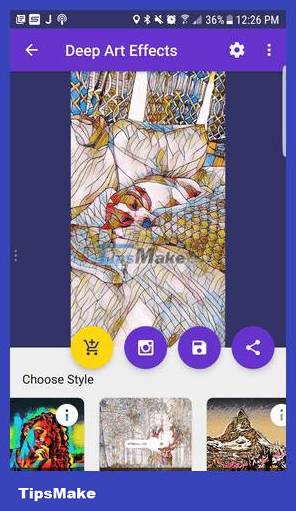
DeepArt works by uploading an image to the styler (it can be a painting or other work you want). The program takes the image and recreates the reference photo in a different style. The algorithm DeepArt uses is billed as an expression tool for people and artists to create and share digital paintings without requiring any drawing or artistic skills.
DeepArt takes the same approach to photo editing as Photoshop and takes it to another level by being an open source program that uses Machine Learning for creation and editing. This algorithmic code has created a community of Deep style creators on the Internet and it fits into the general artistic culture, however all works are personalized based on the choices of the creators. Participants.
4. Canva (Windows, Mac, iOS and Android)
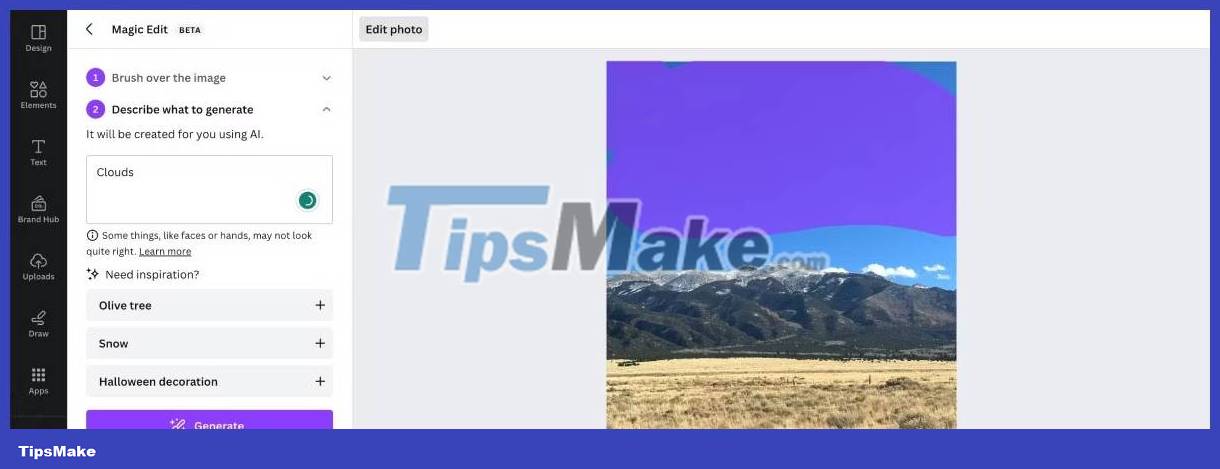
Canva is a popular tool with graphic designers, and it's also a great choice if you want a free AI online photo editor. You can automatically enhance your photos without having to pay for the premium version of Canva, and this feature will adjust your colors and brightness along with many other areas.
With Canva, you can also access the Magic Edit tool with a free account. With Magic Edit, you can describe what you want the app to change and choose how much of the image you want to change with the brush.
5. Google Photos (Web, iOS, Android)
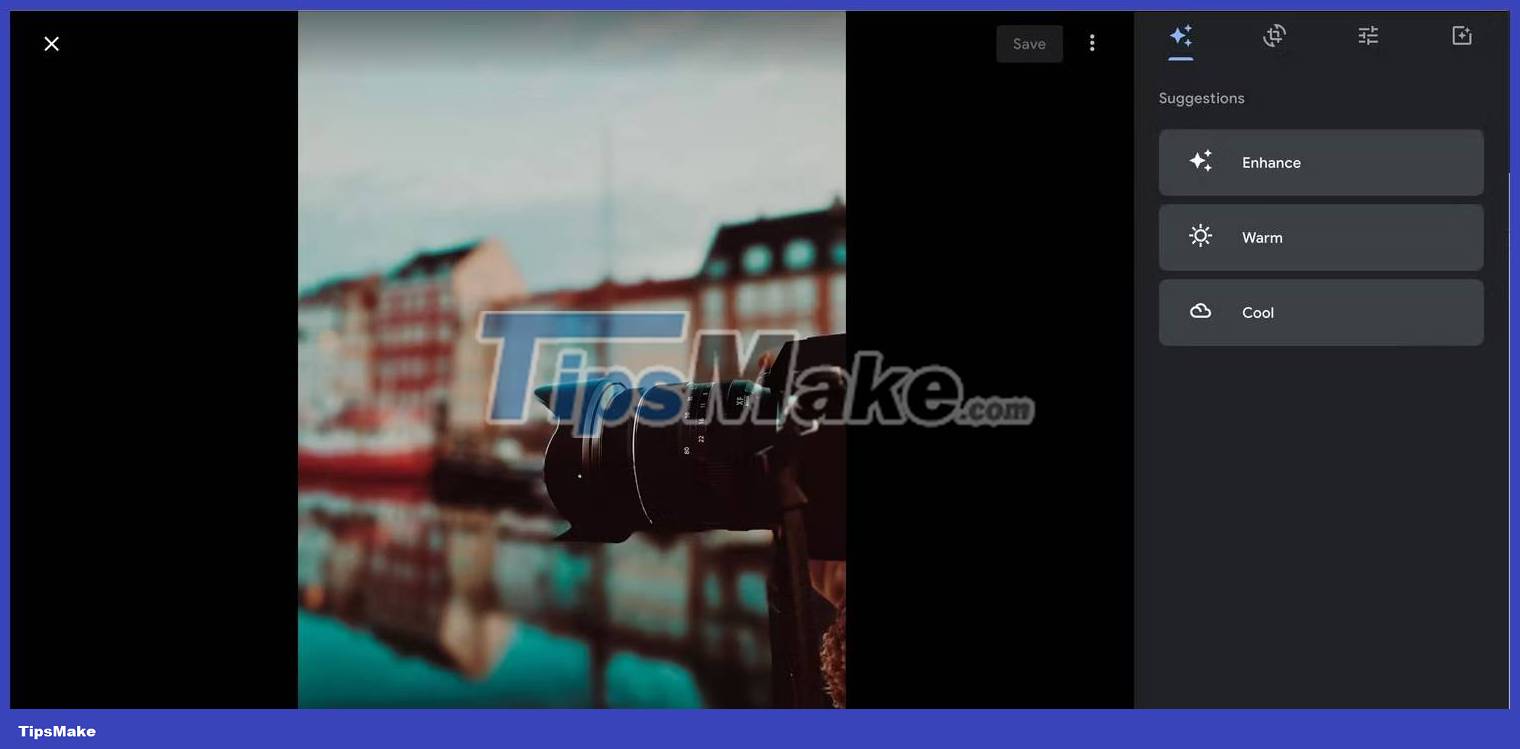
Google Photos is best known as a photo storage and sharing service, but it also has a number of AI editing tools you can use to quickly edit your photos. Obviously, these features aren't as varied as other editors on this list, but it's still ideal for small edits.
For starters, Google Photos allows you to automatically adjust the lighting in your photos with just one click. Or, if you want more control, there are sliders to adjust lighting, contrast, and a number of other details. In addition, Google Photos also has many different effects that you can choose from.
New photo editing application using AI
Newer AI-powered photo editing apps will go beyond creating compositions in a preset style. These apps try to 'learn' to view photos the way humans do and create images based on how the AI perceives the photo.
6. Cartoonify (Web)
Cartoonify is an experiment launched by the Kapwing team in July 2018. The project's goal is to allow any user to turn an image into a hand-drawn cartoon powered by artificial intelligence. The project is based on the Quick, Draw! and the Draw This! by Dan Macnish.
The Cartoonify app works like a robot artist, they will 'observe' your images and draw what they see. The app analyzes the photo and creates a rough sketch of what it thinks is in the original photo. The results from the app prove that this technology has a very long way to go, as the output does indeed look a lot like something. a 5-year-old would draw. But anyway, it's quite interesting to try 'playing around' with an artificial intelligence application right near us.

This project allows any user to upload an image and turn it into a cartoon-style drawing. It has been featured on The Verge and many other online sites.
After selecting the image to upload and loading in a short time, the sketch result will be returned for the user to view and download. Many interesting outputs were produced, ranging from highly relevant to barely recognizable.
Images with a single object often work best because animated images are often single object sketches. The original project used an artificial neural network to turn uploaded images into a unique animated movie. While the original project Draw This! Using a camera that can turn captured images into cartoons, Cartoonify is a step towards making this technology available to anyone online.
7. DeepAngel (Web)
DeepAngel uses AI to remove some objects from your images. However, the application's capabilities are still limited because it can only delete certain objects such as people, animals, cars or other everyday objects.

To use DeepAngel, you can upload an image or use a direct Instagram link. Then you select the object you want to remove. This application is still in its early stages and continues to be experimental, but it may well show useful results with some projects.
8. GoArt by Fotor (Web, iOS & Android)
GoArt by Fotor is a new and faster app that turns your photos into images based on the styles of famous artists, similar to the apps mentioned above. GoArt's speed is quite outstanding compared to previous applications, allowing you to try out many styles in a short time, especially for use on the web. However, to use the full modes, you must have a Fotor account and unlock it, so your images will have a more unique and unique style.
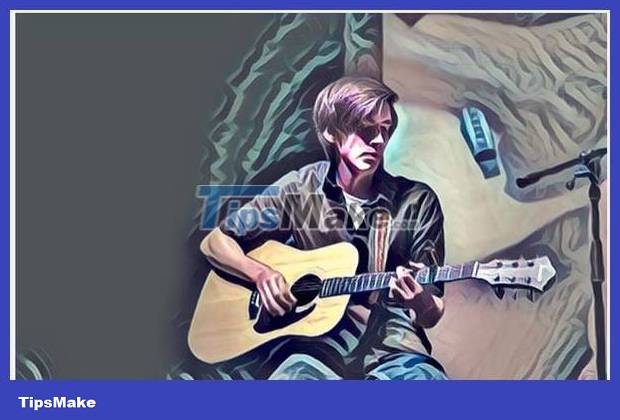
Just upload your selfie, GoArt's AI avatar maker can help you turn yourself into a cartoon avatar easily. Anime filters are ready for you. Besides, GoArt is a kind of AI art creation tool that converts your text into images in seconds. There are many different AI art styles to choose from, such as cyberpunk, anime, surrealism, oil painting, etc., helping you create your dream AI photos accurately. You just need to enter the text prompt into Fotor's AI image generator and quickly create various AI works of art. Try the AI image generator now.
A variety of art filters of different styles and genres, such as impressionism, Van Gogh, ukiyo-e, sketch, anime filters, etc., help you realize your preferences His special creativity so that ordinary photos can become real works of art.
Take your AI-generated artwork and make it into an NFT using GoArt. With just a few taps, you can turn your photos into unique NFT-encoded works of art and trade them on the NFT marketplace.
9. Picsart AI Photo Editor (Web, iOS & Android)
Picsart is one of the most famous photo editing applications. Following recent AI trends, Picsart has enhanced its offerings with artificial intelligence-powered tools that let you turn your photos into works of art, among other things.

The art styles are hidden in the Effects tab , but note that you won't find a dedicated AI section on the Web version, only the mobile apps have it. There are now several options available, including a unique AI effect generator that generates individual results for each of your photos. If you want more options, there are plenty of other non-AI presets that are equally interesting.
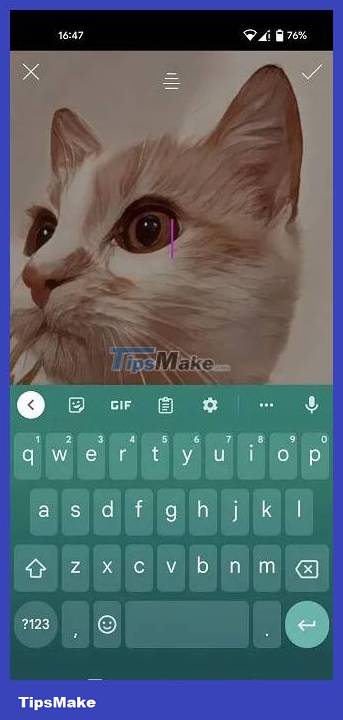
Picsart also serves as a standard photo editor, so you can experiment with additional tools, such as adding borders or shapes, or editing images to perfection. Naturally, Picsart also offers a paid version, which removes all the annoying ads and unlocks more features, such as exclusive effects.
10. Autoenhance.ai (Web)
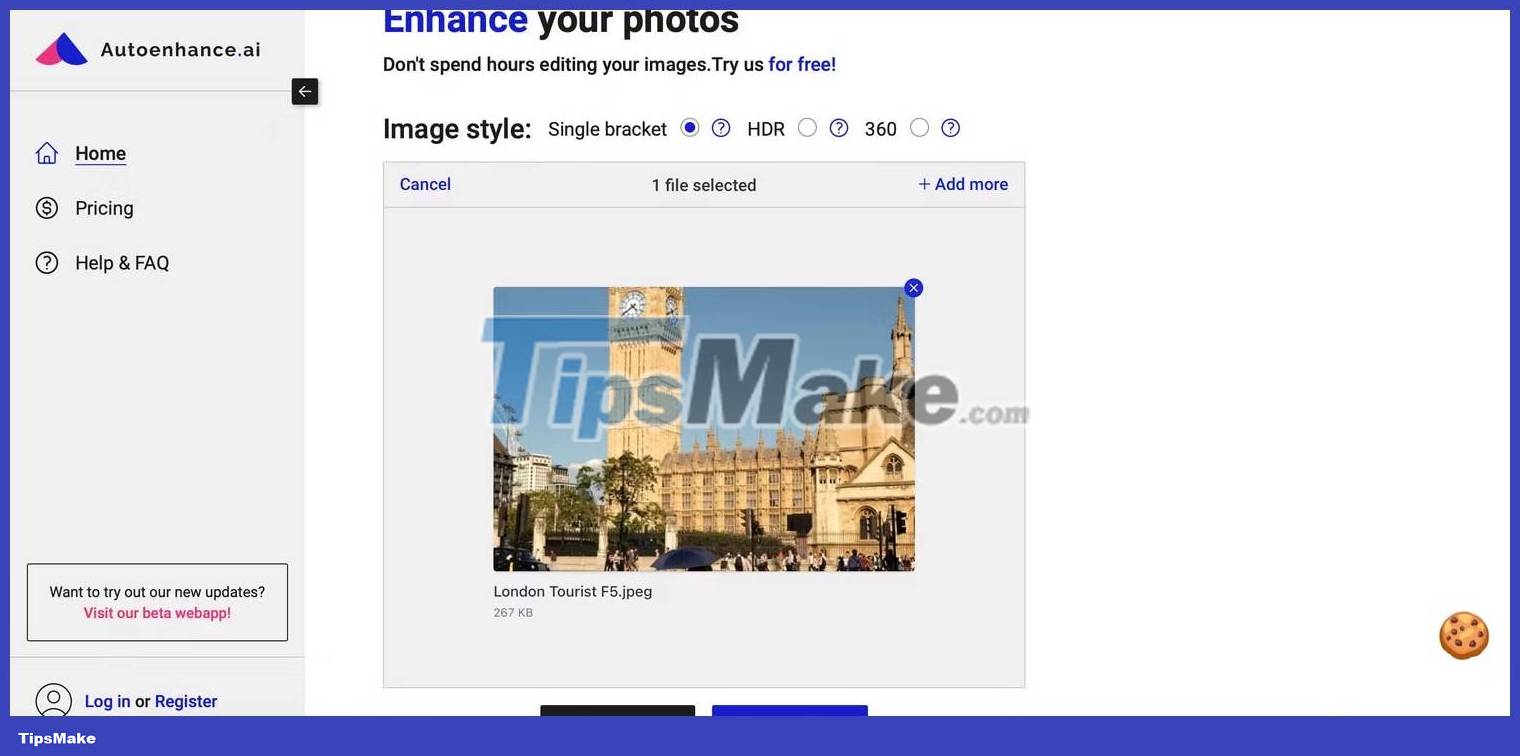
If you don't want to go through the trouble of carefully manipulating every aspect of your image, you should consider using Autoenhance. The tool provides 3 core features:
- Replace the sky
- Edit perspective
- Change how your photo is lit
There is also an API that you can use to integrate Autoenhance into your own applications. It's completely free to use (including the API), but only for up to 15 images. There is an option to pay as you go or you can also choose from different plans.
Autoenhane is quite simple to use; Just upload an image and AI will automatically edit it for you. You can also choose whether you want HDR correction for your images. Edited photos will be available for immediate download. If you want a quick photo editing process, this is a great online app to use.
11. LunaPic (Web)

LunaPic is a simple AI online photo editing tool that even has its own Chrome extension. To use LunaPic, you just need to upload an image, choose one of many artistic effects and wait for the AI to do its work.
LunaPic gives you a wide range of features for photo editing beyond simple artistic effects. You can adjust light levels and add a variety of filters, artwork, and other effects. It also has tools to create animations and GIFs.
This AI editor also gives you basic features like cropping images, rotating them, and removing or replacing the background as you see fit. You can even add captions to your photos or share them directly on popular social media platforms.
12. Pixlr (Web)
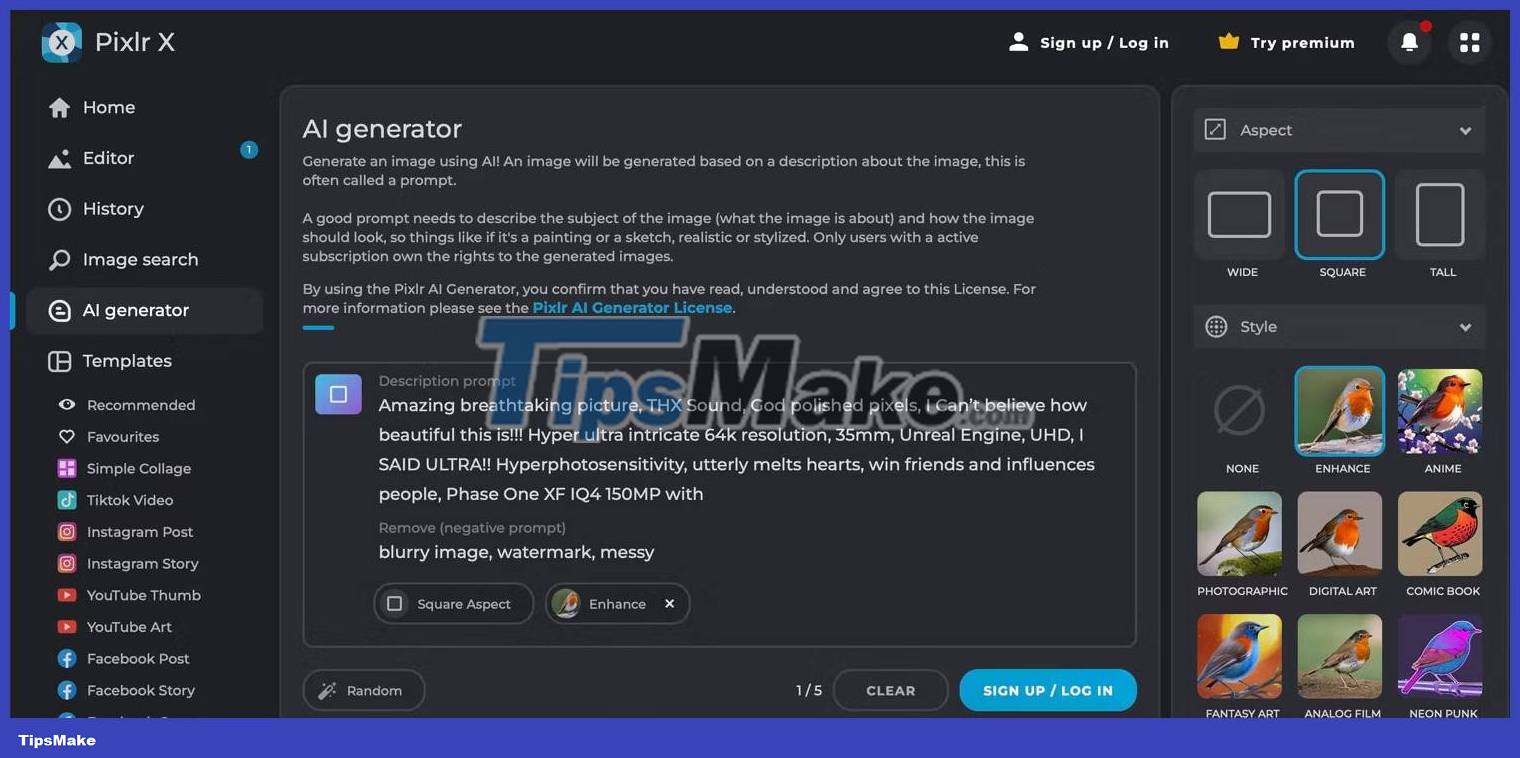
Pixlr is a free photo editing tool that offers all the basic features you would expect from a premium photo editor. These include removing backgrounds (there's a separate app for that), adding filters and effects, animation, and creating collages.
Pixlr also has a paid tier that gives you access to thousands of photo overlays, additional content, stickers, tutorials, and some exclusive editing tools. You can even open images directly from cloud storage platforms like Google Drive and Dropbox, making it an ideal choice for professionals who just want to do some minor editing.
13. iPiccy (Web)
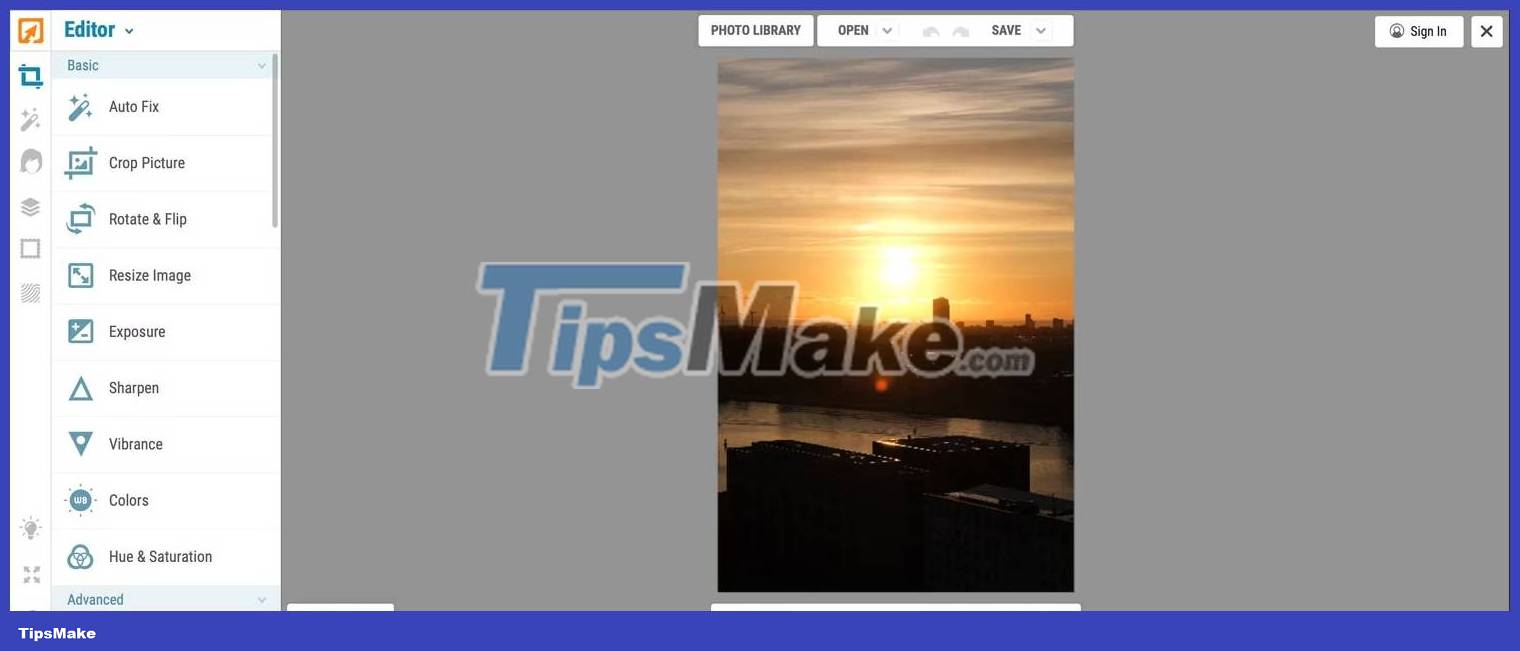
iPiccy is an amazing AI-powered online photo editing tool. It also works well on mobile devices, so it's great for quick photo editing. The editor has over 100 effects, collage creation tools, and even offers functionality for basic graphic design.
From fixing the exposure, vibrance or sharpness of an image to extracting details, adding or removing shadows and highlights, and even changing the background image, iPiccy's full photo editor is great for use. And you can create an account to save your photos in the cloud.
Completely free, iPiccy packs a punch. It even has a variety of photo effects you can choose from, making it a great choice for editing photos quickly.
14. YouCam (Web)
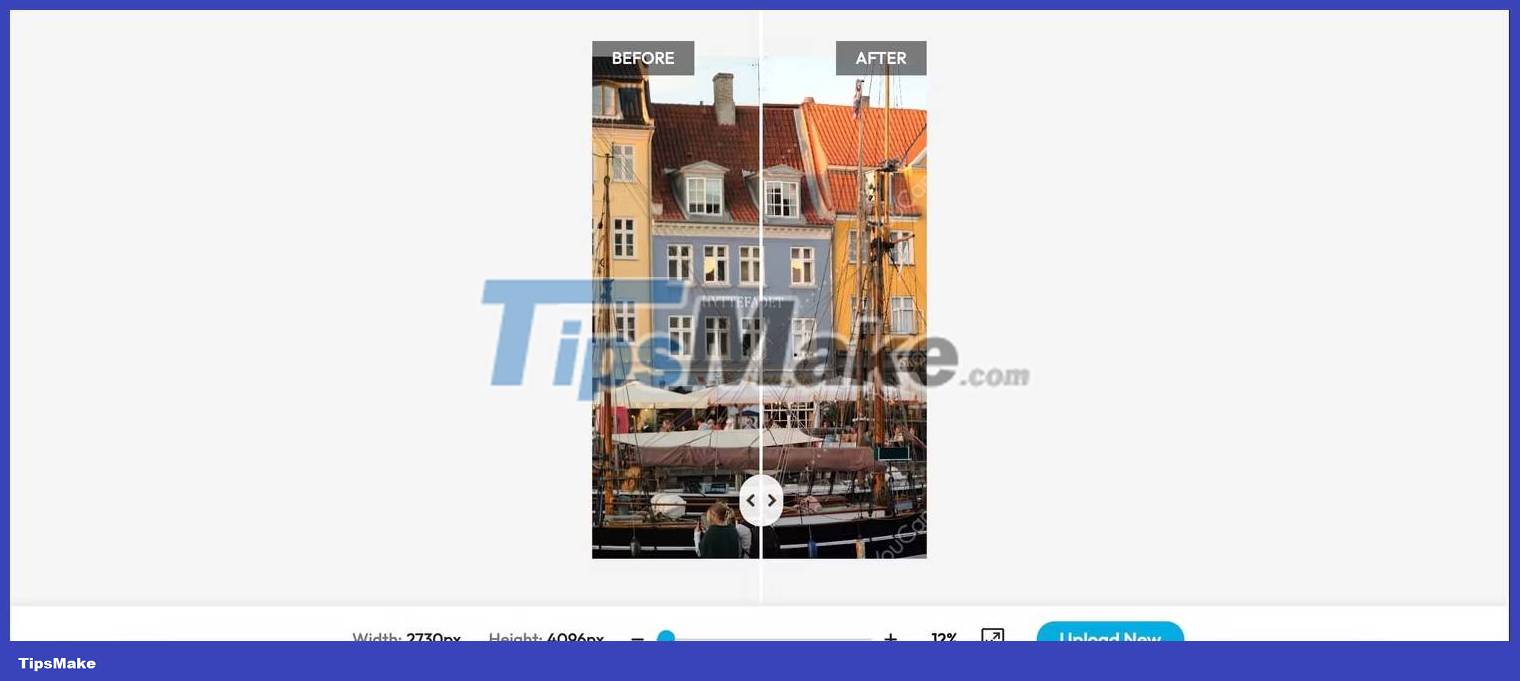
Another popular tool that is quite effective for simple photo editing is YouCam Enhance. After you upload the photo, it will automatically add a watermark in the bottom left and allow you to use the slider to see the difference between the processed photo and the original photo. You can remove the watermark by registering an account.
You can zoom in or out, that's all. YouCam Enhance does not provide you with any additional controls or allow you to modify specific settings. However, if you need a simple tool to enhance image brightness and sharpness, this is a reasonable choice.
All in all, using AI in applications that could be considered art like photo creation and editing certainly has a long way to go, but these apps show some of the progress AI has made. been for many years. What do you think? Let's try to get acquainted with artificial intelligence by trying to tinker with these applications!
You should read it
- Instructions on how to use Prisma artwork editing
- Please download the famous photo editing application Pixomatic photo editor for free
- How to create artistic text using Snapseed image editing application
- Free online photo editing services should not be missed!
- How to use PicsArt on Windows 10
- Instructions for creating superimposed images on smartphones
 How to save image files in JPEG 2000 format
How to save image files in JPEG 2000 format PhotoDirector - Professional photo editing software
PhotoDirector - Professional photo editing software How to use Canva's Docs to Decks feature
How to use Canva's Docs to Decks feature How to Copy and Paste Pictures
How to Copy and Paste Pictures How to Nest an Image Inside Another Image in Photoshop
How to Nest an Image Inside Another Image in Photoshop How to Integrate Photos in Photoshop
How to Integrate Photos in Photoshop