11 reasons to buy a Kindle e-reader
The Kindle is still popular today, but there are no more Amazon Kindle products, but instead a range of e-readers including the Kindle Paperwhite, Kindle Oasis, and Kindle Scribe.
If you've never owned a Kindle, you might be wondering if it's right for you. To help you with this, TipsMake has rounded up all the top reasons why you should buy an Amazon Kindle.
1. All books on one device
Perhaps the biggest advantage of the Kindle is that you can store thousands of books at once. The classic Kindle offers 16GB of storage, while others like the Paperwhite and Oasis are available in 32GB models. The Kindle Scribe even comes in 64GB.
Basically, it's unlikely you'll ever hit this limit. Even if you run out of storage space, you can simply uninstall some books. Books linked to your account, available for re-download at a later date.
If you're going on vacation for a few weeks, do you want to use up all that precious luggage space just to store your books? Or on your daily commute, do you want to carry heavy books with you? All of this is addressed by the Kindle, which is light and thin.
2. Cheap and free books
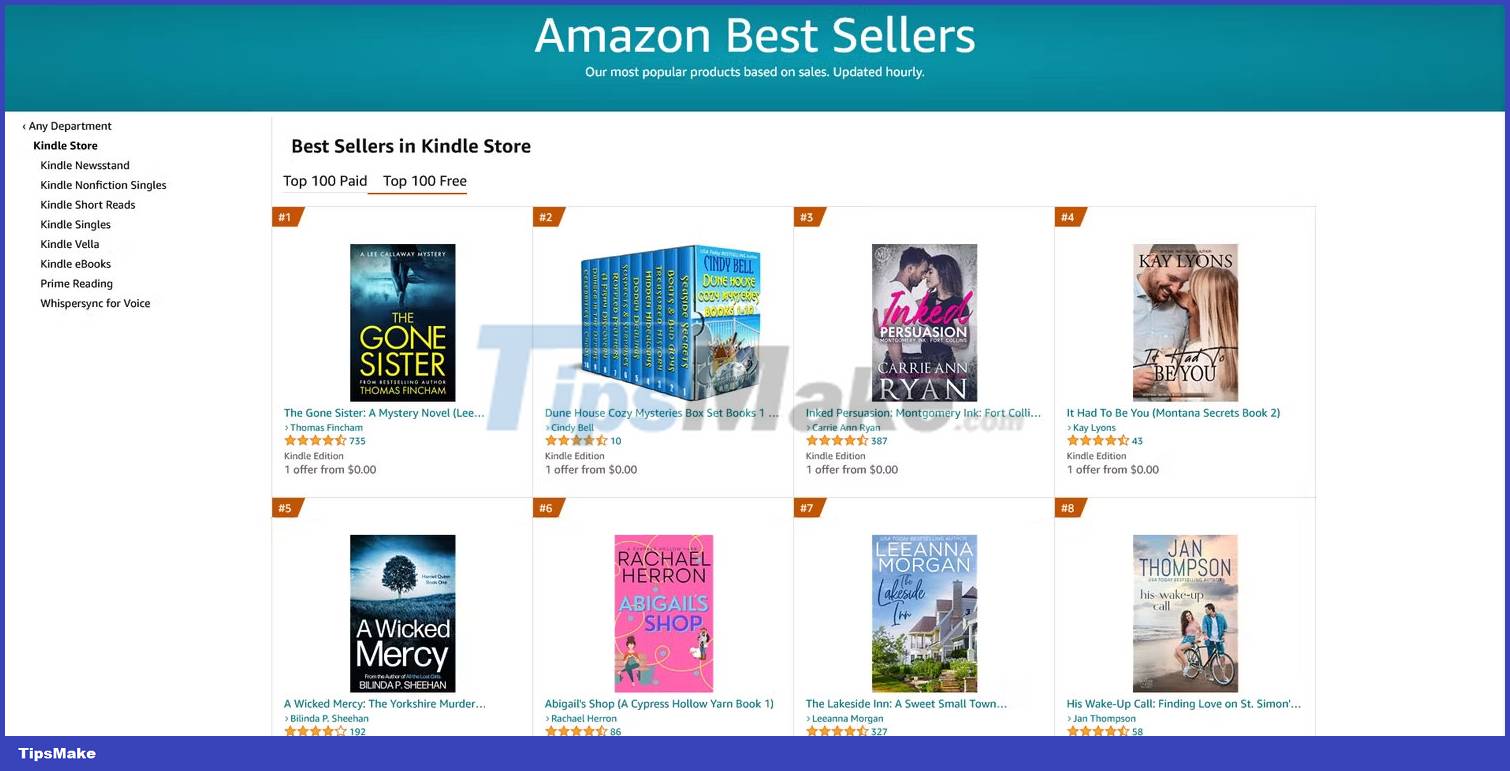
If you're an avid reader, this hobby can be expensive, especially if you're buying new books. With the bookstores on the street struggling to survive, they often charge quite expensive prices. That is understandable.
There are many ways to get free Kindle books; one way is to browse Amazon's list of the top 100 free Kindle books. Amazon also allows you to download free book samples so you can try before you buy.
3. Instant reading
Let's say you've just read a book review that sounds interesting and you want to read it right away. With a paper book, you have to go to a store and hope they have it in stock or order it online and wait for delivery.
On Amazon Kindle, you can download books to your device within minutes (or even seconds) and start reading right there. Being able to read anything you want almost instantly is a big plus.
4. Easy to look up definition
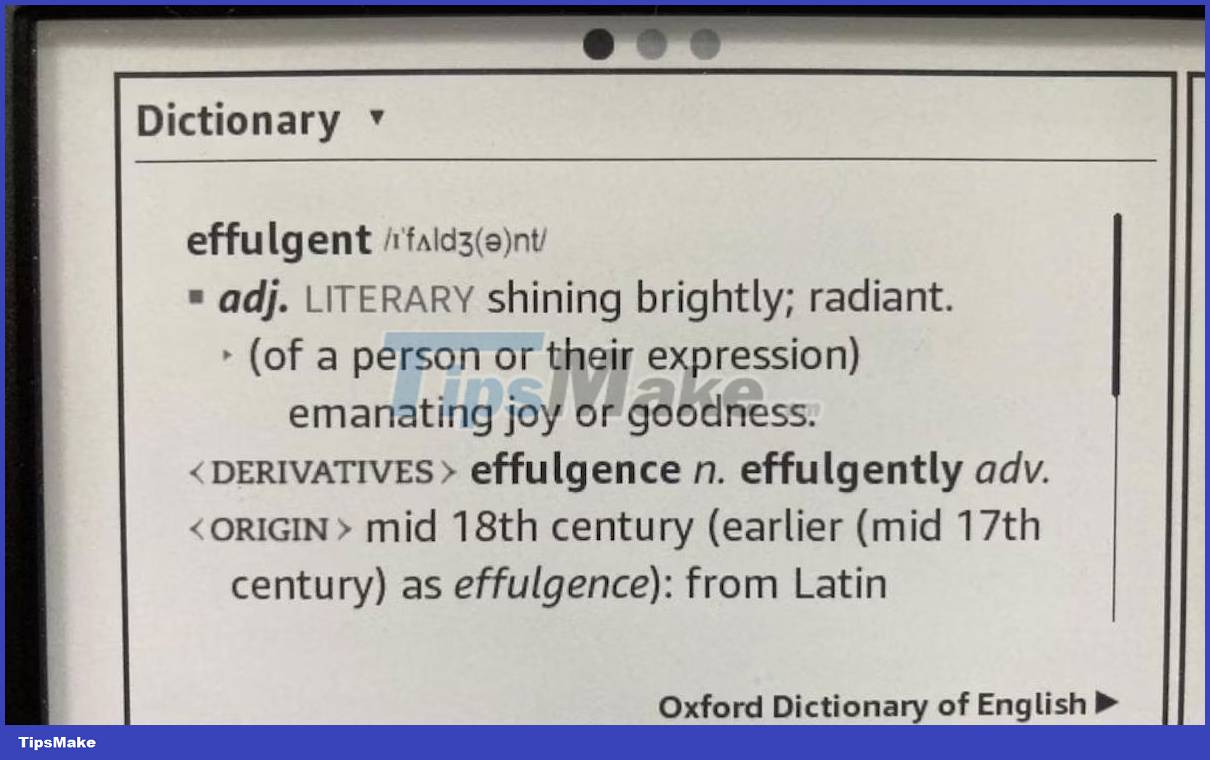
When reading, do you ever come across words that you don't understand? There are hundreds of thousands of words in the English language, and it's perfectly normal for you not to know them all.
If you're reading a traditional book, you must learn the word in context (or put the book down and pick up your phone to look it up). With Amazon Kindle, you can quickly look up definitions of words and phrases in a few taps. You can even read more on Wikipedia or translate passages without interrupting your reading too much.
5. Highlight and annotate paragraphs
One great feature of the Kindle is its ability to highlight and annotate. There are many situations where this is useful. Perhaps you've come across a quote that inspires you, or maybe you're taking academic notes.
Once you've created a note, you can easily cycle through them all with a few taps. You no longer need to bookmark paper books or stick sticky notes; let Kindle handle them.
6. Responsive screen without glare
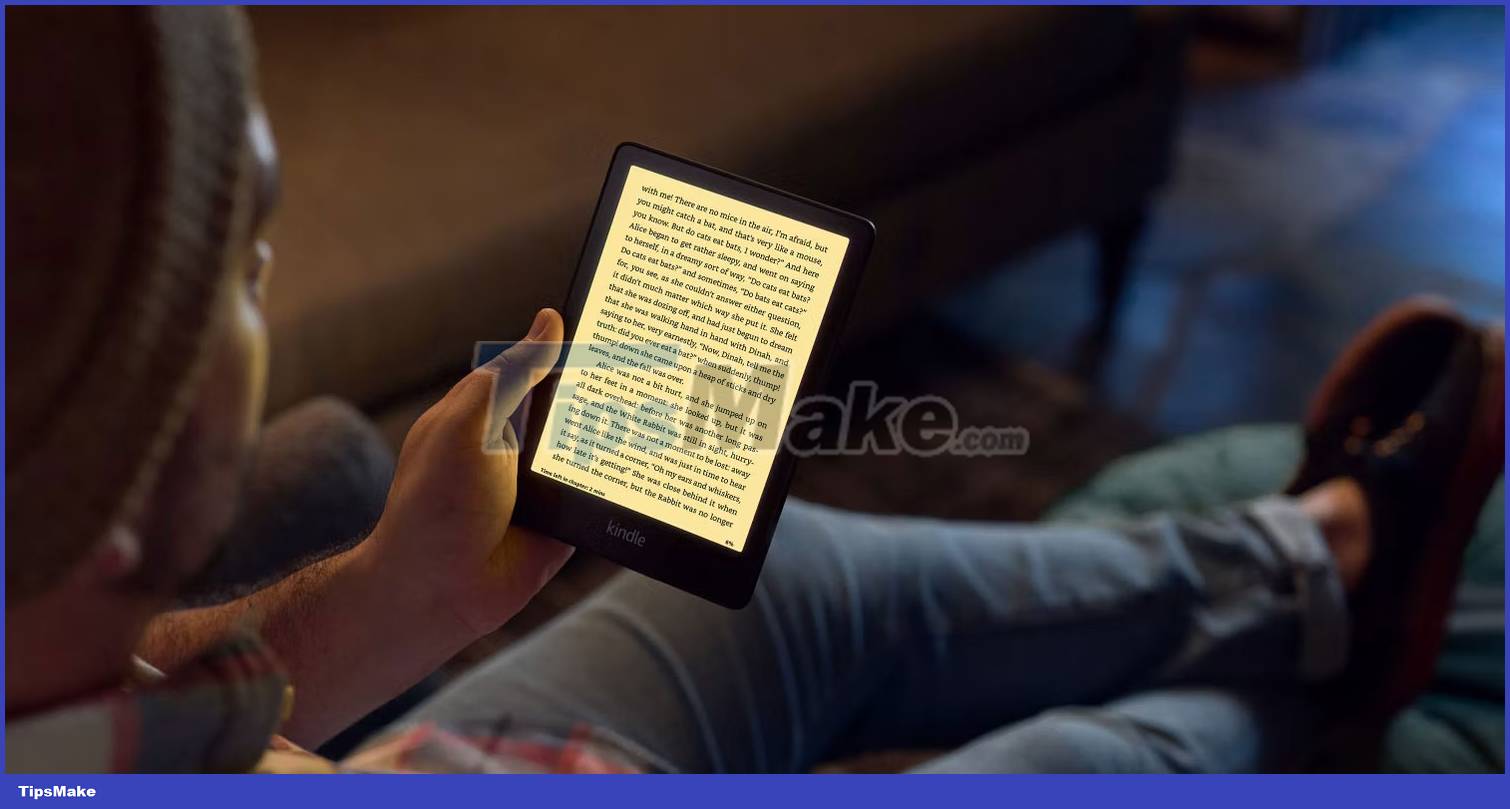
Unlike standard tablets, the Kindle display is specifically designed for the ultimate reading experience. Every Kindle model has a glare-free display; base model with 6-inch screen and up to 10.2-inch with Kindle Scribe. This screen area is relatively large, so the text on the page never feels too cramped.
You can also adjust the size and boldness of the text, so you don't have to strain or strain your eyes while wearing glasses. Some models even let you adjust the shade of the screen, from white light to warm amber, which can be scheduled to match the time of day or adjusted automatically by the sensor. Kindle light.
7. Sync readings with Audible
If you enjoy listening to audiobooks, you don't have to give them up when you buy a Kindle. In fact, if you use Audible to listen to audiobooks, your listening experience will be enhanced. This is thanks to a feature called Whispersync for Voice.
With this feature, you can seamlessly switch between reading and listening. E-books and audiobooks will be synced, so you don't have to swipe repeatedly to find your reading position.
8. Long battery life
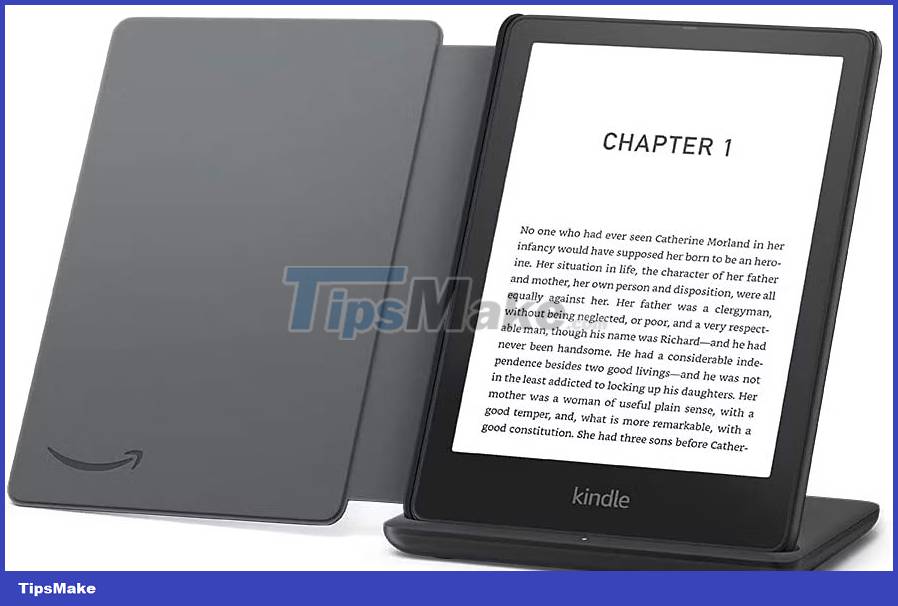
It's not interesting if you are reading the interesting part of the book, the battery runs out, right? According to Amazon, for the Kindle Paperwhite, "a single battery charge lasts up to 10 weeks, with half an hour of reading per day with the wireless off and the light setting at 13".
Some settings and activities will require more battery life, such as increasing the brightness or connecting to the Internet, but if you're careful your Kindle will rarely need charging. Regardless, even if you use your Kindle continuously with all its features, the battery will still last for days. Zero to full charging will take approximately 2 to 5 hours, depending on model and power source.
Plus, if you have a Kindle Paperwhite Signature Edition, you can charge your Kindle wirelessly.
9. Lend books easily
Finished reading a book and think your friend will like it too? You can lend some Kindle books very easily (not all, as some publishers restrict this). You don't need to send books to friends or worry about them getting lost. After you lend the book, the recipient has 14 days to read it, after which the book will automatically return to your library.
Plus, your recipient doesn't even need a Kindle. They can read it on the free Kindle smartphone app or via a web browser.
10. Water resistant to protect from accidents

One of the joys of reading is that you can read it anywhere. The same is true when reading on a Kindle, but you might worry about bringing expensive electronics to the pool or the beach. Conveniently, the Kindle Oasis and all Kindle Paperwhite models are waterproof to the IPX8 specification.
In practical terms, this doesn't mean you should read your Kindle underwater. Instead, according to Amazon, the Kindle "can be submerged in fresh water at a depth of 2 meters for 60 minutes and 0.25 meters for 3 minutes in seawater."
This means you don't have to worry if you accidentally drop your Kindle in the bath or you get splashed while reading a book by the pool. That's a big advantage over a paper book.
11. Perfect for kids
If you want to encourage your child to read, Kindle is a perfect choice. While you can technically buy any reading device for them, Amazon offers pretty compelling Kindle Kids and Kindle Paperwhite Kids bundles.
In addition to the standard benefits, Kindle includes several colorful case options, a two-year warranty, and a 1-year subscription to Amazon Kids+ (then $4.99/month).
If you don't already know, Amazon Kids+ is designed for kids ages 3 to 12 and offers kid-friendly content across the Amazon ecosystem, like games, videos, and Alexa Skills. For Kindle, it gives access to thousands of books like Harry Potter and the Diary of a Wimpy Kid - perfect for enhancing children's reading skills and keeping them entertained.