How to remove Vietnamese keyboard from Win10
Microsoft has officially released Vietnamese keyboard on Windows 10. Thereby, you can type Vietnamese in any application on your device. However, the options when typing Vietnamese of this keyboard are not really as rich as equivalent applications (typically UniKey), in addition, it is easy to switch the keyboard back and forth when pressing the wrong shortcut key. If you feel dissatisfied, you can completely remove Vietnamese keyboard from Windows 10.
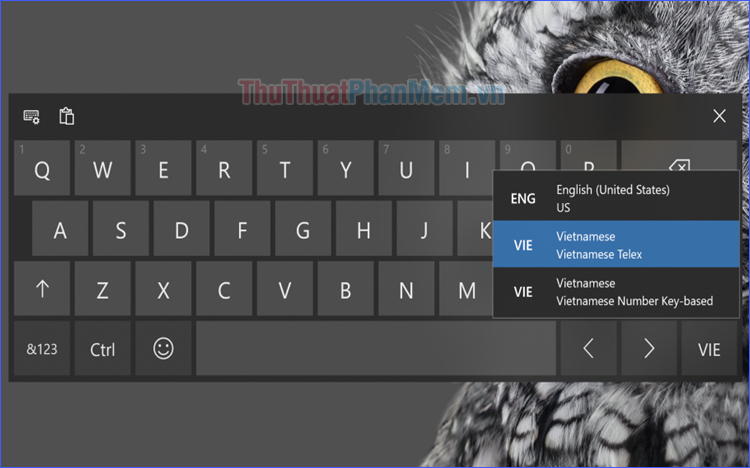
Instructions to delete Vietnamese keyboard on Windows 10
Step 1: Click the language button and input method on the Taskbar, select Language preferences .

Or if you can't find it on the Taskbar, go to Start > Settings > Time & Language .


Step 2: To be sure, not only delete the Vietnamese keyboard, you should also change the country. Click Region , Country or region, select United States (or another country you want).

Step 3: Switch to Language .

- Under Windows display language , select English (United States) (or another language you want).
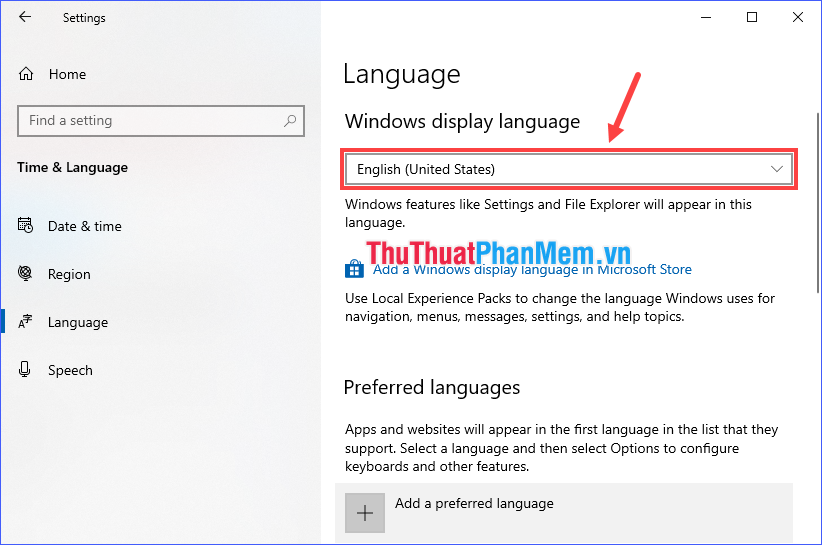
- In Preferred languages , click English (United States) and select Options .
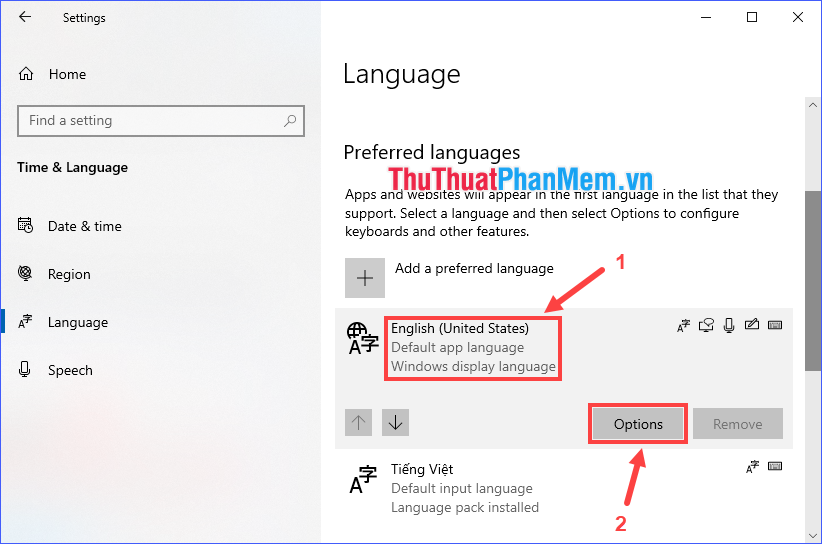
Scroll down to Keyboards section , here if there are many keyboard types, you only need to keep the US (QWERTY) and delete all the remaining keyboard types (delete by clicking on that keyboard and then selecting Remove ).
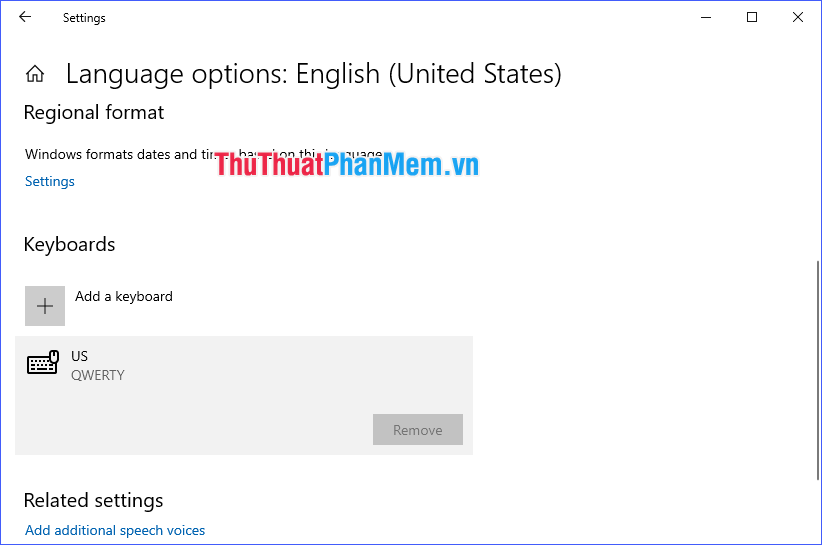
- Back to Language setting window . Under Preferred Languages , click on Vietnamese and select Remove .
(It seems that Windows 10 no longer allows English keyboard selection in Vietnamese language so to delete Vietnamese keyboard, we need to delete Vietnamese language as well).

At this point, Vietnamese keyboard has been completely removed from your computer, and if there is only US keyboard (QWERTY) of English language (United States), Taskbar will not display language buttons and methods. enter the same as the original.

Through the above article, I have shown you how to remove Vietnamese keyboard from Windows 10. I wish you a successful implementation and better experience with your beloved computer!
You should read it
- ★ Instructions to install Vietnamese on Android phones
- ★ Instructions on how to remove the laptop keyboard for quick cleaning
- ★ Help you type Vietnamese with accent on 'Android'
- ★ Top 7 Vietnamese computer typing software on the most effective and download link
- ★ How to fix typed keyboard errors when entering content