10 best Chrome extensions to use on Android
These are the best Chrome extensions to use on Android. These tools can make it easier to work on the go, from writing and organizing documents to minimizing distractions and streamlining workflow. Most of the options below are designed for desktop browsers, but work surprisingly well on phones or tablets as well.
Note:
Before you start, check out TipsMake's guide on how to use Chrome extensions on the Android browser. Since Google's app doesn't support extensions, you'll need to set up Kiwi or Yandex instead.
1. Grammarly
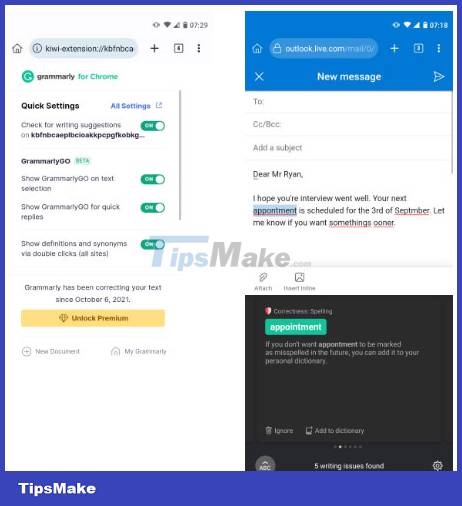
There are many browser-based tools that are compatible with phones, and Grammarly is a must-have if you write a lot of emails or notes.
There are a few steps to installing Grammarly as a Chrome extension on Android, including having to download the Grammarly keyboard app. It works just like it does on a computer, correcting most of your spelling and grammar mistakes.
2. Save to Pocket

Do you like saving news or videos to watch later? Pocket is a great Chrome extension for Android that does exactly that.
Quick and easy installation. Then while browsing on your phone with Kiwi for example, you can highlight something you want to remember by opening the three-dot menu and tapping Save to Pocket .
The app allows you to create tags and lists that you can view and manage on the Pocket dashboard along with your saved content. The app also aggregates articles for your review, with a handy Save button.
3. Hypothesis
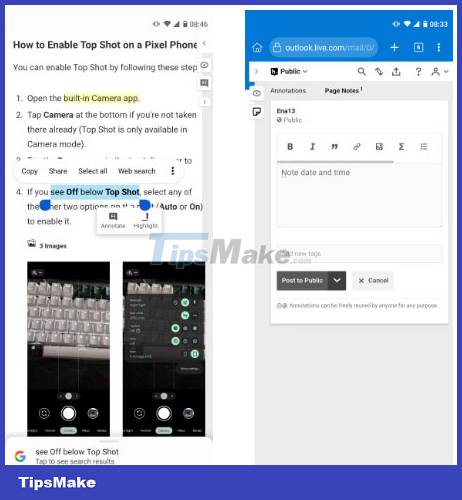
You may want to leave notes or highlight parts of web pages and PDFs while working on your phone. Learn about Hypothesis, an annotation application for the Chrome browser suitable for mobile and PC users.
Once installed, activate the extension while browsing. On websites, you can annotate text or entire articles. You can also highlight paragraphs and share your notes with collaborators.
With PDFs, you can't highlight text, but page notes and sharing tools are still available. To edit such documents, consider PDF reader apps for Android.
4. uBlock Origin

Everyone hates ads, especially when they disrupt the workflow. To get rid of them more effectively on smartphones, download the uBlock Origin Chrome extension.
When you land on a page filled with annoying banners or promotional videos, simply check the Block ads box in the three-dot menu to get rid of them.
However, if you select uBlock Origin at the bottom, you will get more information and tools. For starters, the app records the number of ads blocked on the current page and since it was installed. It also tells you the number of domain connections detected.
You can adjust the app's settings for large media elements, remove fonts, JavaScript, etc., especially if you open uBlock's control panel.
You can really customize your ad-blocking experience on mobile devices and say goodbye to disruptive ads.
5. Todoist

The best way to stay productive is to make a realistic plan and stick to it. Adding Todoist to your Android browser will do wonders for your work and daily routine.
Whenever you need to check your tasks, due dates, etc., just open the app. There you can also add or rearrange plans, personalize filters and labels, and adjust your goals and layout.
6. Calendly
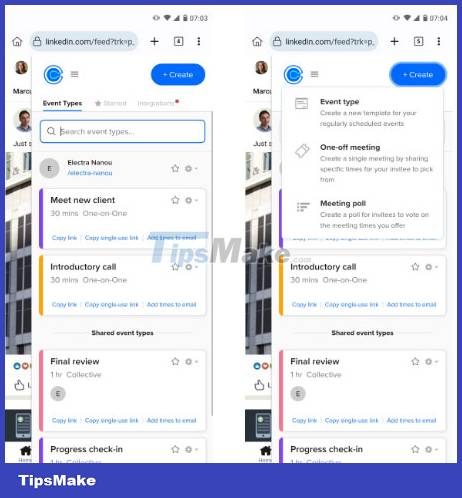
Calendly is another useful option for effective time and project management. After installing the extension and creating an account, the app lets you schedule events and view them in a simple dashboard while you're browsing.
You can create new events on the spot, including one-off meetings and polls, and integrate Gmail, Google Calendar, LinkedIn Messaging, and more.
The Calendly home page is easily accessible from your phone's browser. There you have a number of other features at your disposal, such as workflow, routing, and availability tools.
7. Wordtune
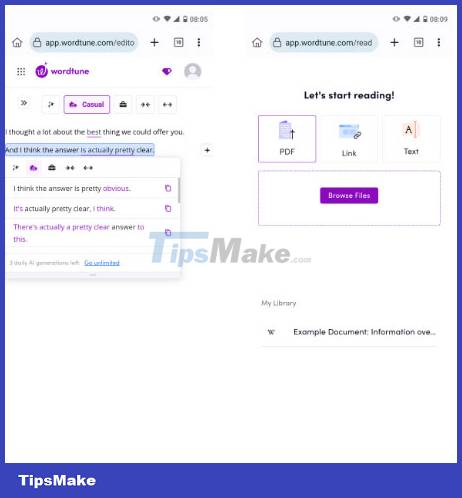
There are limits to how well Chrome extensions on Android devices compare to computers, but some apps can still be impressive, including AI software.
Wordtune is a good example - its functionality is simple. It helps you improve your writing by rewriting the paragraphs you copy into its text box. Wordtune can shorten, lengthen and augment an email, making the text more fluid, formal or casual.
In addition, Wordtune can summarize documents, whether you upload a PDF file, paste in a URL or text. You can add your own notes to keep track of information.
8. Mote
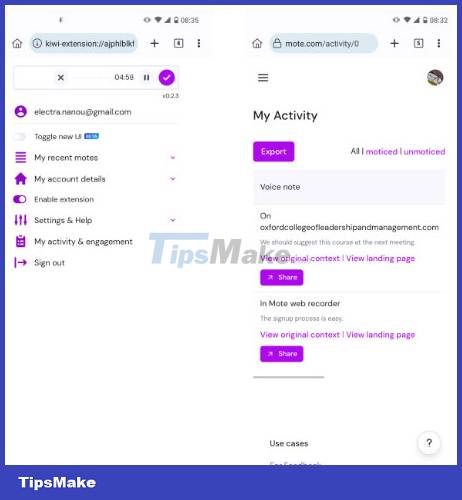
If you prefer recording to writing notes, try Mote, a voice recording application that you can quickly access while surfing the web.
Whatever page you are on, open the extension and press Record a mote . Just speak your mind into your phone's microphone, tap the checkmark icon and Mote will record your recording.
In My activity & engagement , you'll find detailed information about each verbal note, including the transcript and the website where you recorded the note, as well as sharing options, from download to the QR code.
9. Toby

When working online, it's easy to lose track of your tabs, which is why extensions like Toby were born. This app helps organize your activity with collections of tabs, tags, and team members' contributions.
It takes a while to understand how Toby works, especially on Android. But you'll soon be able to save your favorite tabs, group them in logical order, launch them when needed, and better manage your work and life.
10. Timenotes
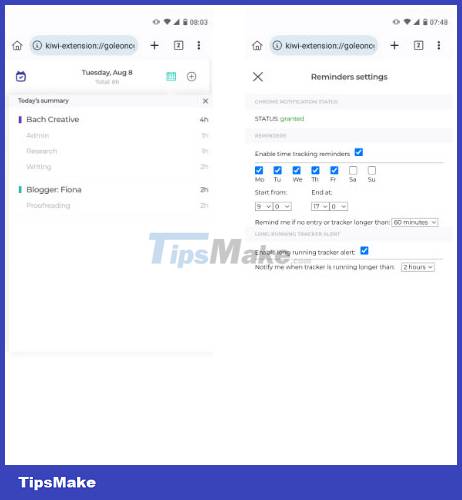
There are many time tracking tools to record your daily activity, but if you need something suitable for professionals to record their working hours, Timenotes is a good Chrome extension on Android that won't. make you disapointed.
As soon as the work is done, you can open the add-on and log the project, task, date, and how long it took you to complete it. Time Notes lists the current day's tasks and summarizes your total work hours for each project. You can also set up time tracking reminders.
From this Chrome extension, you can easily switch to your main Timenotes account, where more tools await, including timer, timesheet, reporting scope, and management dashboard group. If you use Trello, please connect the two apps for more control.
You should read it
- ★ Listed 15 Chrome Extension for programmers
- ★ Extension Police, an extension that helps protect Chrome from malicious extensions
- ★ How to Install Bitmoji Extension for Chrome
- ★ Chrome adds a warning when an extension takes over the Internet connection
- ★ 7 best Chrome extensions to increase your productivity